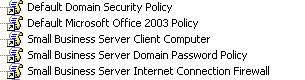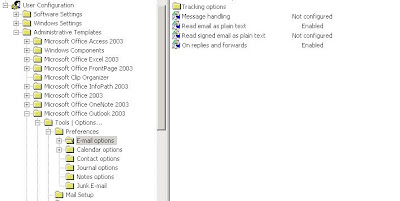Every once in a while we check out what the retail companies are doing via their flyers and their Web sites.
This blog post is a comment on the fine print that can be found on Tier 1 System Manufacturer’s flyers that advertise laptops, desktops, and poorly (
my opinion) configured base SBS servers.
For us, it is important to comment on several aspects of the fine print.
We here at MPECS Inc. run our business based on a set of principles founded on honesty, integrity, and providing our clients with the best value for their dollar. We use what we sell; we have come to know what works and what does not work based on that philosophy. Our clients have come to expect that their solutions will work out of the box, and if they don’t, we will fix it with no questions asked.
I personally come from the school of, “A man or woman is only as good as their word”, “treat others as we would have them treat us”, and, “Under promise and over deliver”.
The above may be old clichés, but they are clichés that we live and breathe here in our company. There is proof in the pudding: we have client relationships spanning a decade now, and many more that we are building beyond the 5 year mark.
Here is an example of what can be found in the fine print,
paraphrased, that I believe deserves comment:
All prices, specifications and promotional offers are subject to error, change, cancellation and substitution at Tier 1’s discretion at any time without notice.
When we provide a quote or proposal to our clients we stand by it. Generally, we give at least a minimum of 5 business days for the validity of the quote, and 30 days for the validity of the proposal. If the industry is going through a particularly volatile time, such as with production facilities being down and prices fluctuating wildly, we will notify our client as to those circumstances and request,
request, permission to redo the quote at the time of purchase.
Either way, we honour the original agreement. There is no escape clause anywhere to be found in our quotes or proposals provided to our client or prospective client.
I do believe that is how a business is supposed to be run!
The price is the price…A commitment is a commitment.I
really love the following paraphrased lines we have seen in some fine print:
Tier 1 cannot be responsible for typography, photography, pricing errors or other such errors. Tier 1 reserves the right to cancel orders arising from any such
errors.
We at MPECS Inc. stand by our word. There have been times where that has cost us. But, it is the price of doing business. We check, double check, and triple check our quotes and proposals before they go out the door. But, sometimes mistakes happen. We will honour the quote or proposal, even with the mistake. It will be mentioned to our client that a mistake was made and that they were getting incredible value for their purchase.
We have done a lot of publications, flyers, business pamphlets, and the like for our clients. We develop them on the
Adobe Creative Suite 2 Premium Edition of applications. There is a multi-tiered vetting process that the publication goes through before going final.
Surely, in a company as large as Tier 1, there are enough people to go through the flyer before hand to make sure that no mistakes have been made?
I can’t imagine what our reputation would be like if we were cancelling orders on our client due to the discovery of a mistake in pricing!
With a reputation of cancelling orders, why would anyone want to deal with us in the first place? We quote on something, and then we turn around and cancel the order on them? If I were on the receiving end of that cancellation, how would I feel about the company that just bailed out on their commitment with me? Certainly not too happy, and possibly quite upset … to the point of letting others know of my bad experience.
To paraphrase yet again from the fine print:
Advertised configurations and limited-time offers only available to business customers in your country with xx employees or less … Tier 1 reserves the right to limit quantities to x (x) systems per customer.
Here we go again, more restrictions. Just who is this flyer aimed at Tier 1? Where exactly is the commitment to provide the products and services as advertized to anyone that may come calling after reading that flyer?
Therein lies a significant clue for those looking to get work done on their small business network infrastructure of one (1) to seventy five (75) seats: An I.T. organization that can assess, design, implement, and support a Small Business Network Infrastructure Solution may cost more in the short run, but it will surely save the small business owner from making costly purchase decisions for hardware and software that won’t do the job they intended it to.
To boot, a Solution implemented by this particular Microsoft Small Business Specialist will work out of the box! The solution would be designed that way.
Why should a small business owner need to gain an understanding of server capacity planning, server operating system features and management, and end-user support? The small business owner should be working in their respective industry generating revenues for their company!
An Intel CELERON processor based server for Microsoft Small Business Server 2003 R2 (Flyer configuration: Tier 1 Entry Level Server with Celeron D 3xx, 512 MB RAM, sub 200 GB SATA drive)? I can smell
up-sell all the way in that one. To date, we have never sold Celeron into business/corporate environments. The Celeron processor was never meant to be in that environment. Also, the base server configuration with 512 MB of RAM will not stand up in an SBS production environment. There is no redundancy built into the server configuration either!
Again, to paraphrase the fine print:
Remember, backup your data. Tier 1 is not responsible for lost or corrupt data or software.
Heh, no wonder there is no redundancy!
This is a great example of why an experienced smaller I.T. Solution Provider should be dealing with small to medium businesses. We have the knowledge, the experience, and the industry specific understanding to design a complete infrastructure solution that will do what the client expects it to do, with minimal fuss and muss. Part of that solution is Disaster Recovery Planning. Redundancy is an important factor with DRP.
In the above quote, one little 4 word line nested before the (paraphrased): “we are not responsible if our server dies at your establishment” line just does not make it clear to a client that backups and redundancy
matter. It does make it clear that Tier 1 absolves itself if things go sideways for the client though.
And finally, the Next Business Day On-Site Service - a paid for service BTW - clause paraphrased:
TECHNICIAN MAY BE DISPATCHED, FOLLOWING PHONE-BASED TROUBLESHOOTING.
We do not put our clients through “Phone Support Hell”. We do not put them on hold for an indeterminate amount of time for the next available “technician”, we do not make them go through phone menus to get to speak to someone here, and we do not subject them to a “technician” who will make them tear apart a system they purchased from us. That is
our job, not theirs.
Recently, we fielded a call from an organization whose Board required that they purchase Tier 1 computers. They were having a problem with one of them. The machines were only a month old at best. They had purchased two (2) systems. After we assessed the system, it was clear that the problem was hardware related.
I mentioned to the Executive Director of the organization that she should brace herself for the necessary Tier 1 Support call. She was the one who had to make the call. I also mentioned that after the hold period, the “technician” would be asking her to essentially tear both the machine and operating system apart.
A callback to that particular Executive Director to determine the result of the Tier 1 support call revealed that she was indeed put on hold for a long time, then when the call was picked up, the “technician” did make her do all sorts of things in the operating system as well as open the case and start pulling cards and “stuff” out of the machine.
In the end, the “technician” absolved Tier 1 of anything wrong in the system, having satisfied themselves that there was nothing “wrong” with it. Of course, the system still remained unstable at best. It was a really frustrating experience for her and for us as we have dealt with this “Tier 1 Support” scenario repeatedly. The Tier 1 Support “Technician” categorically refused to begin an RMA process for the faulty system.
For your information Tier 1, if we determine that our system’s hardware is at fault, we replace the offending part. In a warranty based situation, the system is down for a day, possibly a couple of days for warranty replacement. We do NOT absolve ourselves from going the extra mile to satisfy our client. If there is a situation where the client would possibly be without a system for a long period of time, we will provide them with a temporary system, at little or no cost to them.
From another perspective: The client gets this great “deal” on their Tier 1 systems. Now, after the fact they can see that it was not such a great deal after all. Not only that, if they had to ship the CPU box back to the warranty depot, be without it for weeks at a time, it would have cost them at least another $75 for the shipping. To boot, who keeps the original box that the units come in? So, for the most part they would be shipping the product out in an improper manner at best.
How much did the Executive Director’s time on the phone cost the organization? How much does it cost any organization whose employee has to tear through a system at the hands of a Tier 1 Support “technician”?
Here are some observations via our experience with what is in our opinion a “Tier 1 Support Nightmare”:
- The hold times for support can at times be absolutely horrendous.
- The Support “Technician” at no time indicated to the Executive Director that she needed to follow proper anti-static grounding while handling the system components. We always ask the person who had to work with Tier 1 Support if they were instructed to be “Static Aware”. The resulting answer is always the same: “No”.
- There are times where one has to spend more time trying to figure out what the Support “Technician” just said than working on the system!
- Tier 1 system chassis are seemingly designed to be easy to get into and out of due to John and Jane Customer being the main set of hands that will have to go into the case if there is a post-sale problem.
For those of us who work very hard to provide our customers with the best possible value for their I.T. budgets, this Tier 1 situation is a sad state of affairs.
It is a shame that a Tier 1 business cannot stand by its word, that it can categorically refuse to provide a quoted product or service with no repercussions, and that we in turn
accept these types of business practices as status quo.
Who are we servicing here Tier 1? Are we a company that strives to provide products and services that meet our client’s needs or are we a company that strives to put dollars into our shareholder’s pockets? At what point does the line between being a Product and Service Company and the shareholders stake in the company blur?
Cheers to the Microsoft Small Business Specialists and Small I.T. Companies out there who make every effort to be on top of technologies and solutions to the advantage of their clients.
In our particular business, there is nothing more satisfying than a compliment offered freely by our client to the effect of, “You guys are doing a fantastic job!” That makes it all worth it.
Philip Elder
MPECS Inc.
Microsoft Small Business Specialists