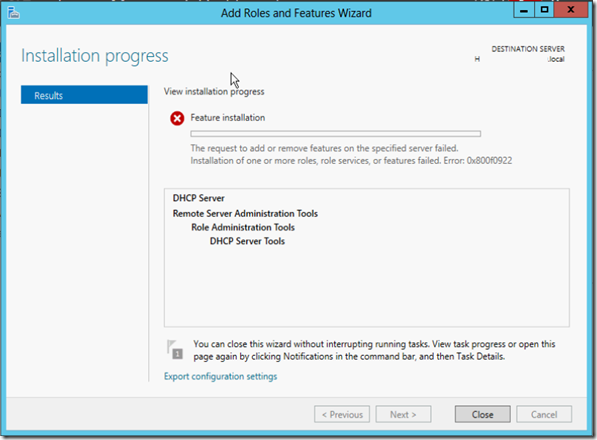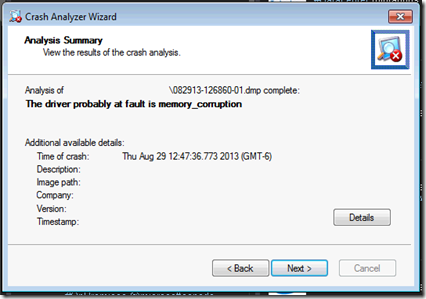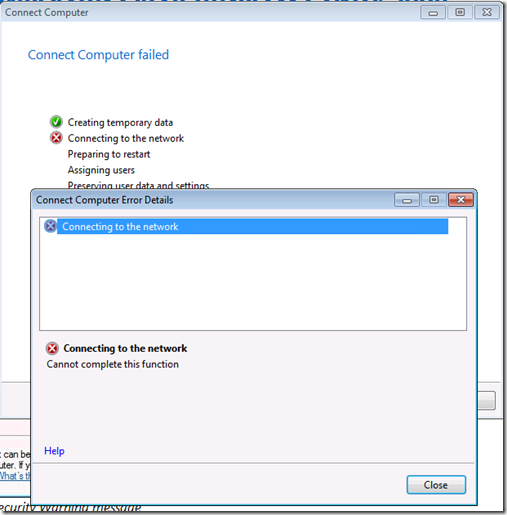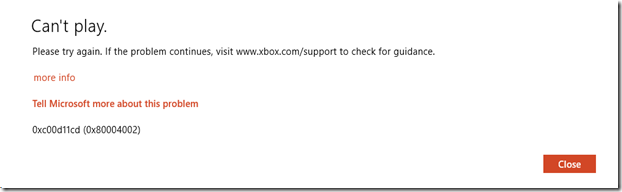If one approaches this post from an emotional level, that is built on all of the angst, struggles, and pain born of the Cloud drums out of Microsoft, that is their message but also the many products and services cancellations, over these last three or so years then it would not be hard to go down a very not-so-happy path.
So many bridges between Microsoft and us IT Solution Providers that work on the front lines of the SMB IT space (by our definition SMB is 1-75 seats or so) have been burned or even out-right blown up.
Many of us have struggled with the angst over where we were going to take our business and what kind of business model we would have two, five, and even ten years down the road. After all, we are in it for the long-haul right?
Why We Do IT
This post is more a reflection of the SMB IT Provider that is in the business out of passion for the products and services we get to work with. But, most especially for the joy it brings us to have a set of very happy clients on the other end of our IT practices.
That is our greatest reward. That is clients whose businesses are in the business to make money and do so as efficiently as possible on their IT because of what we do for them.
For us, the reality has come home to roost that Microsoft is much less a partner today than a competitor.
Yes, we are still building our solutions on the Microsoft stack and will continue to do so. Our solutions absolutely rock utilizing the products we do. We will continue building solutions that our competitors, like Microsoft and other large IT Solutions providers, could hardly hope to develop for their clients.
Why?
Because we as small business IT Solutions Providers live, breath, and work in the SMB Trenches. We understand small business in a way that a Gartner Survey or any other such knowledge peddlers could never hope to. This is because we _are_ a small business.
We small businesses are _not_ consumers, pro-sumers, or any other such "consumer" of goods and services.
We _produce_ products and services for others to consume. Or, we develop and sell products and services for other businesses to utilize in their _production_ of goods and services (Business to Business).
Microsoft's Value in SMB
So, what value do we see in Microsoft in today's SMB IT marketplace?
- Products/Features
- Hyper-V
- Virtualization solutions have become affordable, both on VMware and Hyper-V, as a result of the competition between the two.
- All one needs to do is watch VMware's stock and current restructuring efforts to see the impact Hyper-V has had on their margins.
- Stack builds on a single box save our clients a lot on hardware, power consumption, cooling, and noise.
- Clusters are very affordable for our clients when truly commodity based hardware (Intel Server Systems) are utilized over Tier 1.
- Windows Server Essentials Experience Role
- Finally, the Remote Web Access portal, RD Gateway, and other SBS-Like goodies can be dropped into a Windows Server Standard server setup.
- Storage Spaces
- Still new, but with lots of potential to impact how we do things for our clients with larger data sets.
- Exchange
- Despite the poor start to the product at what was probably Early Preview bits branded as RTM, Exchange Server 2013 is an awesome product with great potential for on-premises mail and BYOD management.
- Partner Program
- Loss of the Small Business Specialist program.
- This is probably the "nail in the coffin" as far as the Cloud message to SMB IT Providers.
- Competency Program structures drive us to expand or further distance ourselves from the Partner Program
- Some of us are not comfortable with the idea of hiring on.
- Plus, there are any number of other reasons for us to remain where we are at for now.
- There are opportunities though. We just need the vision, time, and energy to pick them out and develop them.
- Cloud, Cloud, Cloud, Cloud (Monty Python-esque theme here :) )
- The drums are still beating.
- The message is becoming all the clearer: Folks in SMB do not require any outside IT help. You can do it all yourself!
- Cloud Essentials Program
- Better get on board and start playing around with the freebie credit for Azure as this is one spot where we can develop some business opportunities.
- TechNet
- Now, keep in mind that folks that are Open Licensed will continue on with their TechNet subscriptions that are a Software Assurance benefit.
- The loss of TechNet for lab use is most certainly of concern, but one has to wonder why it was terminated.
- IMNSHO, we are at a point where the passionate SMB IT Provider, and Microsoft, have received yet another black eye due to the unscrupulous folks that abuse the system.
We are of the opinion that the current wave of Microsoft products, with the exception of Office 2013, are probably some of the best that we've seen in years.
Yes, mousers cried foul over the loss of the Start Button in Windows 8. But keyboarders never missed it. :) And yeah, there is a bit of a training struggle for folks to understand that there are two "rooms" if you will in Windows 8.
Microsoft "Partner"
With all of the changes that we've seen in Microsoft over these last two to three years we really have to wonder where they are going to be in two, three, or even five years.
Sadly the reality that the desktop PC is not really going to disappear in a business setting does not seem to phase anyone in stratosphere management at large corporations like Microsoft. :(
To top it all off, IMNSHO, the server is _not_ going to disappear in the SMB space. Nor will the need for on-premises mail.
However, with the advent of so many failed/bad Microsoft product updates lately on so many products, some bringing down Hyper-V Failover Clusters, one really has to wonder how far off the vision has gone from providing a rock solid on-premises product experience from RTM to retirement?
Hopefully the bad patching situation that has been happening lately is only temporary and Microsoft moves some development back into actually testing those updates before deploying them to the world.
After all, being in business is about the products and services right? It's about providing the best possible value to the end-customer/client isn't it?
Can folks _really trust_ a company to provide a great Cloud experience when it seems like the on-premises products and services may be on their death-beds? Why develop patches and _test_ them if there is no will to keep the on-premises products alive?
And that begs this question: Can we SMB IT Solution Providers trust a company that has not come right out and said it, but has essentially drummed the message all the more clearly in these last 12-18 months that the "end is nigh" for the SMB IT Solution Provider? SMB belongs in the Cloud after all. Right?
Be straight with us. Be clear with us. If we knew where we truly stood as a "Partner" of Microsoft we would be better able to make decisions about where we are and where we need to go in the new era of competition _with_ Microsoft.
Trust is based on honesty between the parties. The messages out of Microsoft have been so mixed, and sometimes outright confusing, these last few years that one is never sure where we stand anymore.
Most certainly we need to be very aware, and wary, of what is happening both within the companies that produce the products we utilize and then within the product groups themselves.
Business Opportunities
On the flip-side the current state of SMB IT can provide an awesome opportunity for us to advance our on-premises and hybrid solution sets and skillsets. While it may seem daunting at first, we can indeed continue to build our SMB IT practice and triumph despite the naysayer's constant messages!
And, perhaps in the midst of all of this we could end up growing our businesses into that Microsoft Partner Competency holder that would get noticed and direct Partner support (note the absence of the quotes).
In the end, we may not reach those competency levels and/or even get noticed.
But, we can go home at the end of the day, maybe work a bit in the evening for our clients, knowing full well that there is a great group of folks, our clients, on the receiving end of our products and services that are very happy with us and what we do.
And that my friends is why, for the most part, we can sleep well at night eh? ;)
Well, maybe most nights. We are, after all, small business owners so the occasional sleepless night is a prerequisite! :D
Thanks for reading.
Philip Elder
MPECS Inc.
Microsoft Small Business Specialists
Co-Author: SBS 2008 Blueprint Book
Chef de partie in the SMBKitchen
Find out more at
www.thirdtier.net/enterprise-solutions-for-small-business/
Windows Live Writer