This is so we can implement the SBS Custom Report Alert we setup for user log on failures.
After figuring out how to create the custom report alert, we copied it into the correct directory and restarted the Windows SBS Manager service.
Pretty soon we were seeing the log on failure in the Windows SBS Console flagged in the Network Essentials Summary under Other Alerts.
But, the log on failures were not our own purposely wrong log on attempts, they were a hiccup in the Exchange 2007 setup ... and there were lots of them!
Every time we ran the .MSP file, we received some sort of funky privileges error:
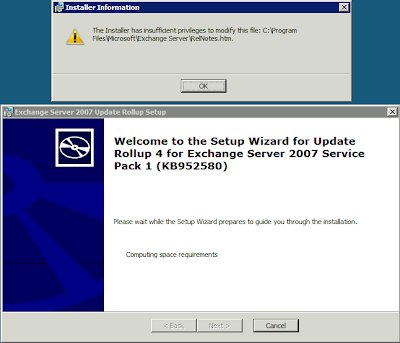
Installer Information
The installer has insufficient privileges to modify this file: C:\Program Files\Microsoft\Exchange Server\RelNotes.htm.
Change the file permissions to Everyone with Full Control and run the installer again, and another file would hang the setup process up. Well, it is one thing for a simple .HTM file to have this problem, it is another thing altogether to see system files have the problem.
So, given that we are in a bit of a learning curve here, the first thing to do was to search for the error. Nothing ... nadda ... zippo ... zilch ... you get the picture. ;)
When we were initially installing Windows Vista workstations on our SBS 2003 domains, we needed to right click on the IE icon and "Run as Administrator". Well, in SBS 2008 we right click on the Rollup 4.MSP file and we were not offered that option. We needed to find another way to elevate.
To try another tact we did the following and it worked:
- Click on the Start button.
- Type: CMD but do not hit [Enter].
- Right click on the CMD that comes up in the search results and click on Run as Administrator.
- Navigate to the Exchange update directory.
- Type the name of the file including the extension and hit [Enter].
- Follow the setup prompts.
Sure enough:
Setup Wizard for Update Rollup 4 for Exchange Server 2007 Service Pack 1 (KB952580) Completed
Note that the Rollup did require a reboot.
Philip Elder
MPECS Inc.
Microsoft Small Business Specialists
*All Mac on SBS posts are posted on our in-house iMac via the Safari Web browser.

I just had this same problem on Server 2008 Standard, so it's not limited to SBS. What foolishness.
ReplyDeleteGlad you had a solution!
I ran into the same issue installing Update Rollup 5 for Exchange 2007 SP1 on my Vista workstation that has the mgmt tools installed on it. Thanks for the help.
ReplyDeleteEric Neuman
Run onto this. My SBS 2008 server
ReplyDeletewarns about it isnt up do date and
recommend about 37 "important" updates to be performed. I allow this and the server gets crippled.
Server 2008 does not seem to be for
professional use - I wounder why they sell it.
Patrik,
ReplyDeleteFor SBS, update order is critical to the health and well being of the box.
We update in the following order with the required reboots in between:
+ Windows Server 2008
+ Exchange 2007 SP1
+ WSS and WSUS
+ .NET (sometimes splitting up)
+ SQL (sometimes splitting up)
By doing the updates one bit at a time, things will run a lot smoother.
Philip
This sounds like a workaround but not actually fixing the problem ?
ReplyDeleteUnfortunately, this is 2008 behaving as intended, All executable files etc need to be "run as Administrator" its part of microsofts attempts to stop malicious code running on machines making a real administrator have to add an extra step to install software etc. In fact you should run everything as administrator including management snap-ins, poweshell etc. Its a bit of a pain but there are security tweaks etc that can disable it.
ReplyDeleteI Thanks for the info it hlept me...
ReplyDeletethx
Thanks a loot for this blog becous off it I still have a job
ReplyDeleteThanks again, very much appreciated.
ReplyDeleteThanks Just had the same problem with SBS08 and Rollup 9 Thanks for your help.
ReplyDeleteI just had the same issue on an SBS2008 setup with rollup 9.
ReplyDeletehowever i had to rename the exchange-2007-kbblahblahblah.msp file to rup.msp. i was getting a "this is not an recognized internal or external command" until i renamed it.
wierd.
anywho, thanks OP.
Cheers.
Txks,
ReplyDeleteThat solution worked. My problem with this security measure is that it looks like it prevents updates at random. I have three SBS 2008 boxes, two install normally, one I have to nudge in this way to be able to do my work normally.
Besides, I have to do this update (rollup 9 Exchange 2007) because of the password popups occurring since jan 2010 at office 2007 installs which are also not my favourite interpretation of security measures.
However, these problems keep me in business. Which reminds me of the next search : Someone else needs a problem with Office 2007, system 7 and VPN tunnels....
it's so nice that MS protects us from our own stupid selves
ReplyDelete