There is however, a hiccup, or caveat we have noticed between RWW and OWA.

The new Remote Web Workplace Portal
When a user uses RWW to authenticate and then clicks through to Outlook Web Access (OWA) via the Check E-mail button, they may get bumped out of OWA after 30 minutes of inactivity in the still existing RWW tab or browser window. Given the amount of time we spend working on our e-mail communications, 30 minutes is not unheard of when it comes to a user's being focused on the e-mail tasks at hand.
Essentially, while in the middle of working in OWA 30 minutes after connecting via RWW, the user will click on a button and be presented with the Exchange OWA log on page.
Now, if once the user has opened the OWA tab or new browser window and they turn around and close the RWW, the time-out hiccup does not happen. If the RWW page was indeed closed, it seems to be that the Private Computer idle settings apply.
Outlook Web Access Time-Out Options
This behaviour has been pretty consistent so far, so we have been mentioning to client users that if they plan on only using RWW to access their e-mail, that they should use the direct URL instead.
Any SBS domain joined workstation or laptop will have a Check E-Mail link in their favourites. For any non-domain joined workstation or laptop, we ask users to log onto RWW and click through to OWA and bookmark that page.
The SBS 2008 OWA direct URL is: https://remote.SBS2008.ca/owa.
Philip Elder
MPECS Inc.
Microsoft Small Business Specialists
*All Mac on SBS posts are posted on our in-house iMac via the Safari Web browser.
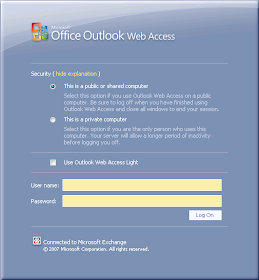
I get this timeout message as soon as I click the OWA link. I can close the message and then OWA opens fine. But if I go through RWW, the second I click on OWA link i get the message. Easy to work around but very, very annoying to new SBS 2008 clients.
ReplyDeleteAnyone know a fix for this? It seems like a slightly different problem...
you can manually change some settings in the registry if necessary. To change the client time-out setting for Remote Web Workplace (default = 30 minutes): Open: HKEY_LOCAL_MACHINE\SOFTWARE\Microsoft\SmallBusinessServer\RemoteUserPortal — Note: If the RemoteUserPortal key does not exist, create it. Create the following DWORD (32-bit) value: PublicTimeOut
ReplyDeleteTry this out-
Thanks!
Justin
Teklogic Inc
www.teklogic.net