On a fresh OS install we end up needing to make a number of tweaks and changes to the OS setup before we would be comfortable with deploying the box or VM into production.
So, out of the box we have that speaker icon showing in the System Tray.
Since we always use real server hardware whether Intel based or Tier 1 we always end up with a box that does not have any sound subsystems to it whatsoever.
So, to eliminate that speaker icon we do the following:
- Right click on the Task Bar and left click on Properties.
- Click on the Customize button in the Notification Area section.
- Click on the Turn system icons on or off link near the bottom left of the window.
- Set the Volume icon to Off.
- Click OK three times.
Philip Elder
MPECS Inc.
Microsoft Small Business Specialists
Co-Author: SBS 2008 Blueprint Book
*Our original iMac was stolen (previous blog post). We now have a new MacBook Pro courtesy of Vlad Mazek, owner of OWN.


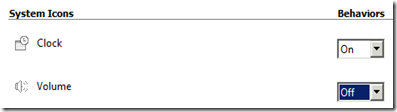
No comments:
Post a Comment
NOTE: All comments are moderated.