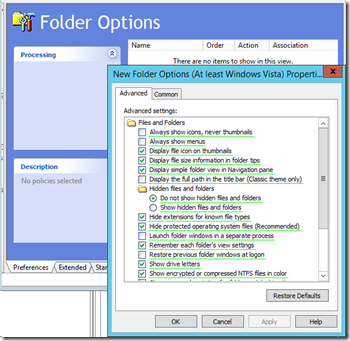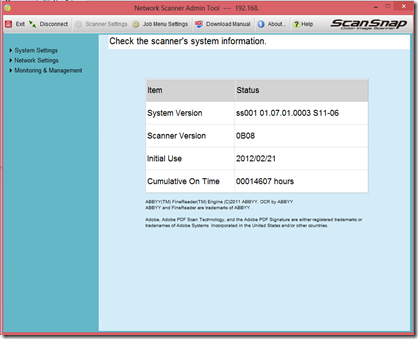We were in a bit of a quandary as far as the how/what/where for a Witness Disk (quorum disk) for Scale-Out File Server (SOFS) cluster.
Our setup:
- (2) Intel Server Systems R2208GZ4GC
- Dual SAS HBAs, Dual Intel X540T2 10GbE
- Scale-Out File Server Nodes
- (2) Intel Storage Systems JBOD2224S2DP JBOD
- Mix of 10K SAS, 15K SAS, and SSD SAS drives mirrored in each JBOD
- (2) Intel Server Systems R2208GZ4GC
- Dual Intel X540T2 10GbE
- Hyper-V Nodes
In the case where we had a Hyper-V Failover Cluster using Direct Attached Storage via Promise VTrak E610sD dual SAS, Dell MD3220 dual SAS, or HP P2000 dual SAS we would set up a 1.5GB shared LUN for the quorum disk.
Well, in this case we don't have the logic in the storage to do that.
So, where do we put our Witness Disk for a SOFS based Storage Spaces cluster?
The only real clue we had was in Jose Barreto's blog post:
Specifically this line in the Storage Spaces setup:
New-VirtualDisk -FriendlyName Space1 -StoragePoolFriendlyName Pool1 -ResiliencySettingName Mirror –Size 1GB
An e-mail to Jose asking about that command, and also an e-mail to my fellow Cluster MVPs, came back with Jose confirming that the 1GB Virtual Disk (Storage Space) would be used for the Witness Disk.
We have two options when it comes to configuring the disk. Either we set it up as per Jose's blog post and verify in Failover Cluster Management (FCM) that the Witness Disk is the allocated 1GB or we stand up the cluster, configure the 1GB Storage Space, and then designate the Witness Disk in FCM.
Further reading:
- Cluster and High-Availability Blog: Understanding Quorum in a Failover Cluster
- Ask Premier Field Engineering (PFE) Platforms Blog: Clustering: What exactly is a File Share Witness and when should I use one?
Thanks to Jose Barreto and my fellow Cluster MVPs that answered the N00b questions! :)
Philip Elder
Microsoft Cluster MVP
MPECS Inc.
Co-Author: SBS 2008 Blueprint Book
Chef de partie in the SMBKitchen ASP Project
Find out more at
Third Tier: Enterprise Solutions for Small Business