It used to be that programs installed along with updates that were installed on SBS were listed in the Add/Remove Programs. We needed to put a check mark to Show Updates in the installed programs list.
Now, the installed programs and updates have been separated.
To uninstall an update, we need to go into the Installed Updates list, right click on the update and Uninstall it.
Installed Updates List
In this case we are uninstalling Exchange 2007 SP1 Rollup 7 due to an incompatibility with this SBS configuration’s Exchange setup (previous post).
Once we have it uninstalled, we will reinstall Rollup 6 and should be good to go!
Philip Elder
MPECS Inc.
Microsoft Small Business Specialists
Co-Author: SBS 2008 Blueprint Book
*All Mac on SBS posts will not be written on a Mac until we replace our now missing iMac! (previous blog post)
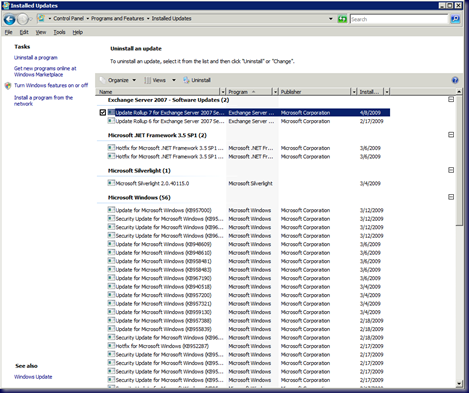
No comments:
Post a Comment
NOTE: All comments are moderated.