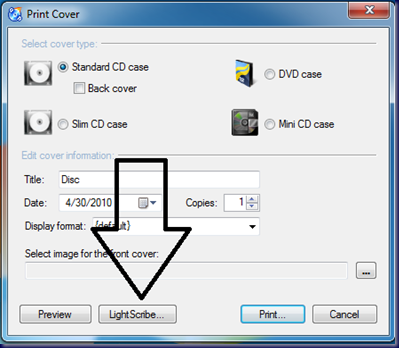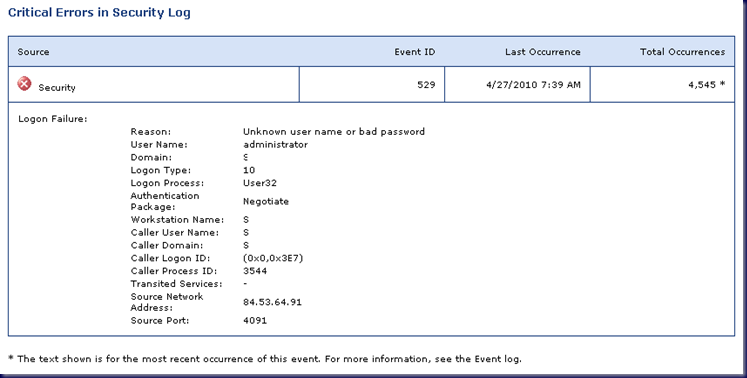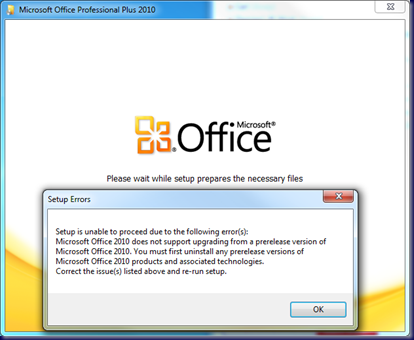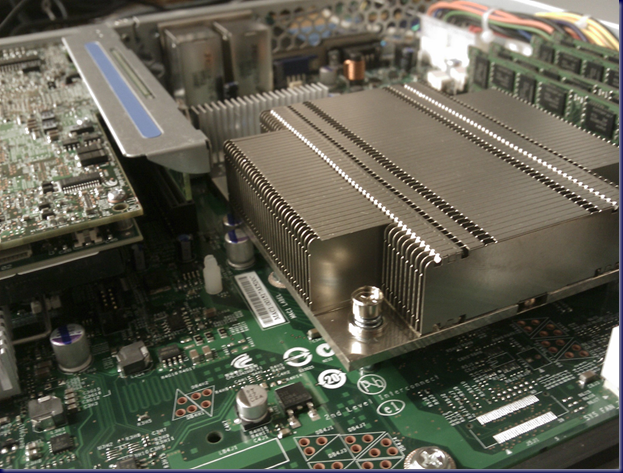Kevin Atkey of
Atkey Tech, a friend that I collaborate with on various network projects brought it over to the shop today for me to try out for a few days.
The first thing that I noticed is that I am truly keyboard bound!
hHow
is that you might say? Where are those very handy arrow keys to move the cursor?
Okay, so this is a touch based device and I need to get used to the idea that I need to zoom in on a word to place the cursor where I want to. Oops, I see now, there is a zooming thing that comes up if I hold my finger down long enough in one spot! With that on I am able to move the cursor in a precise manner.
Anyone know how to delete the character in _
front_ of the blinking cursor without needing to jump ahead of the character or
charters characters that need to be deleted?
Just like it's larger Mac cousins, the Safari browser on the iPad Does not play too well with the
bBlogger interface so there is no way to get screenshots into this post without mucking about with manual uploads and links. So, I will figure out how to get the screenshots off of the device tomorrow.
Screenshot Method
To screenshot on the iPad, press and hold the power button then hit the iPad button on the front bottom of the
IiPad
and Rrelease both simultaneously.
A camera shutter snap sound will happen and the screen will go momentarily white.
Tap the iPad button to bring up the desktop and the screenshot will be found in the Photo app.
After moving the cursor up to the top of this post to make some changes there, it became a real challenge to figure out how to get the cursor back to this line to continue the post.
I had to zoom right in near the bottom of the Blogger HTML editor, hold my finger till the
zoomed zoom thing came up, and drag down slowly until the text started to move up. But there was some sort of combination of movements that needed to happen before I could get it to work.
Okay, so the iPad is definitely not a native Blogger editor blogging platform. I wonder if Red Sweater will port Mars Edit to this platform? Maybe they already have, but since I have never had an iPhone and thus no App Store account, how would I know? ;)
Kevin has his App Store account set up on this iPad so I will check and see what can be found there for word processing and perhaps a blogging platform.
This iPad is a neat device and like all things Apple, it is pretty and looks to be very well made.
Model: A1219 64GB iPad. Retail is $700 I think?
Philip Elder
MPECS Inc.
Microsoft Small Business Specialists
*All
Mac on SBS posts are posted on our in-house iMac via the Safari Web browser.