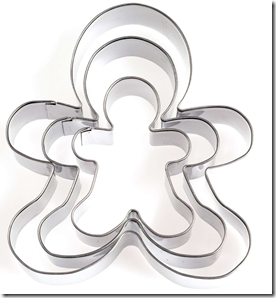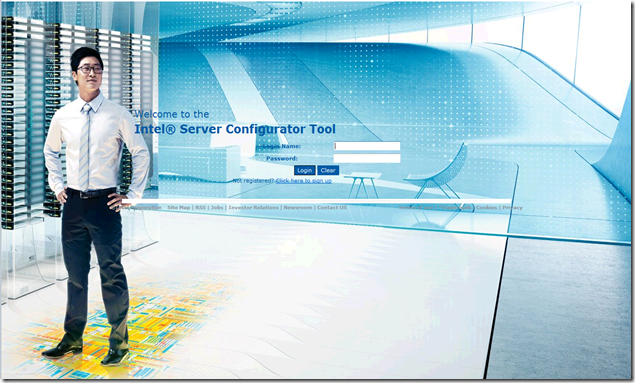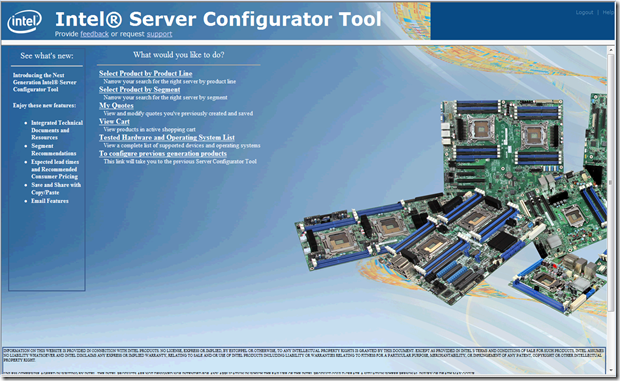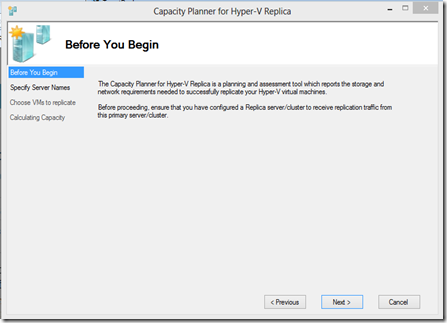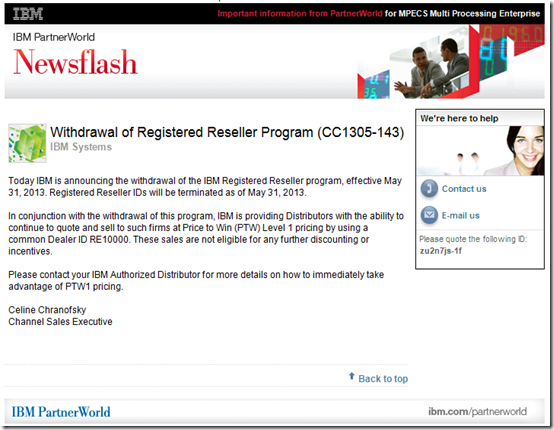We have a lot going for us in the Hybrid Cloud/On-Premises solution set as we grow our product knowledge and develop solutions to blend the best of both worlds.
However, this is one announcement that really hits home for us in SMB:
There’s no guarantee that the above link will be functional at a later date so:
Dear Customer,
We recently published an updated support life cycle policy for Windows Azure Cloud Services for web and worker roles. This email outlines these new policies and the associated timelines for migration:
• Guest OS 1.x deprecation (retirement deadline: June 1, 2014).
• 60 days auto-upgrade policy for Cloud Services using manual OS upgrade option for Guest OS version.
• Retirement of Windows Azure SDK for Cloud Services versions 1.0, 1.1, 1.2, 1.3, 1.4, 1.5 effective June 1st 2014.
Changes to Guest OS families
The Guest OS 1.x family based on the Windows Server 2008 operating system is being retired. We are providing 12 months advance notice to you. The official retirement date for the Guest OS 1.x family is June 1, 2014. After that date, you’ll no longer be able to deploy new web and worker roles with family 1.x deployments, and your existing family 1.x deployments will be automatically moved to a supported Guest OS family.
Please plan to transition your Cloud Services deployments that use the Guest OS 1.x family to the following supported Guest OS families:• Guest OS family 2.x (based on Windows Server 2008 R2)
• Guest OS family 3.x (based on Windows Server 2012—recommended)
Customers who are using the Guest OS 1.x family don’t need to redeploy their Cloud Services because an in-place upgrade from version 1.x to 3.x is supported in the Windows Azure SDK 2.0. If you don’t upgrade by the June 1, 2014, deadline, you’ll automatically be upgraded to a supported Guest OS family.
Changes to Guest OS version
On June 1, 2013, the new Guest OS Version support policy becomes effective. Starting June 1, you have 60 days to upgrade your Cloud Services deployments to the current or prior Guest OS version in each supported Guest OS family.
As soon as possible, please start the transition of your Cloud Services deployments to one of the following supported Guest OS versions:• Guest OS family 2.x supported releases: 2.13 (Release 201210-01) and 2.14 (Release 201302-03)
• Guest OS family 3.x supported releases: 3.1 (Release 201210-01) and 3.2 (Release 201302-03—automatic upgrade is recommended)
The official retirement date for all previous Guest OS versions is August 1, 2013. Any Guest OS deployment that’s not running one of these supported Guest OS versions at that time will be automatically upgraded to the current Guest OS version.
Changes to Windows Azure SDK for Cloud Services
We’re also announcing the retirement of the Windows Azure SDK versions 1.0, 1.1, 1.2, 1.3, 1.4, and 1.5. The official retirement date for the above SDKs will be June 1, 2014. After that date, you’ll no longer be able to use these SDKs to author and deploy new Cloud Services (web and worker roles). Further, Customer’s Cloud Services authored & deployed using deprecated Windows Azure SDK will not be covered under Windows Azure Cloud Services SLA. Customer’s Cloud Service will not be covered under support contract as well.
Notifications
The OS and SDK retirement dates will be communicated to customers through an MSDN or RSS feed:
MSDN: Windows Azure Guest OS Releases and SDK Compatibility MatrixTo get more details, refer to the support life cycle policy.
Thank you,
Windows Azure Team
We run a lot of legacy applications at client sites. Accountants and lawyers have applications that just don’t play nice with more modern 64-bit operating systems.
What does the Azure Team mean by “in-place” upgrade anyway? As in upgrade that production VM operating system from Server 2008 to Server 2008 R2 or 2012 RTM via in-place?
We are most certainly not sure what is meant by this but we stopped in-place upgrades in the NT 4.0 and Server 2000 era for a reason.
We have an advantage, at least at this point until software vendors force everyone into their Cloud services, in that we can customize our IT Solutions for the client’s environment.
In this case, Windows Azure has a limitation in the solution set flexibility that we can provide. Plus, the situation with the drop of one OS means that the client would probably be forced into some sort of cost/support scenario for their Windows Azure hosted environments.
In a positive economic situation this may not be too much of a hurdle for an SMB to overcome.
However, if the economies of the world sour even further that monthly nut for Cloud services may put a real damper on the business’s ongoing monthly cash flow.
On-premises offers the SMB the assurance that their business can keep operating, even after pulling the MSP plug (hopefully they _own_ the licensing and equipment), for a year or two when things are tight.
And, that on-premises solution set can be paid for while the cash is there. :)
And, BTW, note how Windows Azure gets around the actual “Windows Server” product life cycle by creating their own Azure version 1, 2, 3, etc?
Philip Elder
MPECS Inc.
Microsoft Small Business Specialists
Co-Author: SBS 2008 Blueprint Book
Chef de partie in the SMBKitchen
Find out more at
www.thirdtier.net/enterprise-solutions-for-small-business/