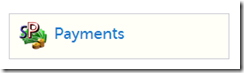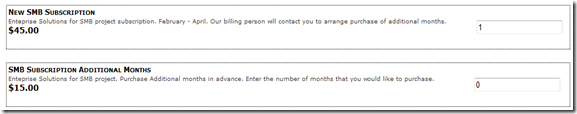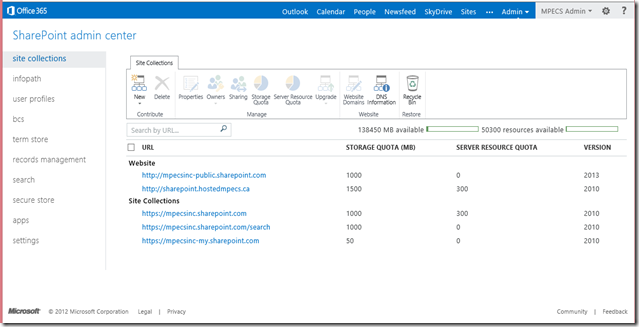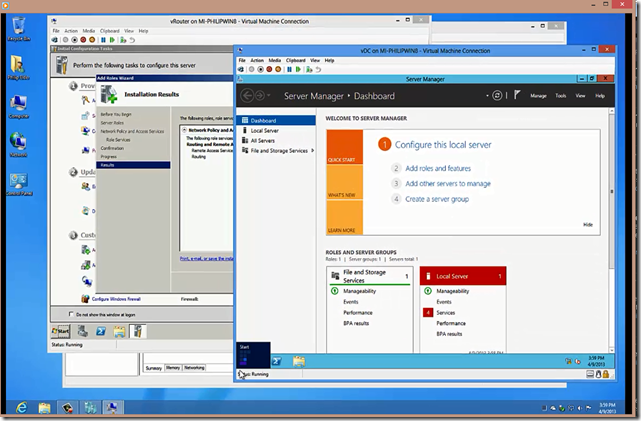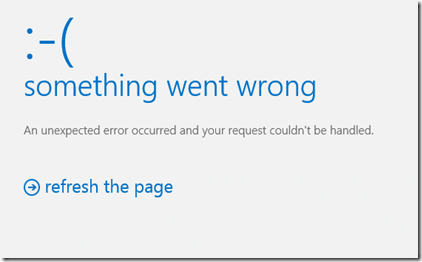Things have been moving along at a great pace!
With tax season upon us we had a crazy number of calls over corrupted Print Formats in CCH Taxprep T1 2012 v1. Somehow during the conversion process from the previous year’s Print Formats things got mangled and we were running our feet off trying to keep up.
We ended up needing to rebuild the Print Formats and get them hooked into the HP LaserJet printer setups that we have for them. Most of our accounting firm clients use multiple Print Format files with custom configurations depending on the forms being printed. Some get duplex printed to save paper while others are simplex printed such as the invoice and title page.
Once those and a few other small bugs in the accounting applications were settled down things have been relatively stable for us with ongoing systems, cluster, and end user needs.
Amy Babinchak of Third Tier extended an invitation to me to step into the Third Tier fold a little while back. Monique and I discussed my involvement with TT and the time commitments required along with an idea of what to expect in the way of trouble tickets and figured it would be a good fit.
Now, we do get support requests via the blog every once in a while, and via other forums I participate in but for the most part things are MPECS and contract client focused. Well, that’s not too challenging if you know what I mean! ;)
I’m very happy to report that the trouble tickets that I have been a part of over the last week or two have indeed been challenging, successful, and very rewarding. The folks we get to serve in TT have been second to none and the TT Team is phenomenal.
Joining Third Tier was indeed a great decision. :)
Now, the SMBKitchen Project content is soon to be updated with quite a few items. One is a just finished video walkthrough of setting up Hyper-V on a Windows 8 client machine, installing two VMs, one a Server 2012 DC and the other a Server 2008 R2 router, along with the requisite steps.
I have a number of documents in the works. One on sizing a Hyper-V solution tailored to a client’s specific needs and the other a two part document introducing a client and their needs in part 1 and a full-on RFP response proposal in part 2 that we presented to the prospect. This particular proposal is one of the best documents I’ve ever done so I look forward to sharing it.
With our regular client needs, now Third Tier’s needs, SMBKitchen work being done, and ultimately my taking a hardline on spending time with my family things are very brisk.
Posting to the blog over the next while may be a bit spotty due to demands on time here but we will do our best to keep the relevant posts flowing!
Thanks for reading and for your support over the years! :D
Philip Elder
MPECS Inc.
Microsoft Small Business Specialists
Co-Author: SBS 2008 Blueprint Book
Chef de partie in the SMBKitchen
Find out more at
www.thirdtier.net/enterprise-solutions-for-small-business/
Windows Live Writer