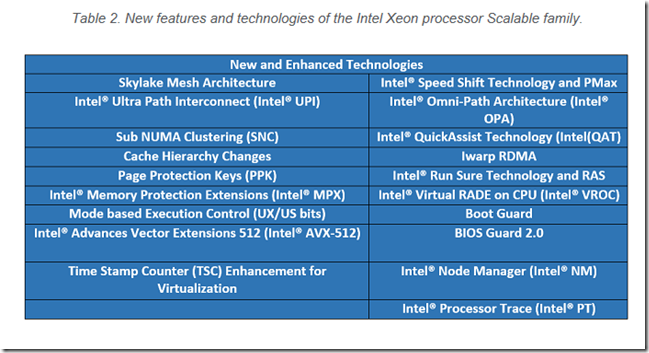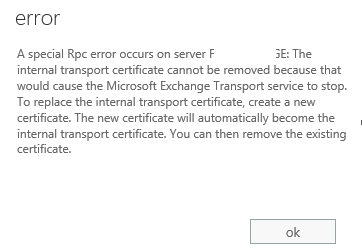I personally love to write. With real pens and ink. :)
Currently, we have a pending order with a Taiwanese vendor for some TWSBI fountain pens.
The above image is from TWSBI's web site. It's a TWSBI Diamond 580 Clear. There's also a Mini version that travels a lot better.
Pilot makes some gorgeous inks. The above ajisai is a pretty neat colour that will be the go-to for regular note taking. We have several different colours on their way at the moment.
When there is a need to write in pencil the Platinum PRO-USE 03 (MSD-1500) is one of the best mechanical pencils ever made in my opinion.
When it comes to art, my primary medium is coloured pencil on various media or graphite pencil also on various media. I'm currently working on a Tiger Moth Orchid using Faber-Castell Polychromos oil based colour pencils.
All of the above is to bring about just how important the digital ink experience needs to be. While not a professional digital ink writer or artist by any means, the digital ink experience is quite important.
To date, my personal best digital pen experience for both writing and art has been with the Microsoft Surface Pro 3 with the Pro 4 (SP4) being even better.
The SP4 provides an excellent platform for one who prefers to write over type.
OneNote has an excellent recognition process that allows for hand written notes to be copied and pasted into Word. For those that take notes at meetings to provide minutes at a later date this feature works great!
It's also great for those that attend conferences to gain information. Writing the notes on the fly can be a lot faster, especially for those of us that developed a written shorthand while in university classes back in the day. ;)
Tie in the taking of pictures to use as a reference later in the day when re-working the handwritten notes into a final set and we have a pretty good method for building some pretty good written work such as articles, blog posts, or even books.
Side Note: Another aspect of writing versus typing is in memory retention. Retention seems to be _
a lot_ better when notes are taken live with a pen versus typing those notes in. Retention gets even better if the "crib" notes and pictures are re-worked later that day into a final set of notes.
At some point time will be spent with the Microsoft Surface Studio. It seems to be about the best platform out there for the artistically inclined. We certainly know of quite a few engineering, architectural, and other such firms either switching or looking to switch to the Surface Studio.
The one catch though is that it is difficult to let go of pen and paper when it comes to art. For some, the "analog" versus "digital" art "discussion" can be quite "religious" in nature. ;)
Suffice it to say, if looking for a new ultra-portable system that will run most work related applications and provide an excellent platform for the written word the Surface Pro 4 is the one to choose.
Philip Elder
Microsoft High Availability MVP
MPECS Inc.
Co-Author: SBS 2008 Blueprint Book
Our Cloud Service
Twitter:
@MPECSInc