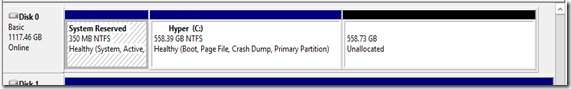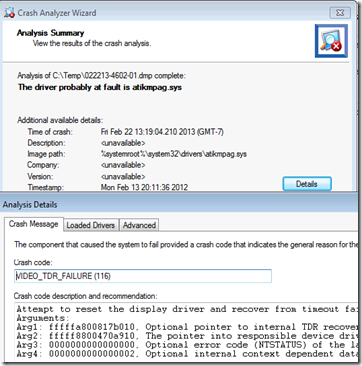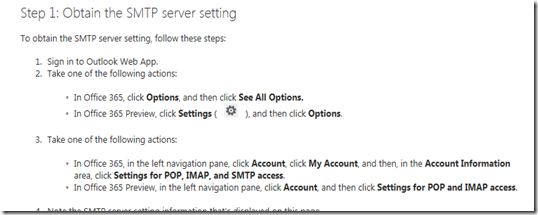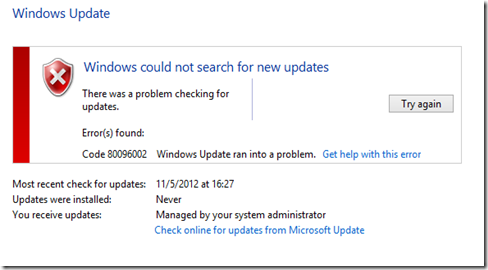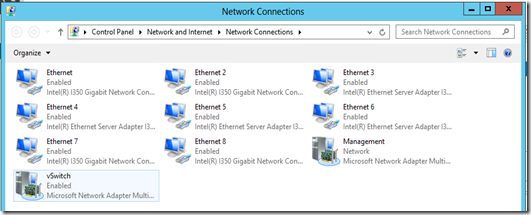I spent many years working in the automotive industry. I started tearing down engines when I was in my mid-teens and discovering and putting together hi-performance engines later in my teens and early twenties.
It can be said that I’ve got oil running in the veins. I _still_ love anything car related.
A conversation thread on the Yahoo SBS2K list bears repeating here.
About a decade ago I was touring about one of the summer car shows. It was the Rocking August show that goes on in St. Albert, AB. It is a _large_ show to say the least with entries coming in from far away places.
The cars, trucks, and customs can be absolutely stunning.
Looking at one late 60s or early 70s Chevy truck I stood there for a while pondering the distributor location, exhaust port layout, and other visual clues to the block/head arrangement on the motor.
I was stumped so I asked the owner about it.
The motor was over 500CID (Cubic Inches Displacement) so I immediately thought Cadillac or stroked. Nope.
He bought the engine, complete, from GM. It came in a crate.
I was stunned. But, his justifications for not building his own were very valid.
- Time savings (ever done a tear-down, machine shop trip, assembly, and break-in?).
- Power setup out of the box.
- Warranty.
There are most certainly a huge number of engine blow-up videos on YouTube for NOS applications going awry to over-boosting via turbo/blower to starving bearing surfaces and so much more.
So, the last one is most certainly a big plus. The motor comes off the crate with gobs of power and if it breaks, within reason, GM covers it.
The custom machine shop industry had to adapt or die. Gone were the days when a guy like me would drop by with a 350CID block to have it hot tanked, reamed, bored, and honed. Or a set of heads to be planed, ported, and polished along with the requisite valve work.
Indeed, today there are most certainly nowhere near the number of performance based machine shops around as there were even ten years ago.
Those that survived were the ones that engaged the new crate motor industry and/or carved themselves a niche within the local, regional, or even international engine performance industry.
The cookie cutter Cloud industry and our ability to adapt to what is happening in our industry is not unlike what the peripheral engine industries had to do to survive: Adapt.
Our thought processes on this adaptation can be found in my SMB Nation presentation video on our YouTube channel.
Thanks for reading. :)
Philip Elder
MPECS Inc.
Microsoft Small Business Specialists
Co-Author: SBS 2008 Blueprint Book
Chef de partie in the SMBKitchen
Find out more at
www.thirdtier.net/enterprise-solutions-for-small-business/ Windows Live Writer