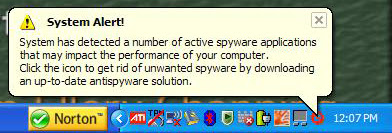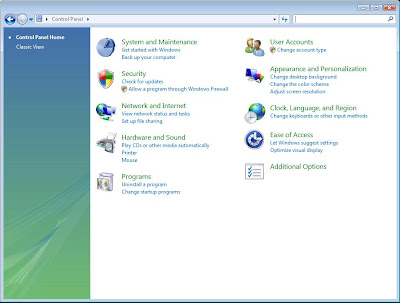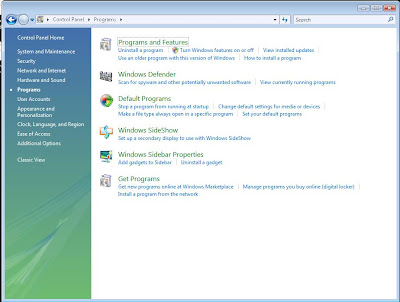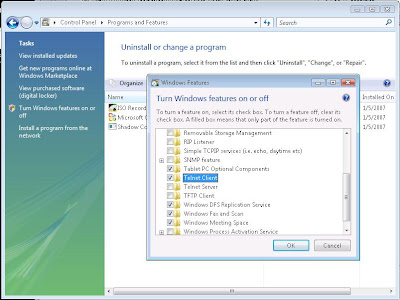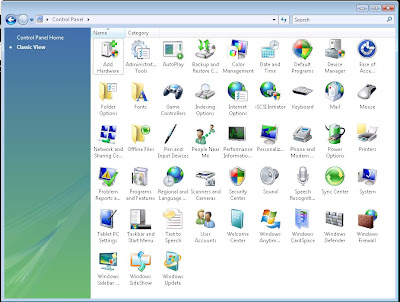The OEM method, as explained further down, could be a bit of a struggle as you would need to make sure that you have their old system with the XP Pro SP2 COA on it! So, make sure to advise them to bring in the old system before tossing it into recycling or passing it on.
Microsoft Licensing today indicated to us that we could use the retail key to install and validate the downgrade version as many times as is required. Product Activation need only know that we are authorized system builders installing a downgraded OS.
A reason for indicating that one needs to grab an XP Pro FPP is because they are becoming few and far between at the Big 3 or 4 distributors here in Canada. I am sure that the U.S. may be the same. The Microsoft Licensing Rep mentioned that the Retail key can be activated with no issues, or the System Builder can call the Activation Centre to get it activated with little or no issue. Your Microsoft Partner ID or System Builder ID may be required for this service.
From Microsoft's document: Microsoft Select License, Open License, Original Equipment Manufacturer (OEM) License, and Full-Packaged Product (FPP) License Downgrade Rights
Can I downgrade my OEM version of Windows Vista Business to Windows XP Professional?A document download called, "Windows Vista Downgrade Rights" that I can't seem to locate the actual Microsoft download page for, can be found here (PDF). This document gives a visual presentation of Windows Vista Downgrade Rights along with a straight forward FAQ.
Yes. OEM downgrade rights for desktop PC operating systems apply to Windows Vista Business and Windows Vista Ultimate as stated in the License Terms. Please note, OEM downgrade versions of Windows Vista Business and Windows Vista Ultimate are limited to Windows XP Professional (including Windows XP Tablet PC Edition and Windows XP x64 Edition). End users can use the following media for their downgrade: Volume Licensing media (provided the end user has a Volume Licensing agreement), retail (FPP), or system builder hologram CD (provided the software is acquired in accordance with the Microsoft OEM System Builder License). Use of the downgraded operating system is governed by the Windows Vista Business License Terms, and the end user cannot use both the downgrade operating system and Windows Vista Business. There are no downgrade rights granted for Windows Vista Home Basic or Windows Vista Home Premium.
It also explains that in the case of downgrading Windows Vista Business OEM the CLIENT is to provide the OEM key!
For larger System Builders who have a spool of COAs with their OEM packs, this may not be much of an issue as of yet. But, for the smaller System Builders and OEMs it may become one very quickly as the Big 3 or 4 here in Canada have NO stock on XP OEM product. I suspect that this is also the case in the U.S. and other places.
Philip Elder
MPECS Inc.
Microsoft Small Business Specialists