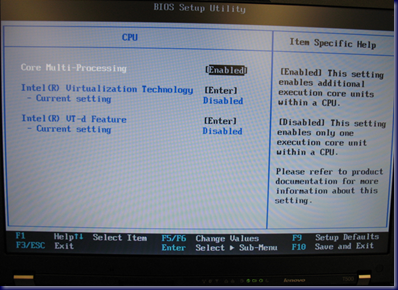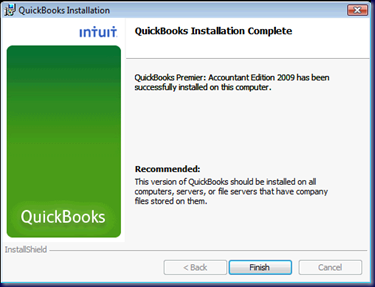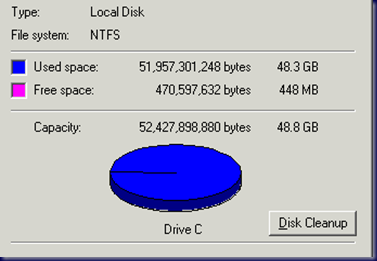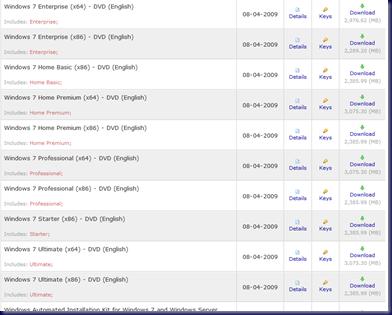We had a client network situation where the ISP called on Wednesday afternoon to indicate that their static IPs would be changed on them at 0730Hrs Friday morning.
Since this particular client is not on ExchangeDefender for e-mail sanitation and continuity, that meant that there was going to be an interruption of their e-mail flow inbound.
Another catch to the situation was the possibility that the new IPs would be on someone’s RBL.
So, there we were at 0650Hrs preparing to make the necessary changes to their RWW DNS A record, MX records for their e-mail domains, and change the setup for both the external NIC in ISA (SBS 2003 R2 Premium) and the Intel Remote Management 2 module.
One of the first things to happen was to fire up the laptop with our 3G cellular modem installed so that we would have Internet access.
The second thing to do was to run a ShadowProtect incremental backup just before running some updates that were waiting for us on both their servers.
Once the updates were complete, we took another incremental image and waited for the ISP to kill the connection.
Well, there we were at 1015Hrs and still no connection drop.
It took a few calls into the ISP to find out what was up. But, once we spoke to the right person in the right department and mentioned that we had received a promise from the person that contacted us about the change that was going to happen on Friday at 0730Hrs and no later, the connection dropped within a few minutes.
We changed the IP information on the external NIC and in the RMM2 module, updated the DNS A records, changed the MX records, and tweaked a few things in their setup to accept the new IPs.
Having the 3G connection on the laptop enabled us to be connected to our office desktop via our RWW all the while we were at the client site.
Besides that, we were able to keep our network audit notes open on the laptop’s desktop to update all of the relevant sections with the changes that were taking place using Windows 7’s folder access to one of our SharePoint libraries (previous blog post).
From there, we were able to test our client’s RWW connection once the changes had been made to DNS, and subsequently to spend time on the phone with the ISP to work with them on a problem in their own DNS setup.
To troubleshoot DNS, we use a couple of online tools besides the built-in ones:
We also had a few Line of Business applications that also needed to be updated.
By the time we were done, the laptop had been on battery for close to 5 hours. In this particular case, the laptop had the extended life 12 cell battery in it.
Now, 5 hours may not sound like a lot, but the laptop was in constant contact with the Internet via 3G cellular modem that tied it into our office network. One thing to keep in mind as well is that the laptop is a pretty powerful unit with a T9600 2.8GHz CPU, high speed memory and hard drive subsystems.
Even with the extended life battery, there would be no way that this laptop running Windows Vista would last that long.
Between the productivity enhancements in Windows 7’s ability to connect to SharePoint document libraries like they were local and Windows 7’s greatly slimmed footprint, we are seeing a greatly improved user experience for our clients and for us!
Philip Elder
MPECS Inc.
Microsoft Small Business Specialists
Co-Author: SBS 2008 Blueprint Book
*All Mac on SBS posts will not be written on a Mac until we replace our now missing iMac! (previous blog post)
Windows Live Writer