We just updated our ScanSnap N1800 network based scanner to the newest available OS.
Since it has been a while since the admin portal on the unit had been accessed no one had the admin name and password memorized.
In the network audit notes there did not seem to be anything indicating what that may be so we called into Fujitsu support to find out if we could hard reset the unit.
It turned out that we could not. They asked us to ship the unit to them so they could reset it to factory with a cost of $150 to do so plus shipping both ways.
Oh ...
After digging around our documentation a bit deeper it turned out that the line that held the admin name and password was not easily seen and thus missed.
So, fortunately we were able to move on without incurring the costs and downtime for the scanner.
Moral of the story?
Make sure to note down the admin name and password for the scanner!
Philip Elder
Microsoft Cluster MVP
MPECS Inc.
Co-Author: SBS 2008 Blueprint Book
Chef de partie in the SMBKitchen
Find out more at
Third Tier: Enterprise Solutions for Small Business
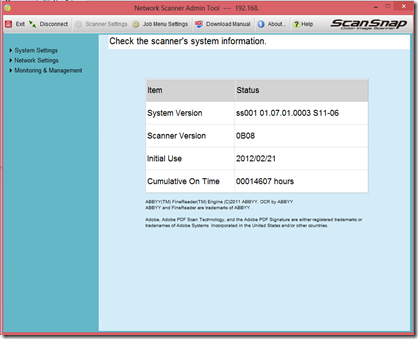
2 comments:
And not only make note of it... put it someplace safe, like a password manager! ;-)
Need a recommendation? How about AuthAnvil?
hi , can you please share how you can get username and password ? i also have n1800 and i dont have username and password :(
Post a Comment