This is what VS Code looks like on _all_ machines used in the shop and elsewhere but one:
Note the great colour coding going on. That's IntelliSense working its magic to render the code in colour!
The errant machine looks like this:
Note the distinct lack of colour coding going on. :(
We removed and re-installed VS Code, the Extensions, and anything else we could with no change.
After an ask on a PowerShell list a suggestion was made to check the VS Code theme.
Sure enough, on the problematic one:
VS CODE: Dark (Visual Studio) Colour Theme
While on a functioning setup:
VS CODE: Dark+ (default dark)
For whatever reason, the latter colour theme seems to break things.
Now that we have that figured out, we can move on to coding! :D
Merry Christmas and a Happy New Year's to everyone!
Hat Tip: Shawn Melton MVP
Philip Elder
Microsoft High Availability MVP
MPECS Inc.
Co-Author: SBS 2008 Blueprint Book
www.s2d.rocks !
Our Web Site
Our Cloud Service
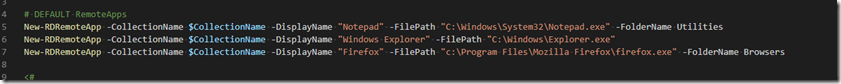



No comments:
Post a Comment