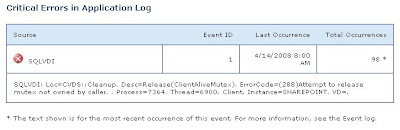
Critical Errors in Application LogThe SQL 2005 version on the SBS boxes: 9.00.3054.00. They are currently up to date on their service pack levels.
SQLVDI Event ID: 1
SQLVDI: Loc=DVDSCleanup. Desc=Release(ClientAliveMutex). ErrorCode=(288)Attempt to release mutex not owned by caller. .Process=7364. Thread=6900. Client. Instance=SHAREPOINT. VD=.
A quick search turned up the following Microsoft KB article: KB934396 FIX: Error messages and an event may be logged when you use the Virtual Device Interface in SQL Server 2005 or in SQL Server 2000.
We needed to call into Product Support Services for this one:

All SQL instances must be at Service Pack 2 level before applying this hotfix. If you need to determine what service pack level the SQL install is: MS KB321185: How to identify your SQL Server version and edition.Microsoft Product Support Services Phone Numbers for North America
Please note that there are two versions for the hotfix: x86 and x64. And, deep in mind that the hotfix covers a lot:

Because it is a one size fits all, the x86 download is around 100MB and the x64 download is 139MB. We always request both versions if they exist for any hotfix we are calling in for. Doing this has saved us a further call into PSS for the alternate version on many occasions.Hotfix 934396 x86 File for SQL 2005
Once the files have been extracted, they definitely need to be placed on the Technician's Thumb Drive for later access.
And, if this is a problem that we see on a regular basis on all of our new SBS 2K3 R2 Premium boxes, then we will be adding this blog post as a To Do item on our SBS Setup Checklist.
Philip Elder
MPECS Inc.
Microsoft Small Business Specialists
*All Mac on SBS posts are posted on our in-house iMac via the Safari Web browser.
2 comments:
Hi Philip,
Another great post!
This problem's not just limited to SBS - it happens on any Windows 2003 box that uses Shadow Copy Servies to back up and has the SQL 2005 Backward Compatibility components installed. I'd suggest adding that hotfix to your setup checklist.
Thank you for the compliment Chris!
The step has been added.
Philip
Post a Comment