We are helping out a consultant that is working with a new client that had a previous IT company drop a $15K box down and configure it with ADDS and Exchange … sorta.
For some reason, e-mail stopped flowing at 05:00Hrs this morning.
We ran the Exchange Troubleshooting Assistant and this is what it found:
So, we dug into the Exchange Management Console and this is what we found:
No send connector.
So, we went through and created a new Send Connector:
Gave it a name:
Define the Address space:
This is the result of the above setting:
We left the default for Network settings:
We also left the default for the Source Server:
The overview for the New Connector:
Once the send connector was created, e-mail started to flow as expected.
The box is running Windows Server 2008 with Active Directory, DNS, DHCP, File Services, and Exchange 2007.
Philip Elder
MPECS Inc.
Microsoft Small Business Specialists
Co-Author: SBS 2008 Blueprint Book
*Our original iMac was stolen (previous blog post). We now have a new MacBook Pro courtesy of Vlad Mazek, owner of OWN.

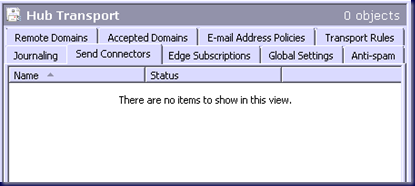
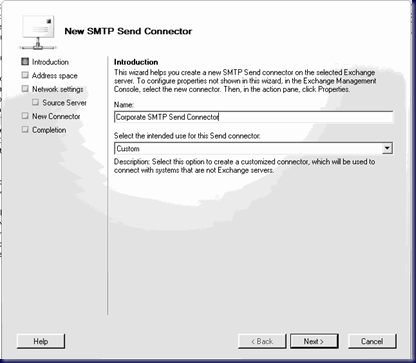


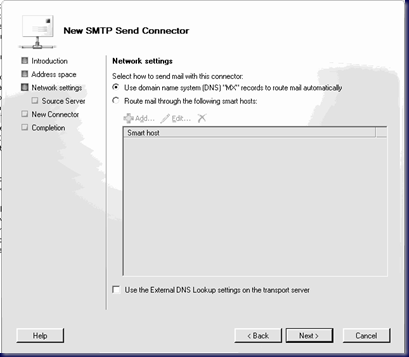
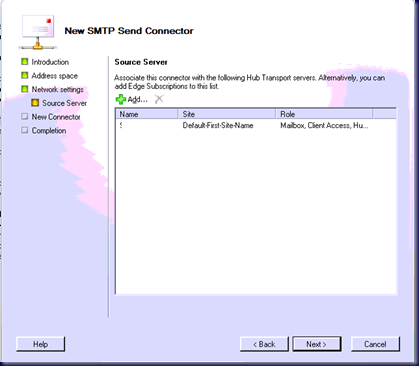
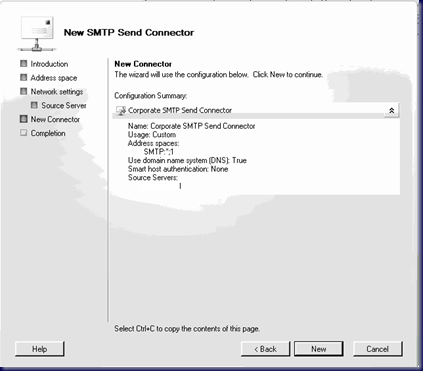
3 comments:
How was it working before without the outbound mail configured?
Nat,
Therein lies the mystery. We are not certain where in the whole scheme of things the connector was removed.
Philip
LOL, thanks Philip. I was trying to think of some possibilities and just couldnt come up with any. Well, ... other than its a Microsoft Product! :-)
Cheers
Nat
Post a Comment