We are trying to get .NET 3.5 SP1 installed on a Windows Web Server 2008 R2 clustered VM.
When we tried to run the full version of the install file we received the following error:
Microsoft .NET Framework 3.5 SP1 Setup
You must use the Role Management Tool to install or configure Microsoft .NET Framework 3.5 SP1.
However, when we open the Add Role Services wizard on the server .NET 3.5 is nowhere to be seen.
A quick search turned up the answer on an MSDN blog:
Vijay points out that .NET 3.5 will be found under the Features install.
Indeed, there it was:
We selected the root check box and away we went.
Note that once .NET v3.5 is installed some of the updates that will follow will require reboots of the server.
Our Web server VM is now ready for an LoB that required .NET 3.5.
Philip Elder
MPECS Inc.
Microsoft Small Business Specialists
Co-Author: SBS 2008 Blueprint Book
*Our original iMac was stolen (previous blog post). We now have a new MacBook Pro courtesy of Vlad Mazek, owner of OWN.

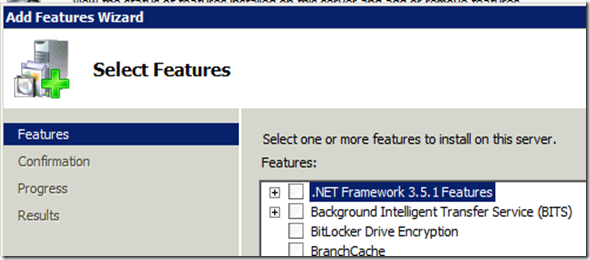

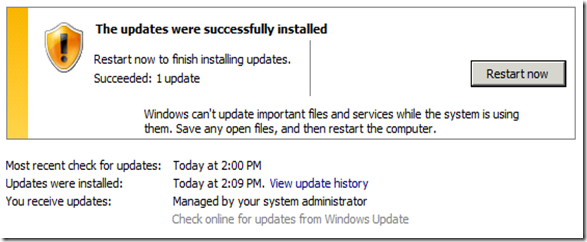
No comments:
Post a Comment