We stood up a VM on a Windows Server 2008 R2 Hyper-V server and are looking to test it on a newly installed Windows Server 2012 Beta Hyper-V.
First test, convert the VHD to VHDX:
- In Hyper-V Manager on 2012 click Edit Disk
- Read then click Next on the Before You Begin window.
- Click the Browse button and locate the VHD to be converted
- In the Choose Action window click the Convert radio button and click Next.
- In the Convert Virtual Hard Disk window choose the format which is VHDX in this case.
- Choose between Fixed or Dynamically expanding.
- Select the name and location.
- If Next is clicked then a summary screen will be presented along with the Finish button.
- Click Finish.
- The Editing process will start.
- Check the folder the original VHD and the exported VHDX are in and:
- We can see the progress being made. . .
- On this particular system it looks as though we are seeing about 20GB of conversion over about 20 minutes.
- Intel Xeon X3350, 8GB ECC, Intel RAID, 3x Seagate ES in RAID 5.
- NOTE: There must be enough storage available for the exported VHDX!
- If storage is shared then it is doubly important that the full capacity of the dynamically expanding VHDX be taken into consideration.
We had some trouble running the ShadowProtect restore in Windows Server 2012 Hyper-V. The best recovery rate we could get was about 1.5MB/Second.
But, on Server 2008 R2 SP1 with all of the recent hotfixes we were able to get 21MB/Second across a Gigabit LAN using a single vCPU and 1GB of fixed RAM for the being restored VM. ShadowProtect version was 4.2.5 or thereabouts (most recent edition).
Check out the following blog for tips on avoiding BSODs in a P2V situation:
Philip Elder
MPECS Inc.
Microsoft Small Business Specialists
Co-Author: SBS 2008 Blueprint Book
*Our original iMac was stolen (previous blog post). We now have a new MacBook Pro courtesy of Vlad Mazek, owner of OWN.







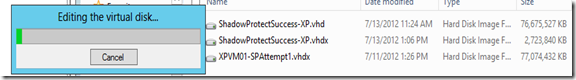

No comments:
Post a Comment