A neat new feature available to our clients and us that have our e-mail protected by ExchangeDefender is the ability to encrypt our outbound e-mail on the fly.
Not only do we have the ability to encrypt on the fly, but we also can specify certain e-mail domains to receive _only_ encrypted e-mail.
So, just how does the process work?
- Start a new e-mail in your e-mail client of choice.
- Set the subject line to: [Encrypt] My Subject Line
- Note the inclusion of the square brackets around the word. They are needed for a successful e-mail encryption.
- Type up the e-mail and attach any needed support documentation.
- Send the e-mail.
- The receiver will see the following:
- The first time the receiver clicks on an ExchangeDefender encrypted e-mail link, they will need to enrol in the ExchangeDefender Encryption service using the following information:
- First Name
- Last Name
- Address lines
- City, State, ZIP
- Country
- The e-mail address associated with the recipient will already be populated.
- A password for their account will need to be set.
- A 4 digit PIN for password recovery purposes.
- Click the Enroll button once the information fields are filled out.
- A message indicating that the account was created and presents a log-in link.
- Once logged into the service, the recipient will be able to download any attachments, reply to the e-mail, and/or destroy the e-mail.
Note that when replying to the encrypted message a copy of the e-mail will not be sent to the recipient’s e-mail address. The reply received by me:
Destroying the original encrypted e-mail does just that. Only the sender will have a copy of the original in their Sent Items folder. For the most part, Outlook/e-mail client sorted outbound e-mail will be handled as normal.
Depending on the nature of the e-mail being sent, this service can be of great value for those that need to keep certain communications secured from prying eyes.
Since the source e-mail server transmits the e-mail directly to the ExchangeDefender servers, or it should be as per the ED Deployment Guide, the e-mail never leaves the confines of the source corporate network and destination ExchangeDefender network.
The decision to use the service for a one-off e-mail will ultimately reside with the sender. If the content is confidential to the point where the recipient’s time to fill out the form (less than a minute) is worth it, then they should definitely use the service!
For those that regularly send e-mail with sensitive information in them to the same recipient, the recipient will be able to log-in to the ExchangeDefender Encryption Services portal in seconds to gain access to any e-mail with [Encrypt] in the subject line.
Philip Elder
MPECS Inc.
Microsoft Small Business Specialists
Co-Author: SBS 2008 Blueprint Book
*Our original iMac was stolen (previous blog post). We now have a new MacBook Pro courtesy of Vlad Mazek, owner of OWN.



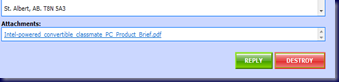

No comments:
Post a Comment