One of the projects we are just in the process of closing up was the following:
- Intel Server System SR1695GPRX2AC
- Intel Xeon X3470 CPU, 32GB Kingston 1066MHz ECC, Intel RS2BL040 RAID + BBU, 300GB 15K SAS in RAID 10
- Intel Remote Management Module 3 (RMM3LITE) for KVM/out-of-band access to host.
- Cisco SA520-K9
- Cisco 48 Port Small Business Series Gigabit Switch
- APC SMT1500RM2U UPS
- Provides clean power to the networking components.
- APC SMT2200RM2U UPS + AP9630 Remote Management
- Provides clean power to the Intel Server System
- APC NetShelter VX 24U Enclosure (AR3104)
The software for this solution (Open Value Agreement with the 3 year spread payment option) that covers all users:
- Small Business Server 2011 Standard
- Small Business Server 2011 Premium Add-On
- Windows Server 2008 R2 Standard 1+1 for the host OS.
- Windows Remote Desktop Services CALs
- Office Standard
- Windows Desktop OS Software Assurance + MDOP
Here are some shots of the finished server deploy:
- APC AR3104 from the front.
- APC AR3104 from the rear.
The finished product:
We are using SBS 2011 native backup and Windows Server Backup on the RDS server to back up the VMs to Microsoft iSCSI Software Target based VHDs located on the hard drive in the drive dock.
The RDS server hosts an LoB (Line of Business) application being delivered by RD RemoteApp along with Microsoft Office.
This particular client has two satellite offices that will be connecting to the LoB and Office via RemoteApp with a standard DSL Internet connection (3Mbit down and 1Mbit up).
Remote printing via RD RemoteApp is via HP LaserJet Professional P1606dn printers using the most recent HP driver (5.0.1 as of this writing).
We brought in our shop vacuum to clean out the entire area that the server equipment is sitting in. The dust settles over time, so we made sure to start with a clean slate plus we will pop in with the vacuum once every six months or so to keep that area as clean as possible.
A point to consider when it comes to deploying any IT solution into an SMB/SME business is that much of what we do is “virtual”. Meaning that we set up some physical boxes with a bunch of software products and then manage it.
What that means is that “Presentation is Critical”!
Make sure that the solution is tidy with cables tucked neatly away, all surfaces clean (Windex works great), and no papers/paperwork is left lying around the workspace if any.
Another important point when it comes to setting up or visiting a client’s site for any work is to “Leave the scene cleaner than the way we found it”!
That means cleaning up the mess left by the phone line technician or alarm technician that was in that space before us. We may not realize it, but the client notices the state of their space and who makes the messes.
In this case, our client, the business owner is very happy with what they have seen and used on their new IT Solution.
Philip Elder
MPECS Inc.
Microsoft Small Business Specialists
Co-Author: SBS 2008 Blueprint Book
*Our original iMac was stolen (previous blog post). We now have a new MacBook Pro courtesy of Vlad Mazek, owner of OWN.

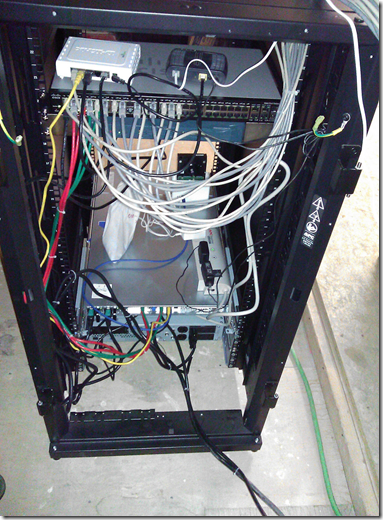

10 comments:
Looks great - simple but with great SMB functionality.
Question:
"We are using SBS 2011 native backup and Windows Server Backup on the RDS server to back up the VMs to Microsoft iSCSI Software Target based VHDs located on the hard drive in the drive dock."
What VHDs in what drive dock?
Rob,
In the pic there is a white Vantec SuperSpeed USB3 drive dock that has a 2TB SATA drive in it.
That drive has the VHDs on it that are bound to the host system.
In this case we are using the Hyper-V SCSI bus to hot swap the VHDs in and out of the VMs.
When we first posted this we were using iSCSI Target on the host as that is what we were doing with our clusters.
It took a bit to realize that it was a lot simpler to just pass the VHDs through to the VMs via the native Hyper-V setup. :)
Philip
how did you layout the disk and how many did you use ?? Did you just simple use one big RAID10 or did you put sbs on a set of raid10 and the RDP solution on a set of RAID10 ?
Marnix,
The RAID array is set up with one Logical Disk in the RAID BIOS.
We configure a small partition during the WinPE setup step for the OS.
We then configure a 5GB partition that gets the S: designation and the swap file for the host OS.
The balance of the RAID LD is configured as one PRIMARY partition via DiskPart.
We then use VHDTool.exe to set up our respective VHDs.
We try to use two VHDs for an RDS deploy. A small one for the OS and is software and a second one to put the user profiles, designated access folders, and other restricted content on.
Thanks for the comments!
Philip
I'm setting up an almost identicle solution for a small company and was wondering how you configured the nics? Did you team 2 and just use that in the VM or did you get a 4 port card and dedicate 1 for the host and 1 for each vm or better yet team for the VM?
Also did you include the host in the domain or just leave it in it's own little workgroup. I love the back up idea i'm going to be re-using and old MSA 1000 to backup my VHD's on as well.
Philip,
Are the Intel parts still the same for this configuration or have you updated this solution with a new board, CPU, etc?
Wes Haire
Abel,
We bind the four ET series NICs for the virtual switch with the fifth NIC for the host.
Abel,
There is no slated replacement for the SR1695GPRX2AC that we can see yet. They are still around and powerful enough for these kinds of virtualization stacks.
So, no, we have not updated the configuration as of yet.
Philip
Hi Phillip,
Thanks for the great post and your comments. I know this is an older post but another question for you, how did you provision CPU in this setup?
e.g.
1 core hyper-v host
2 core SBS
1 core RDS
Also you mention two VHDs for an RDS deploy with profiles on the RDS server. Any reason you prefer to have them there compared to on SBS server?
Thanks again,
Ross
Hi Phillip,
Thanks for the great post and your comments. I know this is an older post but another question for you, how did you provision CPU in this setup?
1 core host
2 core SBS
1 core RDS
Also you mention two VHDs for an RDS deploy with profiles on the RDS server. Any reason you prefer to have them there compared to on SBS server?
Thanks again,
Ross
Ross,
For a 4 core (we disable Hyper-Threading) CPU we would provision:
3 vCPUs SBS
2 vCPUs RDS
In all configurations we configure no more than # Cores - 1 for vCPUs in a virtualization setup.
That leaves at least 1 thread per CPU cycle for the host to use.
Philip
Post a Comment