When we were running P2V processes using v3 of ShadowProtect we were waiting quite a while as the ShadowProtect Recovery Environment did not work too well on the Hyper-V side.
ShadowProtect version 4 uses the Win7/Win2K8 R2 codebase for its Recovery Environment so we get full keyboard and mouse functionality while working via RDP plus a pleasant 20MB/Second as shown above.
The P2V we were running was for a legacy Line of Business application running on Windows 2003 Standard R2 that cannot run on a current OS. Not only that, the LoB does an awesome job for what is does and there is no current application out there that comes even close.
On first boot after doing a straight restore we hit a BSOD: STOP: 0x0000007B
A problem has been detected and Windows has been shut down to prevent damage to your computer.
Nothing in our searches turned up anything really useful other than a similar error indicating an inaccessible boot device.
Since we did not do an HIR for this P2V we went back and ran the restore process again after extracting the Hyper-V Integration Services as explained here:
The commands are as follows:
msiexec /a d:\support\amd64\Windows5.x-HyperVIntegrationServices-x64.msi TARGETDIR=C:\AIPx64msiexec /a d:\support\x86\Windows5.x-HyperVIntegrationServices-x86.msi TARGETDIR=C:\AIPx86
Once we had our x86 version drivers we were able to load all of the Integration Services drivers using the Hardware Independent Restore feature of ShadowProtect. About 20-30 minutes later we had our server back online.
We then ran through the Integration Services install via the Action drop down menu to load the ISO in the VM.
All was good to go from there.
Philip Elder
MPECS Inc.
Microsoft Small Business Specialists
Co-Author: SBS 2008 Blueprint Book
*Our original iMac was stolen (previous blog post). We now have a new MacBook Pro courtesy of Vlad Mazek, owner of OWN.
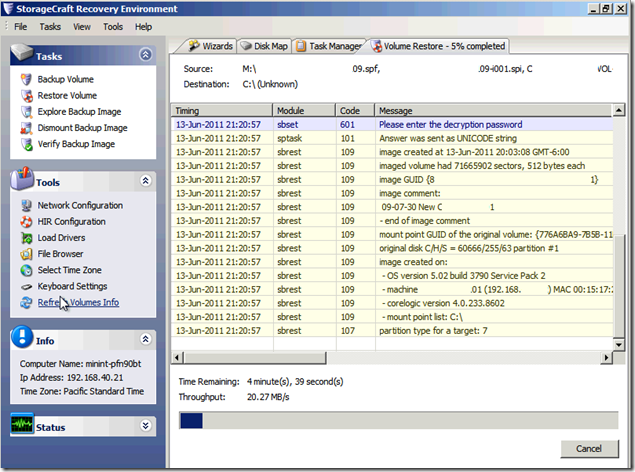

No comments:
Post a Comment