We deploy Intel’s Remote Management Modules in all of our client’s Intel Product Dealer based servers.
We just finished installing the new RMM4 into the Intel Xeon E3 based server we received at the recent TST.
Note that we needed to re-run the integrated BIOS/BMC/SDR-FRU update since we installed the RMM4 and TPM modules after installing Windows Server 2008 R2 Standard with the Hyper-V Role on the box.
The log on page:
We enabled USER3 in the BIOS, setting a username, and setting a password for the RMM4’s administrator. We then set the RMM4 to obtain an IP address dynamically for now.
We were able to log on.
There look to be some new management and alerts features built into the BMC setup:
Having reports e-mailed to us to indicate a hardware problem is definitely a plus for this setup.
The key for us though is the remote KVM abilities:
Which give us complete out-of-band management of our servers:
We require RMM, iDRAC Enterprise, iLO Advanced, or other out-of-band management in all of our server deploys as their cost is paid for by saving us one or two visits to the client’s site.
We can even _fully recover_ the server using this ability.
Note that two ISP IPs are preferred for this setup. One for the gateway device and the other for a direct connection to the RMM.
Philip Elder
MPECS Inc.
Microsoft Small Business Specialists
Co-Author: SBS 2008 Blueprint Book
*Our original iMac was stolen (previous blog post). We now have a new MacBook Pro courtesy of Vlad Mazek, owner of OWN.


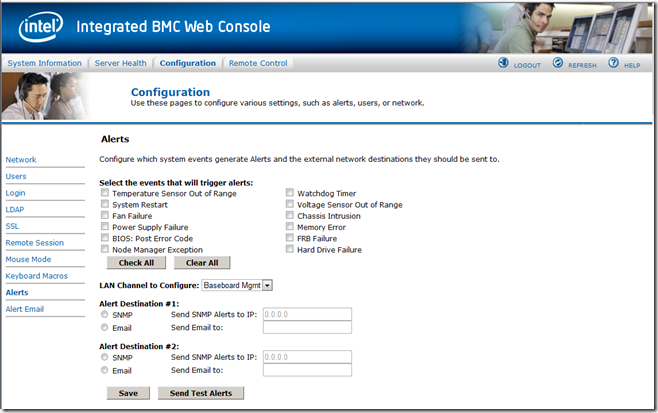


No comments:
Post a Comment