We are setting up a couple of retail Windows XP Professional SP3 VMs. Once the base OS install was complete and the Hyper-V Integration Services were installed we allowed XP to cache updates.
The first round of updates state 100 available:
We allowed all updates but four:
Included in that first round was IE8:
We removed the Download and Install Updates check mark to just install IE8 since we are looking for the next round’s true update requirement.
Round 2 wanted two of the four dropped updates:
From there we received notification for one:
We then went to Microsoft’s Update site and updated to Microsoft Update.
Once we went through the Genuine Advantage Tool install we were able to choose from the remaining updates:
We had thought that we were done updating after the above Microsoft Update process but Windows Automatic Update chose to toss more our way after that.
Start to finish the update process for the freshly installed Windows XP Professional SP3 took a little over an hour and a half.
Note that the XP Pro base image used to install the OS was a trial version so the OS image was quite dated.
Philip Elder
MPECS Inc.
Microsoft Small Business Specialists
Co-Author: SBS 2008 Blueprint Book
*Our original iMac was stolen (previous blog post). We now have a new MacBook Pro courtesy of Vlad Mazek, owner of OWN.



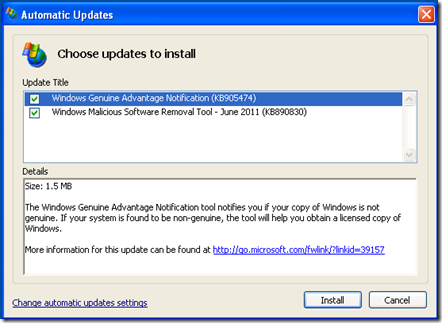


2 comments:
I still use nLite and update packs like http://xable.net/forums/viewtopic.php?id=166 one the rare times I do have an XP machine to deploy.
.Net Framework updates are the bane of any Windows Admin's existance, am I right? :-)
Post a Comment