Microsoft Diagnostics and Recovery Toolset:
We are installing the Diagnostics and Recovery Toolset on our back shop system to run a password recovery. We will be dropping the DaRT ISO onto a bootable flash drive but prior to doing so DaRT wants the Debugging Tools for Windows:
So, off we go to search for the correct download:
Unfortunately the link is to a bootstrapper that then goes on to download what we need by selecting Windows Debugging Tools under Windows Utilities:
Once we have completed the install process the Debugging Tools directory goes live and we can then move on to downloading definition updates for the Standalone System Sweeper:
We can then install any needed drivers into the bootable ISO image and choose a directory to drop the newly created ISO into.
Once complete we mount the ISO using Virtual CloneDrive and copy the files onto the bootable USB flash drive we will use to boot the server with.
Philip Elder
MPECS Inc.
Microsoft Small Business Specialists
Co-Author: SBS 2008 Blueprint Book
*Our original iMac was stolen (previous blog post). We now have a new MacBook Pro courtesy of Vlad Mazek, owner of OWN.



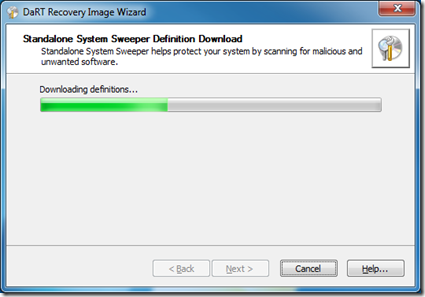

No comments:
Post a Comment