In the Vista default view:
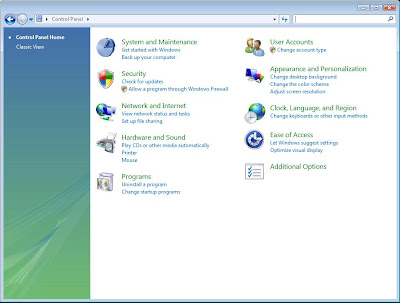
Click on the green Programs Link. You will be taken to the following page:
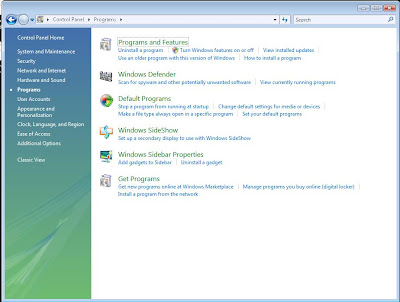
The link with the shield, Turn Windows features on or off, is the next one to click on.
You will be greeted with the now famous UAC (User Access Control):

From there, you can choose to install whatever Vista feature you are looking for:
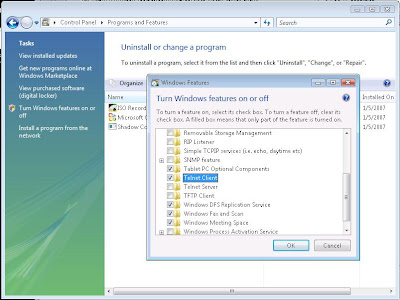
Then, you will be done.
If you are a bit of a traditionalist, as I am, then you can switch to the Classic View, and click on the icon!
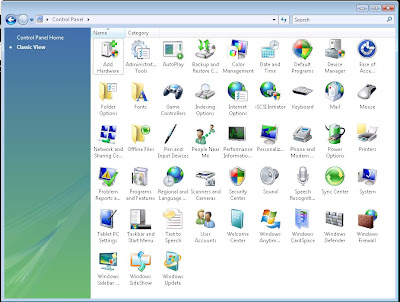
Now, off to find the source of my POP3 problem!
Windows Vista User Access Control on TechNet:
And, Microsoft's Windows Vista homepage.
Philip Elder
MPECS Inc.
Microsoft Small Business Specialists
3 comments:
A good substitute for Windows telnet client is AbsoluteTelnet from Celestial Software. Not only does it support telnet as the MS client does, but it also supports SSH, which is a better security choice. It has a tabbed interface, advanced security, and is translated into seven languages!
Brian,
It definitely looks interesting! We will check it out as we do have a need for SSH connectivity too.
Thanks for the suggestion,
Philip
Thanks Philip. Let me know what you think after you try it!
Post a Comment