We have a client that is changing their QuickBooks 2009 versions.
When they went to uninstall the QB 2009 version they had, the uninstall routine was coming up with the following error:
QuickBooks
The installed product does not match the installation source(s). Until a matching source is provided or the installed product and source are synchronized, this action cannot be performed.
Contact your administrator or product vendor for assistance. If there is a matching installation source, type it below or click Browse to locate it.
Now, what we discovered was the user had tried to install the edition they were going to be using before uninstalling the previous version.
A search for the error turned up the QuickBooks support article:
- QuickBooks Knowledgebase 1004747: Error: "The installed product does not match the installation source" or Error: "The feature you are trying to use is on a network resource and is unavailable" when installing a program update.
Section 1 did not work for us. Neither did section 2. We tried to copy the original QuickBooks.msi out of our network share into the following directory as per the knowledgebase article:
- C:\Program Files\Intuit\QuickBooks 2009\Components\PConfig
The PConfig folder is the same across most of the recent editions, so this method will work for most.
We renamed the QuickBooks.msi file that was there prior to copying in the network sourced one:
Note the date stamp difference as well as a size difference.
That did not work.
So, we needed to install the original QuickBooks version again, then rerun the uninstall routine. That did not work! We ended up with the same error.
We tried to copy in the QuickBooks 2009 folder from another known good installation after renaming the original. That did not work either.
- Microsoft Knowledgebase 290301: Description of the Windows Installer CleanUp Utility
We start the utility and remove QuickBooks 19:
Once we used the utility and removed the install directory we were able to successfully install QuickBooks 2009. It even picked up the key codes!
Since we had a successful installation, hopefully the uninstall routine would actually work and pull all of the QuickBooks 2009 components off the hard disk, the QB database service removed, as well as the registry!
Fortunately, after a not so brief pause we were eventually greeted with:
Bottom line: If there is a need to use a different edition of QuickBooks in the same product version, in this case 2009, uninstall the one no longer needed before installing the other edition.
Philip Elder
MPECS Inc.
Microsoft Small Business Specialists
Co-Author: SBS 2008 Blueprint Book
*All Mac on SBS posts will not be written on a Mac until we replace our now missing iMac! (previous blog post)






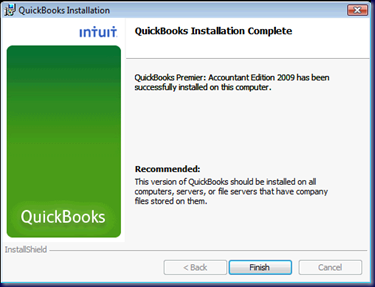

No comments:
Post a Comment