As we go to forward with implementing Windows 7 Ultimate for our clients, one of the first things we check for is the ability to have Intel Virtualization (VT) enabled in the BIOS.
The new version of Virtual PC that XP Pro Mode runs on will require that VT or AMD’s equivalent be enabled in the BIOS.
By default when we do find the VT settings exposed in the BIOS, it looks as though laptop manufacturers are leaving the settings disabled out of the box:
When implementing Windows 7 Ultimate or Windows 7 Enterprise with the intent of running XP Pro Mode, the BIOS level settings need to be checked.
Note that this particular Lenovo ThinkPad T500 has the Centrino 2 vPro chipset. Even then, finding the settings shown in the BIOS depends on the manufacturer of the laptop.
We have seen some Centrino 2 vPro series laptops where the settings were not exposed. We have one here in the shop, but have not had the chance to unpack it and load Windows 7 Ultimate and the XP Pro Mode RC to verify that the settings are enabled by default.
Philip Elder
MPECS Inc.
Microsoft Small Business Specialists
Co-Author: SBS 2008 Blueprint Book
*All Mac on SBS posts will not be written on a Mac until we replace our now missing iMac! (previous blog post)
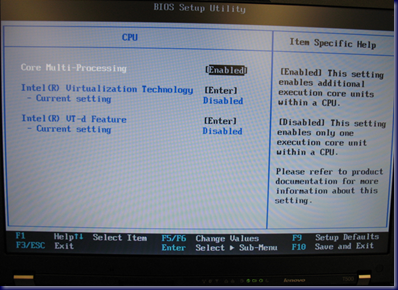
5 comments:
hello there..
i have my thinkpad t400 with windows 7 ultimate...
and enabled those there options on picture there..
still i got
unable to start Windows Virtual PC because hardware assisted virtualization is disabled
any solution..
thanks..
iQbAL,
You may need to uninstall and reinstall Virtual-PC to get it to recognize the Intel-VT setting.
Also, make sure your BIOS is up to date.
Philip
Try powering your system down FULLY after making the BIOS change. Power down, pull the battery. Pause for 5 seconds, then re-insert and reconnect power, and fire it up and give VPC a try.
Cheers,
Jason
on my thinkpad t500 with windows 7 64bit, I am trying to get software in my virtual xp mode pc to see my modem. I have already tried enabling the com ports and the software for install ing the modem on xp does not see a modem. Any ideas??
Thanks
I have a Thinkpad T400 and can confirm that the undock and remove battery solution was definitely required for the BIOS change to take effect. Thanks Jason.
Post a Comment