The following four networking settings get flagged consistently in the SBS 2008 Best Practices Analyzer on our SBS 2008 installs lately:
- Add-On Congestion Control Provider
- Receive Window Auto-Tuning Level
- Receive-Side Scaling State
- Task Offload
To fix the above, copy and paste the following commands into Notepad, clean up any blog inserted format characters, and save as a batch file. Run the batch file near the end of the SBS 2008 OS configuration found in our SBS 2008 Setup Guide.
netsh int tcp set global congestion=none
netsh int tcp set global autotuning=disabled
netsh int tcp set global rss=disabled
netsh int ip set global taskoffload=disabled
Philip Elder
MPECS Inc.
Microsoft Small Business Specialists
Co-Author: SBS 2008 Blueprint Book
*Our original iMac was stolen (previous blog post). We now have a new MacBook Pro courtesy of Vlad Mazek, owner of OWN.
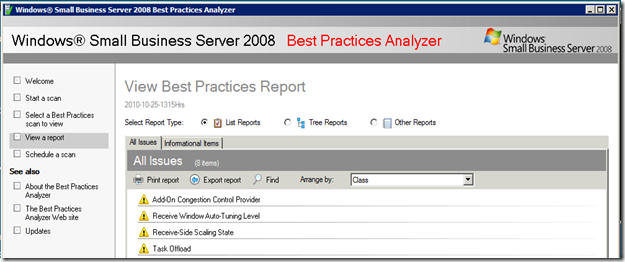
No comments:
Post a Comment