We are in the process of moving some of our single plug systems over to a new APC PDU.
- APC Switched Rack PDU AP7900 (product page)
Note that in our case the AP7900 came with the PDU unit and a cable distribution bracket that mounts to the front of the unit. The piece shown in the first picture above must be a part of a different product SKU.
On the top of the unit is a sticker with the MAC address which we set up with a DHCP and BOOTP reservation on our SBS 2011 VM.
Note that out of the box the PDU uses BOOTP to obtain an IP address so it is important to make sure that the reservation includes BOOTP:
The default username and password for the unit is apc/apc.
Once we have connected to the device and renamed the admin user as well as reset the password we then moved on to naming each outlet after the device connected to it:
Once complete we will have each outlet identified with a quick link to the product’s support page (in this case):
Instead of the product support page we could link to the device’s own management IP address if it had one.
We would then go on to create power cycle schedules to automatically power cycle any device connected to the outlets:
Power cycling a device on a semi-regular basis can be quite helpful as we have all experienced flaky behaviours from all manner of devices that have been up and running in some cases for years.
In the end we have the ability to power cycle any device or group of devices that we need to. This is especially important for devices and older servers that do not have a Remote Management Module with remote power cycling capabilities.
A port redirection can be set up in the Internet gateway device to the PDU’s management console to allow for remote power cycling … so long as the gateway is up and running. In some cases the PDU could be plugged directly into the Internet to allow for direct management.
Conclusion
The APC PDU was quite simple to set up and get going. With the IP reservation set prior to plugging in an Ethernet cable and powering it up we were able to have it set up in a matter of minutes.
We then went on to install it into our NetShelter enclosure and move device power cords over to it.
Philip Elder
MPECS Inc.
Microsoft Small Business Specialists
Co-Author: SBS 2008 Blueprint Book
*Our original iMac was stolen (previous blog post). We now have a new MacBook Pro courtesy of Vlad Mazek, owner of OWN.




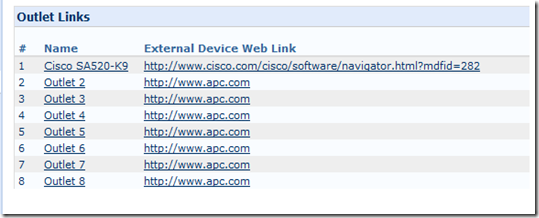

No comments:
Post a Comment