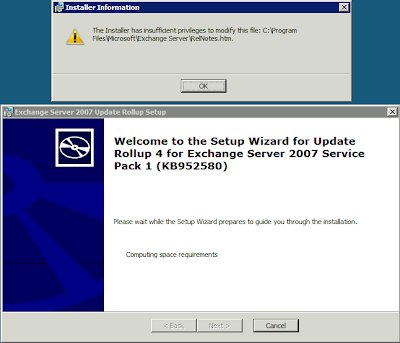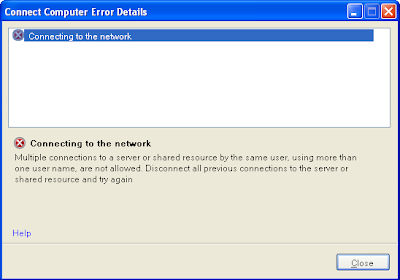This is just plain silliness:
Let's stop and give this some very serious thought ...
After fielding a support call for this very "problem", it took a bit of searching to bring up the above links.
The move to remove the Address Bar availability for the Windows Taskbar in XP SP3, which is still available in Vista BTW, was apparently due to "antitrust" enforcement.
So, how many hundreds of thousands of users were impacted by this one little facet of an antitrust "settlement".
People who scream "Antitrust" and "Anti-Competitive" need to seriously look at the "products" that Microsoft is supposedly anti-competitive over. If a competing product does not make the cut, then people will not want it. If it will not do what people need it to do, people will not want it.
If the product is trying to do what IE already does reasonably well and people don't want to switch, then don't expect people to switch!
Then there is the real-world business situation that depends on IE functionality to keep their business processes flowing. What is next? Forcing the world's companies to drop SharePoint, Office 2007, Vista, and IE integration for some open source something or other that cannot even come close to the same functionality?
Those that make the anti-competitive claims should stop behaving like a schoolyard bully that has found a way to pick on someone bigger than they are because the bigger person will not or cannot hit back.
The same goes for Windows Media Player, Microsoft Paint, and any other product that is a part of any Windows OS that may be "grounds" for so-called anti-competitive action. If someone comes up with a competing product that does not
cut the mustard, then why would there be some sort of expectation that people will switch to their product? Small Business Server definitely falls under this category too.
Ever hear of
Skoda (
different industry - really bad product),
RealPlayer (
can be argued either way, but we haven't seen a needed install in a long time), and others that tried but failed?
Every time an antitrust settlement is levied against Microsoft it impacts millions of users. It costs those users downtime. That downtime costs companies, hundreds of thousands of companies, money. That is the reality folks ... the so-called antitrust "winners" are really "losers" in the order of $millions.
On top of that, it costs Microsoft huge money to rework what was a really good product in the first place.
Look what antitrust did to the
search functionality in Windows Vista RTM to SP1.
As a business owner, it amazes me that a supposedly "free market" looks to be the exact opposite: [Sarcasm] Somewhere, a draconian monster listens to the loudest squealers which then turns around and hits whatever company it wants with whatever "antitrust" measures it sees fit ... without counting the "real" costs of those measures. Some parts of the world are worse for these practises than others. [/Sarcasm]
A free market is supposed to be just that: The best product that provides the best value for the money wins. Manufacture a sub-par product, don't expect to get anywhere. Manufacture a great product but have lousy back end support and contact with the customers, don't expect to get anywhere either.
Make a product that meets a need in some niche market Microsoft can't touch and do it well, then expect to go viral! There are
lots of examples in this category ... some of whom are beginning come under that antitrust "monster's" eye.
And finally, the old argument that start-ups, the small guy on the block, and new products can never compete with the 800lb gorilla in the room doesn't wash anymore ... not with the Internet and all of the avenues available to make that product known.
If the product rocks ... and the company behind it has their stuff together, it will run like crazy, go viral in an insane way, and eventually the company may get purchased by some multi-national that very well could be Microsoft!
And that is the key:
If the product rocks, people will buy it ... they will want it.Mimic, try to better the 800lb gorilla's products, or market a piece of fluff as the next big thing to capture angels, and reality will eventually set in at some point: That "killer app" will indeed be killed off.
Philip Elder
MPECS Inc.
Microsoft Small Business Specialists
*All
Mac on SBS posts are posted on our in-house iMac via the Safari Web browser.