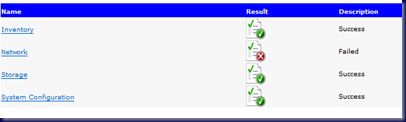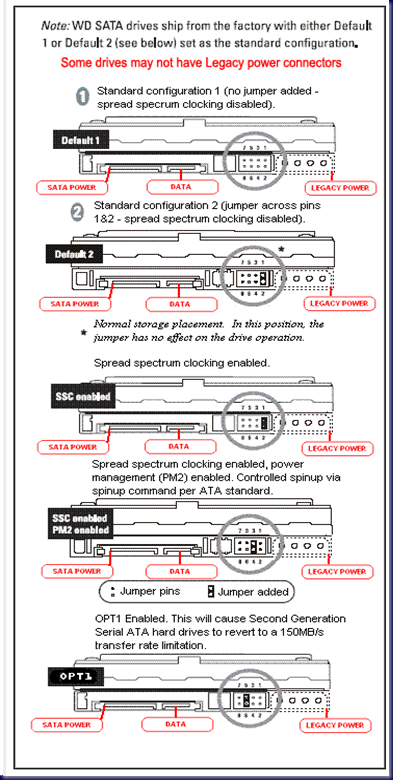The Intel Server System SR1630HGPRX has a spot on one side of the chassis to mount the Intel RAID Controller’s RAID Smart Battery.
Having the battery unit mounted elsewhere in the chassis is a good idea since having it mounted on the RAID controller itself causes an obstruction to the air flowing towards the RAID controller’s processor heatsink.
Tray Mounting
The plastic tray was a bit of a bear to mount in place:
We had to slip the guides in onto the high points of the mounting slot and somehow pivot it into the low point with a good amount of effort required to get the locking mechanism to snap in place. The lock is just above the white plastic zip tie in the above screenshot.
Note the star shaped pin near the bottom right hand side of the tray. One would initially gather that it was meant to guide the battery backup’s PCB board into the proper place. Especially since there looks to be a hole in the PCB board just for that purpose.
In fact, it is not a guide but a stand-off to prevent the PCB board from being pushed too far into the tray. Keep this in mind when mounting the battery and PCB.
Another catch to getting the battery/PCB in is in fact the catches themselves. There is one on either side of the tray’s lock. They provide a significant amount of resistance to getting the PCB to set in place. We needed to be mindful of just how much they were being pulled back while trying to slip the PCB into place.
And one more thing when it comes to the tray and batter/PCB combination, there is a requirement for the battery to sit above the PCB in order for the PCB to catch under the two mounting clips on the tray. The PCB clip that holds the battery down looks large enough to prevent this, but there is enough flex in the PCB itself to get things into place.
All in all, this is one snug fitting trio.
Remote PCB and RAID Controller
Once we ran the cable from the battery backup to the RAID controller, we needed to install a small daughter card onto the RAID controller itself.
The daughter card, shown above, has the socket that connects to the RAID controller as well as the black pivot pin that is used to set the mounting screw into on the RAID controller. The pivot pin is shown in the correct location above. We needed to loosen the screw on the daughter card and rotate the pivot pin into the correct location prior to installing it onto the RAID controller.
The daughter card installed:
After installing the power cable the RAID controller was connected to the PCI-E riser and finally installed in the system.
Philip Elder
MPECS Inc.
Microsoft Small Business Specialists
Co-Author: SBS 2008 Blueprint Book
*Our original iMac was stolen (previous blog post). We now have a new MacBook Pro courtesy of Vlad Mazek, owner of OWN.