SBS, SMB, SME, Hyper-V Failover Clusters, Technology, System Builder Tips, views from the I.T. Trenches, and more.
Wednesday, 31 December 2008
Happy New Year!
From our family to yours: Happy New Year! :)
Philip Elder
MPECS Inc.
Microsoft Small Business Specialists
*All Mac on SBS posts are posted on our in-house iMac via the Safari Web browser.
Tuesday, 30 December 2008
SBS 2008 - Companyweb + Outlook Anywhere = Smooth

Companyweb and Outlook Anywhere
Take a look at the content in the Outlook Reading Pane. The highlighted document in the list above it is actually in the Companyweb\Shared Documents folder back in the office.
The edit to the Word document was accomplished by opening it through Outlook 2007 that is connected back to SBS via Outlook Anywhere (RPC/HTTPS). We opened it in Offline Mode, and edited the file while in Offline Mode. Keep in mind that if there will be a need to edit files in Offline Mode, they should be checked out for the duration of those offline edits.
Now that we are diving into SBS 2008 installs on a larger scale, supporting SBS 2008, and along with the writing of the SBS 2008 Blueprint book, there has been a need to discover as many of the "hidden" features SBS 2008 has to offer. Given the vast number of features in the product, many can remain "hidden" for years! ;)
Outlook 2007 plus the SBS 2008 Companyweb Internal Web site certainly demonstrates a very powerful reason to upgrade. Things operate very smoothly between them.
Time savings can be another reason to consider an upgrade for a small company especially when the cost for support runs over one hundred dollars per hour. When Office 2007 is installed on a workstation in an SBS 2008 network and Outlook is fired up for the first time, it picks up the user's setup via the server.
Yes, okay, Outlook 2003 does that too. But, Outlook 2007 actually goes one step further and picks up the Outlook Anywhere settings (RPC/HTTPS) and puts them in place for us. There is at least a couple minutes of time saved, one possible post Office install step the tech can no longer forget, and thus a support call that has been avoided. It is one less step on that setup checklist.
Further Reading:
Philip Elder
MPECS Inc.
Microsoft Small Business Specialists
*All Mac on SBS posts are posted on our in-house iMac via the Safari Web browser.
Monday, 29 December 2008
SBS 2008 - Windows SharePoint Services Considerations Plus Not One Recycle Bin, But Two!
All of that has changed with the introduction of Windows SharePoint Services version 3 and the built-in Recycle Bin system.
The catch for us implementing WSS V3 on SBS 2003 was the inherent limitations of the 32bit OS that was already loaded down with a number of different SBS related and third party related services. Thus, we only implemented in a limited number of client settings where WSS would be used, but not cause too much additional stress (especially RAM related) on SBS 2003.
With SBS 2008 and the WSS v3 product that drives the new Companyweb Internal Web site, we are seeing a whole new opportunity. We can utilize the out of the box Companyweb on SBS 2008 to a great extent and not worry too much about RAM or database limitations for our small to medium sized clients.
We have the flexibility to tie Companyweb and any other WSS based Site in an SBS 2008 Premium based installation into SQL 2008 which will give us a lot of headroom when it comes to site performance. Tying SharePoint into SQL 2008 also alleviates much of the data volume concerns we have had to date ... though both site performance and database sizes will be tied to the physical server box's configuration.
Have a client that wants to have an Internet facing WSS v3 site? Then SPLA the Windows OSs needed and SQL 2008 Web Edition for them as that will put their licensing costs at dollars per day depending on the end configuration as opposed to licensing SQL 2008 Web Edition per processor on Open Value or Open License which is very expensive.
So, back to the Recycle Bin business:
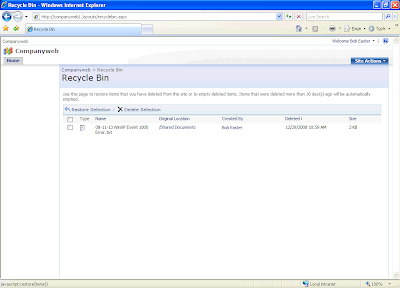
Companyweb SharePoint User Recycle Bin
The user has deleted the document, and it now sits in the Recycle Bin waiting for them or someone else to delete it. If there are a large number of items in the bin, clicking on the item selection box just above the first item's check box will select everything.
Okay, in our above screenshot, once deleted from the Recycle Bin where does that document go?
When logged onto a workstation with our Domain Admin account, or on the server itself, we can open the Companyweb site and navigate to the Site Collection Recycle Bin setup:
- Click on Site Actions near the top right of the page
- Click on Site Settings.
- Click on the Recycle Bin link under Site Collection Administration
You will see the following:
SharePoint Admin Recycle Bin - User Bin View
Of course, the User Recycle Bin is empty because the user has already emptied it. Now, there was a momentary lapse of reason on the user's part and they now realize that the file that was deleted from the Recycle Bin was still needed!
Not to fear! We now have a Recycle Bin's Recycle Bin!
SharePoint Admin Recycle Bin - Admin Bin View
We can restore that file! Nice and simple isn't it? :)
Not only that, when we restore that file, it goes back to its original location on the Companyweb site, not back into the User Recycle Bin.
BTW, it is important to note that the Recycle Bin system in WSS v3 also works when the user is using Explorer View to work with site content.
This one feature will save us a huge amount of pain over "lost" or accidentally deleted files on the Companyweb or any other WWS v3 site we manage on behalf of our clients.
Some links for you:
- Microsoft Office Online: View, restore, or delete items in the Recycle Bin
- SBS Companyweb Admin Bin (Internal SBS 2008 link - copy and paste)
- Microsoft Service Providers License Agreement (SPLA) site.
- Microsoft SQL Server 2008: Web
Philip Elder
MPECS Inc.
Microsoft Small Business Specialists
*All Mac on SBS posts are posted on our in-house iMac via the Safari Web browser.
Just ignore that last one ... it was in process
The completed post will follow soon ...
Sorry about that one.
Philip Elder
MPECS Inc.
Microsoft Small Business Specialists
*All Mac on SBS posts are posted on our in-house iMac via the Safari Web browser.
Companyweb and SharePoint Considerations Plus Not One Recycle Bin, But Two!
One of the primary reasons we did not move too many of our client's primary data component onto the Companweb site in the SBS 2003 time frame was the lack of an ability to recover those "accidentally" deleted items.
All of that has changed with the introduction of Windows SharePoint Services version 3 and the built-in Recycle Bin system.
The catch for us implmenting WSS V3 on SBS 2003 was the inherent limitations of the 32bit OS that was already loaded down with a number of different SBS related and third party related services. Thus, we only implemented in a limited number of client settings where WSS would be used, but not cause too much additional stress (especially RAM related) on SBS 2003.
With SBS 2008 and the WSS v3 product that drives the new Companyweb Internal Web site, we are seeing a whole new opportunity. We can utilize the out of the box Companyweb on SBS 2008 to a great extent and not worry too much about RAM or database limitations for our smaller to medium sized clients.
Philip Elder
MPECS Inc.
Microsoft Small Business Specialists
*All Mac on SBS posts are posted on our in-house iMac via the Safari Web browser.
Microsoft Small Business Specialists still get Business Critical Phone Support
One of the things pointed out in a licensing conversation on the Experts Exchange forum was that SBSCs are still eligible for business critical phone in support:
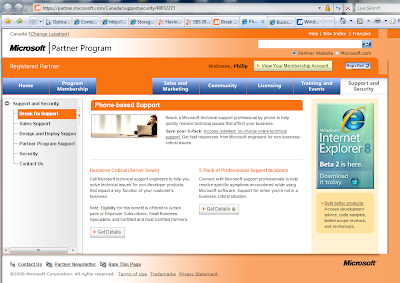
Note that the screenshot is from the Canadian Microsoft Partner portal site.
From the eligibility paragraph:
Eligibility for this benefit is offered to Action Pack or Empower Subscribers, Small Business Specialists, and Certified and Gold Certified Partners.
There is another incentive to get out and obtain the Microsoft Small Business Specialist designation for a small I.T. shop!
Business Critical Support is a good insurance policy. It should never be the first line of support when something hiccups. That is where the SBS ecosystem such as our SBS peers, online newsgroups, and other sources of SBS knowledge come into play.
Philip Elder
MPECS Inc.
Microsoft Small Business Specialists
*All Mac on SBS posts are posted on our in-house iMac via the Safari Web browser.
Saturday, 27 December 2008
Intel Server Products - Server support for Windows Server 2008
For an up to date list, check out: Server Products: Status of Server support for Microsoft* Windows Server* 2008.
Note that server board S3000AH shows "In Progress".
We do have our SBS 2008 Blueprint Springer Spaniel's SBS 2008 running on that platform with an Intel Xeon 3070 Dual Core CPU, 8GB Kingston ECC, SRCSASRB RAID controller, 320GB Seagate Enterprise SATA in a RAID 1+0 array, all mounted into an Intel SC5299DP server chassis.
That box has been in "production" since late August and has had no issues whatsoever with SBS 2008 RTM. We had some issues with SBS Cougar Beta, but they were primarily due to driver compatibility with the young OS and one of the Seagates developing some bad sectors.
As always, test things out and run at least a 72 hour burn-in on the server before allowing it out into production.
Philip Elder
MPECS Inc.
Microsoft Small Business Specialists
*All Mac on SBS posts are posted on our in-house iMac via the Safari Web browser.
SBS 2008 - A couple of neat OWA features
There are so many new client-side features that greatly improve a user's e-mail communication efficiency as well as their overall experience using Outlook Web Access.
One:

Deleted Items Recovery
Having the Deleted Items Recovery tool in the Outlook application when Exchange integrated is an administrator's life saver! Once a user has been shown that they can recover their deleted items, they take full advantage of it.
Now they can do so via OWA. They no longer need to establish a connection to a dedicated Remote Desktop to recover an e-mail, wait until they get back to the office to do so, or call us to help them out.
Two:
Remote Device Wipe
The time between a Windows Mobile device has been discovered missing and its being wiped by an administrator via Exchange 2003 can be absolutely critical ... and long.
With Exchange 2007, the user has control over the device. If the user's mobile device is somehow lost or stolen, they can remote wipe their own device quickly via OWA.
There is added security for Windows Mobile 6.x devices as the users would have turned on encryption for their add-in storage cards. So, barring any possible signal blocks or a dead battery, the device will wipe itself and any data on the card would be "lost" too.
These two features make SBS 2008 along with Windows Mobile device integration that much more attractive for clients with highly mobile workers.
Philip Elder
MPECS Inc.
Microsoft Small Business Specialists
*All Mac on SBS posts are posted on our in-house iMac via the Safari Web browser.
SBS 2008 - RWW and OWA Idle-Time Caveat or Hiccup?
There is however, a hiccup, or caveat we have noticed between RWW and OWA.

The new Remote Web Workplace Portal
When a user uses RWW to authenticate and then clicks through to Outlook Web Access (OWA) via the Check E-mail button, they may get bumped out of OWA after 30 minutes of inactivity in the still existing RWW tab or browser window. Given the amount of time we spend working on our e-mail communications, 30 minutes is not unheard of when it comes to a user's being focused on the e-mail tasks at hand.
Essentially, while in the middle of working in OWA 30 minutes after connecting via RWW, the user will click on a button and be presented with the Exchange OWA log on page.
Now, if once the user has opened the OWA tab or new browser window and they turn around and close the RWW, the time-out hiccup does not happen. If the RWW page was indeed closed, it seems to be that the Private Computer idle settings apply.
Outlook Web Access Time-Out Options
This behaviour has been pretty consistent so far, so we have been mentioning to client users that if they plan on only using RWW to access their e-mail, that they should use the direct URL instead.
Any SBS domain joined workstation or laptop will have a Check E-Mail link in their favourites. For any non-domain joined workstation or laptop, we ask users to log onto RWW and click through to OWA and bookmark that page.
The SBS 2008 OWA direct URL is: https://remote.SBS2008.ca/owa.
Philip Elder
MPECS Inc.
Microsoft Small Business Specialists
*All Mac on SBS posts are posted on our in-house iMac via the Safari Web browser.
Friday, 26 December 2008
Intel Associate Members - Demo Advantage = Get your Extreme On!
What does that mean?
Well, given the current exchange rate for the Canadian dollar to the United States dollar, it means close to 50% off our cost via distribution.
The setup will make a nice demo rig for those who need high horsepower setups for their own business.
Philip Elder
MPECS Inc.
Microsoft Small Business Specialists
*All Mac on SBS posts are posted on our in-house iMac via the Safari Web browser.
Blu-ray Disk with Digital Copy Not Zune Friendly
I, personally, am an avid animated movie buff.
There are a number of animated movies that have come out of the leading studios over the last couple of decades that I can watch over and over again with the kids ... and yes, even twice in the same day of we are having a -30 degree Celsius "there is no way I am going outside" kinda day.
For those of us older birds who are/were into Trek, Heinlein, Floyd, Monty Python (Just a teensie wafer), Are You Being Served, Fawlty Towers, Heavy Metal, and others of their ilk, there is an inkling into the somewhat bent nature of our humour and imaginations.
What truly amazes me in a lot of the modern adult/child oriented animated movies are the implicit and explicit references to the various entertainment sources we were really into in our younger years.
A lot of the humour in movies like Wallace and Gromit Curse of the Were-Rabbit, or Robots, or Cars taps into so much history in the way of music, print, television and movies, and so much more. It can be a bit embarrassing to "get" a moment in the movie and laugh out loud while the theatre remains relatively silent around me. Talk about "dating" myself! ;)
We picked up a Blu-ray disk based movie for the kids to watch with the family since it was the first movie I took my 4 year old daughter Anne-Marie to last Fall.
The cover says "Digital Copy Special Edition" on it. The back of the case indicates that there is an actual Digital portable copy contained in the case to.
There is a caveat though: The file is DRM enabled. Whether through iTunes, or Windows DRM, there are restrictions on the file including a serial number that is required to unlock the "download to PC".
Reading through the fine print there is another caveat: The digital copy is not compatible with both Sony PSP and the Microsoft Zune. The file is Windows Media Video, so why it is not compatible must be to do with the DRM.
We certainly hope that the struggle over fair use rights is resolved with a win-win solution for both consumer and producer. It would end the pain points of failed DRM tactics such as rootkit installations, failed DRM on systems designed to play that content, device playback restrictions as is the case here, and so much more.
Philip Elder
MPECS Inc.
Microsoft Small Business Specialists
*All Mac on SBS posts are posted on our in-house iMac via the Safari Web browser.
SBS 2008 - Remote Web Workplace JavaScript Required
Now, as a rule, browsing the Internet while at the server console, or remotely connected is a no-no.
To put it another way, browsing the Internet from a server should never happen.
For those of us that manage small SBS installations where there may not be a free desktop to remote into in the first place, this can be a bit of a challenge ... initially.
But, stop and think about what SBS based tool we have to use to facilitate the ability to never browse the Internet from the SBS console or remote desktop?
Before answering that question have a look at this:
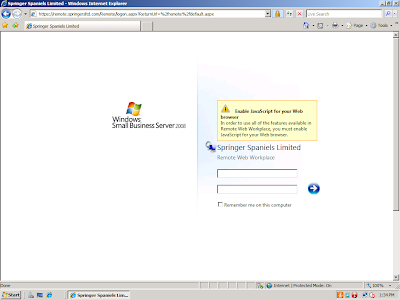
SBS RWW JavaScript Required
The Remote Web Workplace for SBS 2008 requires that we have JavaScript enabled in IE. Well, that is not really possible on SBS 2008 without trying to change the security settings in the browser or figuring out how to uninstall IE's browser security.
The answer to the above question is the Companyweb SharePoint site. The catch to that answer though, is not the client's Companyweb!
Why?
Try and upload a zipped driver file to the SBS 2008 Companyweb at a client's site or in the Lab setting. When we right click on the file and download it to a local directory then try and extract its contents we will get an error that the archive is empty!
So, a best practice kinda way to get files like drivers, updates, and the like to the client's network is to do the following:
- Download the file via a secure desktop within our own shop.
- Zip the file, files, or a folder.
- Post the zip archive to our Companyweb site.
- Use the direct link on the client's SBS server to connect to our Companyweb: https://remote.mycompany.com:987 for SBS 2008 or https://rww.mycompany.com:444 for SBS 2003.
- Navigate to the zip archive.
- Right click and Save As.
- Extract the zip archive once the download has completed.
Now, this is the process we use for about 95% of any needed files from the Internet. The other 5% are things like service packs and other large files that we will need to download directly from the manufacturer's site.
Note that most Microsoft Updates will appear in WSUS, so we generally do not need to download from their site.
Once we have finished our own migration from SBS 2003 to SBS 2008, we will have a dedicated SharePoint site along with the SQL back end for this purpose.
Philip Elder
MPECS Inc.
Microsoft Small Business Specialists
*All Mac on SBS posts are posted on our in-house iMac via the Safari Web browser.
Tuesday, 23 December 2008
Merry Christmas, Happy Hanukkah, & Happy Holidays!
We take the Christmas break as an opportunity to implement larger projects at our client's locations while they are down.
So, we generally take Christmas day and New Years day off, but work the rest of the week days.
Our break will come sometime later in January.
Thank you all for the great support, contributions via comments and email, and for encouraging us to continue blogging by your readership.
We hope that 2009 will be a prosperous one for all of you!
Please note that posting may be a bit sporadic during the next couple of weeks! :)
Philip Elder
MPECS Inc.
Microsoft Small Business Specialists
*All Mac on SBS posts are posted on our in-house iMac via the Safari Web browser.
Monday, 22 December 2008
SBS 2008 - Default Group Policy Objects
In the case of SBS 2008, this is especially important since there are so many new settings.
Yes, commenting on the GPO itself along with any Administrative Templates related settings can be very helpful too.
So, we saved the reports from all of the GPOs that come with a fresh SBS 2008.
You can find them on our Windows Live SkyDrive folder for our new SBS 2008 Blueprint Book (SkyDrive Link). The reports are called SBS 2008 OOTBX Group Policies.
Philip Elder
MPECS Inc.
Microsoft Small Business Specialists
*All Mac on SBS posts are posted on our in-house iMac via the Safari Web browser.
Saturday, 20 December 2008
Blog Poll: Should we keep SnapShots?
The service was originally thought to be something that would be helpful.
We have added a poll near the top of the right hand column on the blog.
Please take a moment to click through and let us know what you think.
Thanks for reading and for your input!
Philip Elder
MPECS Inc.
Microsoft Small Business Specialists
*All Mac on SBS posts are posted on our in-house iMac via the Safari Web browser.
Server 2008 and Windows Vista Service Pack 2 Beta Available Publicly - TechNet/MSDN get Integrated Images
If so, it can be downloaded from the TechNet site: Windows Server 2008 Service Pack 2 and Windows Vista Service Pack 2 Beta Customer Preview Program (CPP).
When we get a little more time, we will download the service pack and run it against our longest running SBS lab box to see if it blows up! :)
We will get a backup just before the attempt too ... just in case.
Note that the combined x86/x64/IA64 ISO download is close to 1.4GB.
TechNet/MSDN subscribers can download the integrated product:
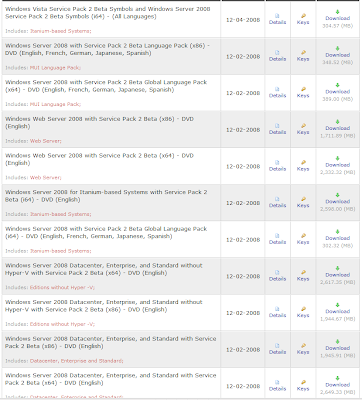
TechNet Server 2008 Service Pack 2 Integrated Downloads
Some further reading:
- Things to Know About SP2 Beta CPP
- FAQ: Windows Server 2008/Windows Vista SP2 Beta Frequently Asked Questions
- Release Notes for Windows Server 2008 SP2 Beta
- Release Notes for Windows Vista SP2 Beta
- Hot Fixes and Security Updates in Windows Server 2008 SP2/Windows Vista SP2 Beta
- Notable Changes in Windows Server 2008 SP2/Windows Vista SP2 Beta
- Guidance for Testing Windows Server 2008 SP2 and Windows Vista SP2 Beta
- Deployment Guide for Windows Server 2008 SP2 Beta
- Deployment Guide for Windows Vista SP2 Beta
Philip Elder
MPECS Inc.
Microsoft Small Business Specialists
*All Mac on SBS posts are posted on our in-house iMac via the Safari Web browser.
SQL 2005 Service Pack 3 is out
Microsoft SQL Server 2005 Service Pack 3 is available for download. Please read the list of bugs fixed with the Service Pack.
From there, the What's New in SQL Server 2005 SP3 document discusses what additional features and/or abilities have been added to the product.
There is a different Service Pack for SQL Server 2005 Express: SQL Server 2005 Express Download Page. Note that there is a request to register for the download, but there is a direct link to the download for those who may not want to registered.
Also, as of this writing the download for SQL Server 2005 Express still links to the Service Pack 2 version.
There is no word on the SQL 2005 Service Pack 3 being released via WSUS from what we can see yet.
Philip Elder
MPECS Inc.
Microsoft Small Business Specialists
*All Mac on SBS posts are posted on our in-house iMac via the Safari Web browser.
Hyper-V on Server Core Rehash - Scratch to Production and Hardware Considerations
Blog posts:
- Server Core - From Scratch to Hyper-V Production.
- NetSH reference: Server Core - Firewall NetSH Command Line Reference.
- Simple scripted updates for Server Core: Server Core - Updates are available + How to manually update.
When working with the Server Core installation on a domain, it is a good idea to add the principle domain user to the local domain admins group. But only that user.
For other users that will manage only certain VMs on the Hyper-V box, there is AzMan. This is just a teaser since the Tech Days presentation went through AzMan and Hyper-V rather quickly, we will need more time to delve into the methodology. Anyone already familiar please feel free to drop some hints/suggestions/tidbits into the comments! ;)
Once the above steps have been completed, Hyper-V Manager on Vista SP1 or in Server 2008 (either Hyper-V Role enabled or management tool) will be able to connect.
Make sure to enable the remote advanced firewall management on the Server Core box for all profiles! If all else fails, at least we can still work the firewall rules via a GUI.
When it comes to the Hyper-V on Server Core hardware, make sure the box has at least 2 network cards! One NIC needs to be tied to the internal domain/workgroup and needs to be dedicated to management use only.
The second NIC, or any additional ones, will be for the Hyper-V virtual switch. Once the second NIC is bound via the Virtual Network Manager in Hyper-V, it is okay to disable the NIC in the Device Manager of the Hyper-V Server Core box. The Hyper-V Switch will continue to function since it is riding directly on the NIC hardware.
Also, when it comes to the hardware configuration and the number of cores enabled for a VM, there may not be a logical progression for core assignment. Here is an example (CPU focus only):
- Hardware has a pair of E5440 Xeons (8 Cores).
- 1 Virtual CPU: Vista VM
- 1 Virtual CPU: Vista VM
- 1 Virtual CPU: XP Pro VM
- 1 Virtual CPU: XP Pro VM
- 2 Virtual CPUs: Server 2008 VM + SQL 2008 Standard
- 2 Virtual CPUs: Server 2008 VM + Exchange 2007 Standard
The logical thought progression would be to settle each VM on a core for the singles and a pair of cores for the VMs that have two virtual CPUs. Eight virtual CPUs demanded by the VMs with 8 cores available. But, that is not how the actual CPU tasks are served up across the cores. The above example may run just fine for a small shop with relatively low CPU to VM usage. But, as the VMs demand more processor horsepower, the more difficult it becomes to divvy up a pair of cores for the VMs with 2 virtual CPUs.
Now, take the above configuration and tweak it a bit:
- Hardware has a pair of E5440 Xeons (8 Cores).
- 2 Virtual CPUs: Vista VM
- 2 Virtual CPUs: Vista VM
- 4 Virtual CPUs: Server 2008 VM + SQL 2008 Standard
- 4 Virtual CPUs: Server 2008 VM + Exchange 2007 Standard
We dropped the XP Pro single CPU VMs by moving them to another Hyper-V box because we knew the load on this particular Hyper-V box was going to jump.
Now, the question is, will increasing the number of virtual CPUs actually improve VM performance?
What we actually end up with is a competition for CPU cycles between the low virtual CPU count Vista VMs that are easier to assign CPU cycles to and the high virtual CPU count Server 2008 VMs. As demand increases VM performance would actually decrease due to the need to juggle virtual CPU demands across the 8 Xeon cores.
We could throw the most expensive pair of Xeon X5492 Quad Cores that we have bumped up to 3.9GHz into the Hyper-V box running the second set of VMs and still we would not see top performance out of them due to the virtual CPU count in the VMs.
Ultimately, the point is that increasing the VM virtual CPU count does not necessarily mean that the VM's performance will increase.
Some of the Tech Days virtualization sessions discussed the above hardware considerations. We tied them into our own virtualization experiences.
Philip Elder
MPECS Inc.
Microsoft Small Business Specialists
*All Mac on SBS posts are posted on our in-house iMac via the Safari Web browser.
Friday, 19 December 2008
SequoiaView - A Neat Quick Visual Tree View Utility

SequoiaView - Vista System Partition
The current root view is Program Files. Each Program Files sub folder is defined by a border, in this case the yellow one, with each grouping within it indicating more sub folders.
Each unique square visually represents a file. The larger the square, the larger the file.
You can enable a colour view to get a quick idea of what the file types are too:
SequoiaView in Colour
The screenshots in this post were pulled from the XP version of the utility running on Windows Vista Ultimate x86. We have yet to test it on an x64 OS.
This utility is definitely one to have on the Technician's Thumb Drive!
Philip Elder
MPECS Inc.
Microsoft Small Business Specialists
*All Mac on SBS posts are posted on our in-house iMac via the Safari Web browser.
HTC Touch Pro Windows Mobile 6.1 Review
The CDMA carriers up here recently introduced the HTC Touch Pro.
It is a Windows Mobile 6.1 Professional phone with a full slide out keyboard. Big thumbs means the keyboard is a prerequisite.
It has pretty good reception, though it struggles a bit more in enclosed areas such as a basement or server closet than the old HTC PPC6700 did. The PPC6700 gave warning that things were not working as they should with the way it behaved. The HTC Touch Pro gives a quiet snapping sound in the ear and the call is gone.
The high resolution screen is nice. Everything is crisp and clear, though at night there is a noticeable pulsing dim-bright-dim-bright cycle with the back light. So, this particular unit may end up heading back to the store for a replacement.
Add to that a 3MP camera that takes reasonably good pictures. Low light seems to cause a bit of a struggle, but that is expected with a built-in camera like this.
Integration into our existing SBS 2003 R2 Premium Outlook Mobile Access was quick and painless with the first sync taking under an hour to pull everything down.
The Touch Pro is noticeably quicker than the old PPC6700. That is refreshing as the stalls in between tasks on the PPC6700 were painful at times.
After adding in an 8GB SanDisk Ultra Micro-SD (Class 6) into the mix, we were good to go. The Class 6 level means the card will transfer data around 6MB/sec. Not nearly as fast as a USB flash drive, but will do in a pinch.
Windows Mobile 6.1 Pro has the ability to encrypt the entire contents of the storage card which is valuable for us when we need to move client data about.
The Touch Pro has a USB HDD feature that, when enabled, allows the phone to be plugged into a PC and be seen as a USB HDD with access to the storage card. This is a good thing to have because the Windows Mobile Device Center would otherwise be trying to sync with the phone.
The Touch Pro Bluetooth integrated with the HHR's in-car hands free system seamlessly. Once out of the car and then back in after a client visit, the Touch Pro recreates the connection with the car very quickly. The PPC6700 needed a call in or out to reestablish a connection with the in-car Bluetooth hands free.
All in all, the HTC Touch Pro is a very nice phone that will do the job for us.
Philip Elder
MPECS Inc.
Microsoft Small Business Specialists
*All Mac on SBS posts are posted on our in-house iMac via the Safari Web browser.
Thursday, 18 December 2008
SBS 2008 - So, just how reliable is it?
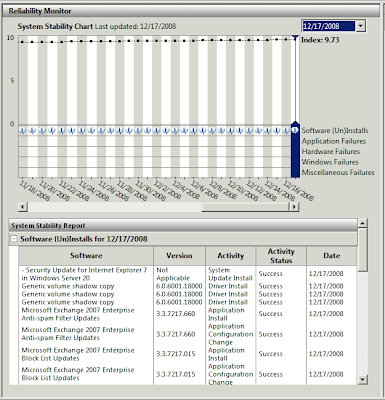
SBS 2008 Reliability Measure
This is our longest running SBS 2008 RTM box. The hiccups the box had earlier were typical for driver and management software hiccups.
The above reliability monitor includes all of the recent spate of updates from Microsoft.
So far, the server has been essentially bulletproof.
What does that mean for our clients and for us? It means that we are seeing successful deployments of SBS 2008 with no need to "wait for that service pack".
It means that we can build successful infrastructure solutions based on the new SBS 2008 feature pack knowing that we are working with a stable product.
It means that our clients are getting good value for their I.T. dollars.
Philip Elder
MPECS Inc.
Microsoft Small Business Specialists
*All Mac on SBS posts are posted on our in-house iMac via the Safari Web browser.
Wednesday, 17 December 2008
SBS 2008 - Group Policy All Settings Filtering - The cat's meow!

Group Policy - All Settings Filtered on "Disconnect"
While the Excel spreadsheets we had of the various policy settings were searchable, they were still very painful to synchronize with the actual ongoing Group Policy editing.
That time, while not completely gone, has definitely taken a huge step forwards.
While filtering will not work for the Windows Settings node, it will work for any setting in the Administrative Templates node.
In this case, we were looking for the Remove "Disconnect" option from Shut Down dialog GP setting to enable in our default SBS 2008 Client Policy Object. We always enable this setting on our SBS networks so that users do not inadvertently disconnect from a workstation while working on it via the Remote Web Workplace. Inevitably, we would receive a support call to have that workstation freed up.
Right click on the All Settings node and click on Filter Options. From there, we can define any type of filter we may need to drill down to the GP setting we are looking for.
Check it out:
Group Policy - Filter Options
The options are almost limitless.
Now, after having a close look at the Filter Options screenshot, go back up to the Settings Filtered screenshot and click on it to bring it up full size.
Have a look at what happens when the + was clicked to the left of Administrative Templates. The little filter symbol appears on the folder and we can only click on folders that contain the GP settings we found via the filter as they are the only ones we can see.
How kewl is that!?! :D
This Group Policy feature was mentioned at Tech Days. This one learned feature alone more than paid for the two days of training and information. It will be such a huge time saver for us ... and for you! And, we also took the time to delve into the feature in Jeremy Moskowitz's book on Group Policy Fundamentals. Between the two, we are now better equiped to manage our SBS 2008, EBS 2008, and Windows Server 2008 Group Policy settings.
Philip Elder
MPECS Inc.
Microsoft Small Business Specialists
*All Mac on SBS posts are posted on our in-house iMac via the Safari Web browser.
Tuesday, 16 December 2008
SBS 2008 - Group Policy Object and Settings Commenting

Group Policy Object Comments
The above screenshot shows the comment placed on the default SBS 2008 Windows SBS Client - Windows XP Policy that can be found under the SBSComputers OU.
We have noted the date and the setting change we made to the GPO for later reference.
For the GPO setting itself:
GP Setting for XP to wait for the network enabled
We have enabled this particular setting because we were getting ready to distribute Office 2007 via Group Policy scripting. When we first started doing GP software installs with Office 2003, we ran into the problem where XP Pro clients would not install unless we enabled this setting.
Note the ability to add a comment to the setting. Talk about handy. Keep in mind that only those GP settings under the Administrative Templates node can be commented on.
This new ability will facilitate keeping track of the how/why/when a GP setting was enabled for those who may be troubleshooting a problem down the road.
GP Commenting was discussed during the recent Tech Days event. However, some further understanding was gleaned from reading up on GP Commenting in Jeremy Moskowitz's book on Group Policy Fundamentals.
Some further reading:
Philip Elder
MPECS Inc.
Microsoft Small Business Specialists
*All Mac on SBS posts are posted on our in-house iMac via the Safari Web browser.
Monday, 15 December 2008
Microsoft Software + Services Partner Training and Info Site

Software + Services Microsoft Partner Site
You will need a Live ID to sign in.
So, what is the big deal with Software + Services anyway?!?
There are so many very passionate voices about how good or how bad the S+S model will be for us Microsoft Partners ... especially us small I.T. shops.
For us, the equation is quite simple. While Microsoft and others may be able to delve into our client's realm with their products and services to some degree, they do not have the resources to be the face behind everything.
For the ultra small businesses, S+S makes sense since there is very little contact with a primary I.T. services provider in the first place. Retail tends to be the only contact when the hardware fails or the software needs to be upgraded.
For those businesses that have a Trusted Advisor for their I.T. needs that may also provide the infrastructure components such as hardware and software, the idea of transitioning their payments to Microsoft or other S+S providers may be good sense, or may not be. The key in this equation is the Trusted Advisor.
Part of the reason we are trusted in the first place is the fact that we have put our client's I.T. needs before ours. The deeper the business relationship grows and the longer in duration, the more that trust builds between business owner/contact and the Trusted Advisor. This is a natural progression in any relationship.
The key to all of this is how to maintain that trust with the business owner. If we do not keep our heads about is, get caught up in the emotional and painful vision of what we see coming (whether that perception is correct or not is another story), we very well could lose that Trusted Advisor status.
We need to remember that our clients as small business owners may not be totally technically savvy, but they have a head on their shoulders that is very keenly tuned to the needs of their business on all fronts. That is a prerequisite for a small business owner. We all need to be conscious of all aspects of how our business is doing.
If that business owner sees their Trusted Advisor losing perspective on the whole Software + Services situation - remember, the business sense is tingling in the business owner's mind at this point - there very well could be a falling out between the two. In the end, this situation is a lose-lose.
The business owner loses because the Trusted Advisor knows their business and can learn how to tie into the new S+S model to meet their business needs.
The Trusted Advisor loses a client and may take a serious hit against their reputation and referral business among other pain points.
As difficult as this situation may be, we need to delve into discovering just what S+S can do for us and our I.T. services company. We need to see just how we can incorporate S+S into our solutions toolbox to provide the best solution for our client's needs.
One of the most difficult lessons those of us that run a small I.T. business need to learn is, "It is not about me". It is about "us". That "Us" is a combination of our clients and the small team of people within the I.T. business (in our case it is Monique, my dad, and myself along with some freelance technical help) along with the vendors and others who support the Partner in their abilities to provide solutions based on their technologies.
Change is afoot folks.
With the economy doing wacky things, and everything seemingly hanging in a precarious balance, we need to be looking out for the best interests of our clients. If their business is threatened by the current volatile business climate, then we need to be a part of the solution that keeps them afloat. S+S may indeed provide an avenue for that to happen.
The other alternative is to sign the SPLA and design solutions around it and the services offered in the Cloud.
A fellow I once worked with when very young in my days and ways once told me, "Struggle and Change are Opportunities". I did not get it then, but the saying stuck with me.
Today, as a small business owner watching world events unfold around us along with the massive changes happening within our industry of choice, the saying is a huge Pearl.
We have an opportunity of untold magnitude lying before us. How things pan out based on how we leverage that opportunity is totally up to us.
Philip Elder
MPECS Inc.
Microsoft Small Business Specialists
*All Mac on SBS posts are posted on our in-house iMac via the Safari Web browser.
Friday, 12 December 2008
SBS 2008 - Licensing Forefront Server Security for Exchange on Open Value
To go beyond the trial period and license Forefront Server Security for Exchange SP1, we will be setting up an Open Value Agreement for our clients that do not already have one.
The part number is: 9SG-00069. This is the first year part number. If our client already has an agreement in its second or third year, we would either purchase using the SKU for the year, or set up a new agreement depending on what else would need to be licensed.
This SKU is for a monthly subscription which is very inexpensive. When ordering from the distributor, the order quantity will be 12 (12 months) per user being licensed.
It is well worth the minimal cost per year per user.
Philip Elder
MPECS Inc.
Microsoft Small Business Specialists
*All Mac on SBS posts are posted on our in-house iMac via the Safari Web browser.
Need Visual Studio 2008 Pro & MSDN? We have an NFR to give away!
The copy is NFR. So, we cannot sell it.
Click the link for Blog Questions, leave the subject line, and e-mail us a short blurb about why you should get it and we will mail it out to you. We will pick the best story, in our opinion, and announce it here.
If anything, a couple of minutes of your time and you will have a software pack worth approximately $1,000 Canadian.
UPDATE: Fixed the e-mail link! Momentary lapse of grey matter. ;)
Philip Elder
MPECS Inc.
Microsoft Small Business Specialists
*All Mac on SBS posts are posted on our in-house iMac via the Safari Web browser.
SBS 2008 - Group Policy Client-Side Extensions compatibility update for Vista, XP, and Win2K3 Server
One Group Policy feature we learned about was the Group Policy Client-Side Extensions (GP CSE):

Group Policy Client-Side Extensions
Notice the huge number of settings that are available to us.
GP Client-Side Extensions enable us to deliver settings updates such as changing the local admin password company wide, a software package, make registry settings changes, and more using a "suggestion" model. That is, the settings can be pushed to the client system once if the Apply once and do not reapply setting is checked in the above screenshot, or every time the system is booted up if that setting is not checked.
GP CSEs give us some flexibility in our Group Policy settings deployment structures in that it allows the user to utilize the GP settings, ignore them, or remove them altogether if the settings do not reapply on boot.
To make full use of GP CSEs, Windows desktop clients (with the exception of Vista SP 1 with the RSAT installed) as well as Windows Server 2003 systems need an update: Information about new Group Policy preferences in Windows Server 2008. There are links in the Knowledgebase article to the updates for each respective operating system.
Philip Elder
MPECS Inc.
Microsoft Small Business Specialists
*All Mac on SBS posts are posted on our in-house iMac via the Safari Web browser.
Thursday, 11 December 2008
Tech Days - Neat!
The brain is overflowing with information.
Not only that, the creative juices are really flowing due to the large number of product demonstrations and the ideas they triggered.
Some myths that I had were busted too ... especially about AppV Application Virtualization (Formally SoftGrid which is included in the Microsoft Desktop Optimization Pack).
We had some excellent presenters with more to come on them and their content.
Now, it is time to give the grey matter a rest to allow things to sink in! ;)
Philip Elder
MPECS Inc.
Microsoft Small Business Specialists
*All Mac on SBS posts are posted on our in-house iMac via the Safari Web browser.
Wednesday, 10 December 2008
Vista and Blu-ray and the LG GGC-H20L Optical Drive needs updates
The system build was to be a Blu-ray and HD-DVD capable system. No OS was included in the session. We opted for Windows Vista Ultimate x64 SP1.
The configuration:
- Intel DG45FC Mini-ITX
- Intel Core 2 Duo Desktop Processor E8500
- 4GB Kingston 800MHz DDR2 RAM
- 320GB Seagate Momentus 7200.3
- LG Super Multi Blue GGC-H20L
- In-Win BM-639 Mini-ITX Case
- USB based wireless (don't have yet).
For the LG optical drive, we were not going to run with any of the software on the accompanying CD because the OEM version of software products tend to be missing some key component or other that we would subsequently be directed to the software manufacturer's Web site to purchase.
Since Windows Vista does not support Blu-ray out of the box, we needed to run with third party. We decided to check out the included OEM PowerDVD product which is version 7 after all. Of course, this is a special edition for the OEM packaged product while CyberLink's site shows version 8 as current.
One of the installation options on the LG CD was a utility to check for any firmware updates applicable to the LG optical drive. Given the newness of the technologies in the optical drive, checking for firmware updates was a good idea.
Sure enough, there was one to bring the new drive's firmware up to 1.03:

LG Optical Firmware
The download was somewhere around 6MB in size and a reboot was not requested once installed. Just in case, we rebooted the box.
The CyberLink PowerDVD product required an update to 7.3 that was about 103MB in size.
Once we had the two updates in place, we ran a Blu-ray of Kung-Fu Panda and it looked astounding on our 22" shop wide LCD. It will look even better when tied into a wide screen LCD television via HDMI which is built into this motherboard.
Note that PowerDVD version 8 does not support HD-DVD decoding: Does PowerDVD 8 support HD DVD playback? From the link:
After Toshiba made their announcement that it will no longer develop, manufacture and market HD DVD format discs and the fact that there will be limited new title releases in HD DVD format, CyberLink has decided to remove HD DVD support from PowerDVD 8. However, CyberLink will continue to support and maintain HD DVD movie playback in PowerDVD Ultra (version 7.3).
Now, after a bit of research as a result of the above, we came up with this gem from the We Got Served blog: How To: Play Blu-ray and HD DVD Movies from Vista Media Center.
The suggested products are a software player that integrates with MCE which PowerDVD also does not do:
- Blu-ray/DVD Archiving to Disk: SlySoft’s AnyDVD HD
- Blu-ray/HD-DVD Payer: ArcSoft’s TotalMedia Theatre
We will be purchasing the above software to round out our new home theatre PC.
And, at some point in the near future we will put together a Windows Home Server to sit beside our home SBS 2003 R2 Premium server! :)
Philip Elder
MPECS Inc.
Microsoft Small Business Specialists
*All Mac on SBS posts are posted on our in-house iMac via the Safari Web browser.
Tuesday, 9 December 2008
Canadian and Other Non-US Currency Quoting Cautions
This is what our Canadian dollar looks like against the United States dollar today from XE:

The Canadian Dollar Today
Ouch. :(
Prices in the distribution channel have only started increasing in the last two to four weeks for us. In some cases, we received price increase warning letters from manufacturers that we are registered resellers for. In others, Synnex Canada has been pretty good about e-mailing us with price increase warnings.
Pricing volatility has played havoc on our quoting which we normally allow 30 days for. Lately, we have reduced that to one business week.
As a result, we end up needing to buffer the quote up 5-10% (divide not multiply) to cover any immediate increases.
If prices remain relatively static, then when the time comes to issue an invoice for the deposit on the project, we will let our client know that we can pass along a 5-10% savings to them due to our pricing levels.
The tough spot was about three weeks ago when we saw the Intel Xeon E5440 Quad Core CPUs jump by close to $300 cost per processor and the RAID controller jumping another $150 in cost. Other components in the server build also saw some significant steps upwards in price.
We were able to talk to our clients and prospective clients about a compromise on our existing quotes. They understood that the economic situation was making things difficult for us. We ended up absorbing 50% of the cost increase for that situation. Another ouch, but at least they were happy that we took the time to explain the situation and split the difference with them.
For those of you in the United States, this situation may not be impacting your business, but for those of us outside of the U.S., we are, in some cases, being hit quite hard with the currency fluctuations.
Be cautious in quoting folks. Given the situation in the world, now is not the time to start losing on projects due to missed margins.
Philip Elder
MPECS Inc.
Microsoft Small Business Specialists
*All Mac on SBS posts are posted on our in-house iMac via the Safari Web browser.
Tech Days 2008 in Calgary starts tomorrow!
I will be barring a massive white-out and driving down becomes impossible. The weather here has been a bit challenging with the snow and cold.
Hope to see you there!
Philip Elder
MPECS Inc.
Microsoft Small Business Specialists
*All Mac on SBS posts are posted on our in-house iMac via the Safari Web browser.
Monday, 8 December 2008
SBS 2008 Remote Web Workplace Password Reminder

RWW Password Expiry Reminder
Is that kewl or what?!? :)
This is especially true for those of us that are hosting SBS environments for our clients via our SPLA agreements.
Once the user has logged onto the RWW, they can click the Change Password link found near the top right corner in the portal:
RWW Change Password
For many of our clients that do spend most of their time on their laptops outside the office and connected via RWW, this message saves them from trying to figure out why their Outlook Mobile Access or Outlook Anywhere has stopped working ... at least until they tried to log onto the SBS 2003 RWW and received the change password prompt.
A very nice touch on the SBS 2008 development team's part. Not only that, the user can initiate a password change from within the RWW portal. Well done folks. :)
This little password warning will save a good chunk of time, both our clients and our own, not having to answer those "things have stopped working" support calls when the user was off-site.
Philip Elder
MPECS Inc.
Microsoft Small Business Specialists
*All Mac on SBS posts are posted on our in-house iMac via the Safari Web browser.
Saturday, 6 December 2008
SBS 2008 - Production WSUS DB Size after 3 months

WSUS Db at 12GB
This particular SBS 2008 is RTM and has been around since we obtained the RTM bits via our TechNet Plus subscription which was in mid-August sometime.
Now, there are a few considerations to keep in mind when it comes to this particular WSUS database:
- Windows desktop clients are XP Professional, Windows Vista Business and Ultimate.
- Service Packs were delivered via network share before connecting them to the SBS domain.
- IE 7 is the standard browser on all desktop clients.
- Office 2007 is not set up to be delivered by Group Policy yet. So, no Office updates included as OWA is the primary e-mail client at this point. Office 2007 SP1 will be placed in the Updates folder prior to delivering Office to the desktops via GP scripts.
- .NET in its various versions is installed on all desktop systems.
- SBS 2008 is stand-alone until we have the time to install the Premium server and install and configure the Terminal Services Role along with RemoteApps via RWW.
- Forefront Server Security for Exchange is providing the filtering for Exchange (and doing a pretty impressive job of it too).
With the above in mind, it is quite possible that the WSUS databases will exceed 20GB or more once we have the full production environment up and running.
As a result, using the Move Windows Update Repository Data wizard to move that data to a separate partition from the OS C: would be a good post OS install step once the server's partitions have been configured and formatted.
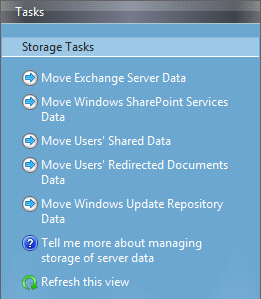
Storage Tasks Wizards
Be careful when using the Move Data Wizards. In some cases, if the data has been moved to one partition, the wizard may not allow for that data to be moved back to the System partition (OS).
Philip Elder
MPECS Inc.
Microsoft Small Business Specialists
*All Mac on SBS posts are posted on our in-house iMac via the Safari Web browser.
Friday, 5 December 2008
Beta Exam 71-653 TS: Windows Small Business Server 2008, Configuring - Passed :)
After talking to someone at Microsoft and Prometric about the results, they indicated that most beta exam results in Canada would not be released until sometime this month.

71-653 SBS 2008 Exam Passed
So, every once and a while I checked into my transcript at the MCP site. Today, I found the above notation that I have indeed passed the exam! :)
At that time, I had not put any time into the SBS 2008 migration documentation, so I know I messed up on a few of those questions.
On the Microsoft Learning site as per the above link the exam number is referred to 70-653. This is the RTM version of the exam. It looks as though the 71- means Beta.
The official exam release article: Small Business Server 2008 Gets New Exam.
Beta Exams: Microsoft Certification Beta Exams.
Thanks for your support and for reading! :)
Philip Elder
MPECS Inc.
Microsoft Small Business Specialists
*All Mac on SBS posts are posted on our in-house iMac via the Safari Web browser.
Tuesday, 2 December 2008
Working with Untangle (OSS Firewall) as a Hyper-V Guest
In the case of the Untangle VM, there is no way to install the Hyper-V Integration Services into the VM. As a result, there is no mouse capture in the VM when opened via the Hyper-V Manager (gives console access) if connected to the Hyper-V management system via a RDP session.
For some systems, keyboard shortcuts may suffice to get about the OS and its management features. In the case of the Untangle VM we were not able to do so. Thus, we needed to be at a physical workstation whenever we needed to manage the VM directly.
The Untangle product does allow HTTPS connectivity to the machine for management purposes once everything has been set up though. This management will need to be accomplished via a workstation as the security settings in IE on the SBS box will not allow the Untangle management features to initialize.
The other caveat when setting up the Untangle product in a Hyper-V based VM is the NIC setup. We set up static MAC addresses for both NICs with the intent of setting the External NIC MAC address up with a static IP reservation in our own SBS server's DHCP.
During the Untangle setup routine and subsequently the Untangle Setup Wizard the NICs were reversed. How the setup routine decides which NIC is Internal and which NIC is external is not known. But, once the NICs were reversed in the Interface Management post OS install, the correct Internal static IP was set in place and DNS was set to the SPRINGERS' SBS VM everything fell into place nicely.
For the book we were working with version 5.x of the Untangle product. Untangle has just released version 6 of the product. From our conversations with Untangle the step up to version 6 is quite significant.
BTW, if you are used to working with ISA and its rule structures, Untangle and its management features should come fairly natural when it comes to the learning curve.
Yesterday's article: Installing Untangle (OSS Firewall) as a Hyper-V Guest
Philip Elder
MPECS Inc.
Microsoft Small Business Specialists
*All Mac on SBS posts are posted on our in-house iMac via the Safari Web browser.
Monday, 1 December 2008
Installing Untangle (OSS Firewall) as a Hyper-V Guest
One of the vendors we have looked at was Untangle. Their product is based on Debian Linux and is a fairly robust firewall and filtering product. Subscriptions are involved for Active Directory connectivity and more.
This is the error we saw on one of our attempts to install Untangle as a Hyper-V guest:

Untangle Hardware Requirements Warning (Dialogue OKd)
While the 512MB of RAM is not critical, the fact that the install routine did not find any NICs is a showstopper.
When we setup the VM, we setup two NICs using the Hyper-V built-in NICs.
So, we shut down the VM and removed the two Hyper-V based NICs and added two Legacy Network Adapters. We set one of the Legacy Adapters to the SBS 2008 network and one to connect to our internal network (Our ISA server has a rule published to allow the Untangle IP address a direct connection to the Internet along with a DHCP Reservation for the VMs' MAC address).
We also increased the RAM to 1024MB (1GB) to eliminate the warning against the amount of installed RAM.
Once we ran through the complete install, we were greeted with:
Untangle Successfully Installed
After clicking OK in the above dialogue box the VM shut itself down. We then changed the boot order in the Hyper-V manager for that VM to hard disk first, released the Untangle ISO, and powered the VM up.
Untangle successfully ran the post install setup wizard once it booted up providing us with the ability to scope the product out. More to come on that in future posts...
Philip Elder
MPECS Inc.
Microsoft Small Business Specialists
*All Mac on SBS posts are posted on our in-house iMac via the Safari Web browser.
IE 7 - Add-on Disabled for RDP via RWW

Windows Internet ExplorerNote that in this case we have already added the RWW site to IE's Trusted Sites zone.
This portion of the Remote Web Workplace requires the Microsoft Remote Desktop ActiveX Control. Your browser's security settings may be preventing you from downloading ActiveX controls. Adjust these settings, and try to connect again.
To deal with the issue:
- Click OK on the ActiveX warning dialogue box.
- Double click on the Gear with the red circle with the strike through near the bottom middle of the IE window (The yellow info balloon points to it).
- Click on Microsoft Terminal Services Client Control (redist).
- Click on Enable in the Settings box at the bottom left hand corner.
- Click OK.
- You may get a "For changes to take effect, you might need to restart IE" warning. Click OK.
- IE will restart itself and bring up the RWW portal menu.
- Click on the Connect to my computer at work link again and the list of available computers should come up.
This situation seems to be relatively new, but easy to solve.
Philip Elder
MPECS Inc.
Microsoft Small Business Specialists
*All Mac on SBS posts are posted on our in-house iMac via the Safari Web browser.







