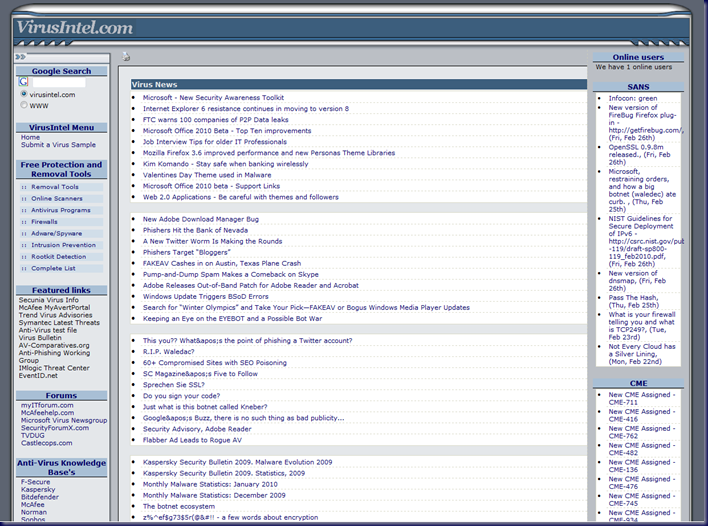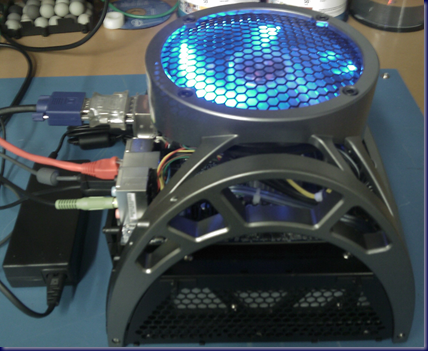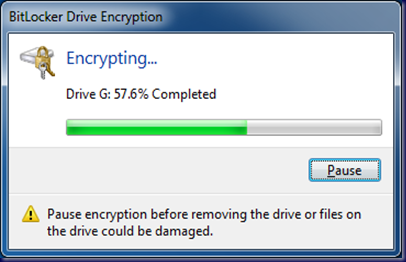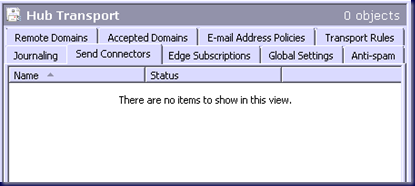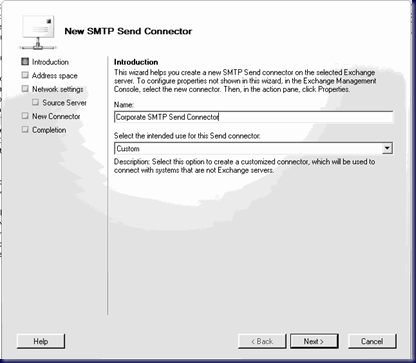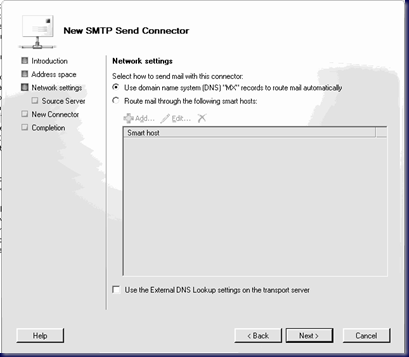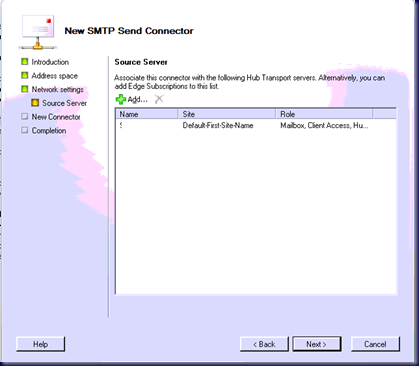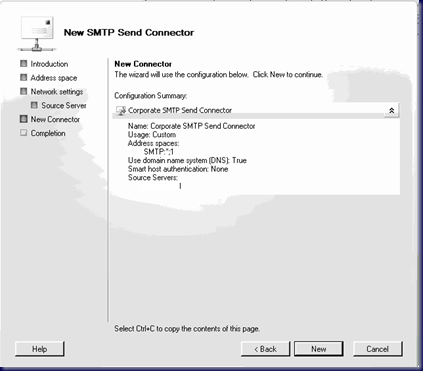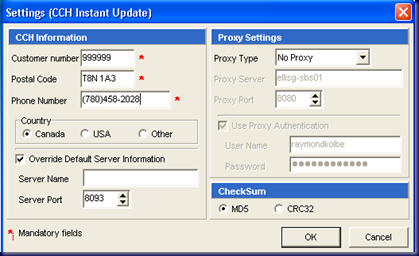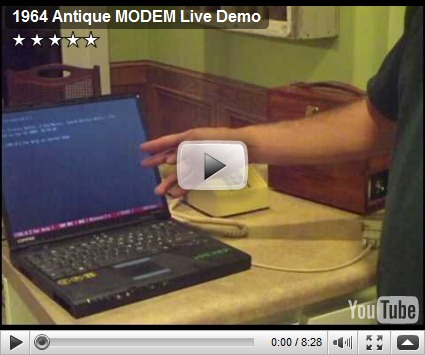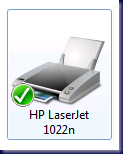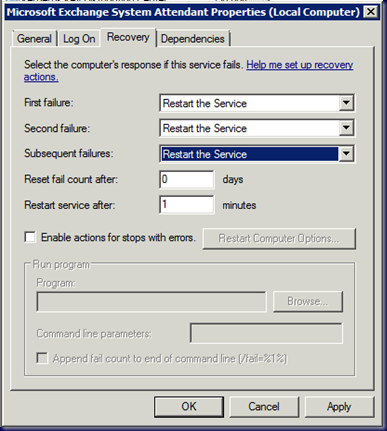We just recently delivered a number of Acer laptops that we installed Intel 160GB SSDs and a fresh install of Windows 7 Enterprise x64.
Today, one of the users called and said that she could not print anything. No printers were showing as available in Printers and Devices either.
This is what we found in the laptop’s event logs:
Log Name: Application
Source: Application Error
Date: 2/10/2010 2:38:53 PM
Event ID: 1000
Task Category: (100)
Level: Error
Keywords: Classic
User: N/A
Computer: PC.SBSDomain.LAN
Description:
Faulting application name: spoolsv.exe, version: 6.1.7600.16385, time stamp: 0x4a5bd3d1
Faulting module name: ZSR.dll, version: 6.20.1625.0, time stamp: 0x462fe8cf
Exception code: 0xc0000005
Fault offset: 0x000000000002b54c
Faulting process id: 0x9ac
Faulting application start time: 0x01caaa996ad83bde
Faulting application path: C:\Windows\System32\spoolsv.exe
Faulting module path: C:\Windows\system32\spool\DRIVERS\x64\3\ZSR.dll
Report Id: ae6d4995-168c-11df-b80b-00262d5be3db
Event Xml:
<Event xmlns="http://schemas.microsoft.com/win/2004/08/events/event">
Anytime the Spooler Service was restarted and a print job or even a right click on a printer happened the service would die.
To fix this, we needed to figure out which printer was causing the problem between the two HPs configured.
One was an HP LaserJet 4345MFP which we have had no real issues with since day 1 and it has been running for 3 years.
The other was an HP LaserJet 1022n printer. Unplug the printer and plug it back in again and nothing changed.
So, we needed to somehow clean it out of the system and reinstall it.
So, we started by cleaning out the driver in Print Management:

Once we removed the driver, unplugging and plugging the printer’s USB cable did nothing to bring it back.
For this particular printer, HP only has the USB based Windows 7 x64 drivers which also installs a bunch of superfluous printer utilities. So, we ran the USB installer, found the temporary folder here.
- C:\Users\UserName\AppData\Temp\HPInstaller???\
We copied the contents out and used the Add Driver wizard in Print Management to install the driver.
Even then, the printer would show up in the Printers and Devices as _Unspecified_. When we went into the Device Manager, we did not see it listed there though which was really strange.
We needed to click on View and Show Hidden Devices before the printer showed up.

Once we saw it, we right clicked on it and clicked on Uninstall to remove the printer without enabling the driver delete option.
Unplug the USB cable and plug it back in again and we were good to go:
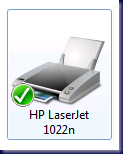
One thing to note, once we removed the LJ 1022n driver, and recycled the Spooler service, a print job could be run through to the LJ 4345MFP. So, if the user was in a real pinch for something, they would at least been able to print their content before we went further in our troubleshooting and eventual reinstall of the LJ 1022n.
Philip Elder
MPECS Inc.
Microsoft Small Business Specialists
Co-Author: SBS 2008 Blueprint Book
*Our original iMac was stolen (previous blog post). We now have a new MacBook Pro courtesy of Vlad Mazek, owner of OWN.
Windows Live Writer