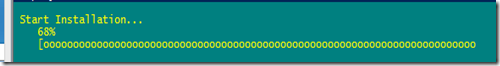Here are a few interesting articles that paint some reality on the ongoing Cloud picture.
- NetworkWorld: CIOs bemoan lock-in and the ‘false flexibility’ of the cloud
- Oops, folks are starting to get that they are bound to whatever the Cloud provider delivers.
- Clorox and Pabst are no small companies either.
- Yeah, lock-in happens on-premises too. However, at least my stuff on my stuff remains _my stuff_!
- Business Week: Microsoft’s Cloud-Based Office Shifts to Perpetual Update
- How many of us have dealt with users that are sick and tired of their Line of Business app’s UI changing at every engineer’s whim?
- In the Cloud we no longer have control over _any_ aspect of the Cloud LoBs. Thus user impact, loss of efficiency, re-training, and so much more end up costing the business over and above.
- Neat graphic in this article
Both articles are a good read and provide some insight into company’s perspectives on being in the Cloud and Microsoft’s vision for the Cloud.
BTW, what exactly is meant by an “update” anyway? We are not too sure on that one.
Conflicting Messages for SMB IT
Now, the kicker that really brings about the meaning of the word “irony” is in this quote from the Business Week article.
The Office unit says packaged releases will still be available to users who are resistant to Office 365 and its frequent updates, but most of the team’s energy will be focused online. “Microsoft has an established history and trust with customers [emphasis ours],” says Pisoni. “So far those who are hesitant about going to the cloud, they’re willing to put their trust in Microsoft. No other competitor—Google, Box—has that established trust.” Raman Padmanabhan, chief information officer for Xerox’s (XRX) business services unit, has been briefed on Microsoft’s move to faster updates and says he supports the shift as long as the product is good. “It’s all about service and quality,” he says. “You have to have a certain quality or it just kills your business.”
How many of us in SMB have been banging our heads against the wall, so to speak, trying to make the message clear that in SMB IT it is the face-to-face time and relationship trust that we build up with our clients that are keys to both business’s success?
The business relationship and trust have always been, and will always be, the foundation to our way of doing business.
The Cloud Message and many of the Cloud Prophets have been trying to blow that off for SMB IT for the last three or four years now and yet here we have it straight from Microsoft. _Trust_ is the foundation for moving forward.
Yes, there is a little bit of frustration here and it may show so our apologies for that. :S
But, at least it is good to see in print that our own SMB IT way of doing things is confirmed, though not directly. :)
As time goes on we shall see how all things play out.
From this arm chair it looks like Microsoft is in the process of slaughtering their cash cows and diving in for the lowest common denominator ... which in the end means that they will be on the same, and level, playing field as the other Cloud Vendors.
IMNSHO, this is _not_ a good place for Microsoft to go.
Most especially because a huge chunk of the Microsoft Partner base, that is those of us IT Providers in SMB, is being stepped on to get to wherever Microsoft’s current Cloudy Vision is leading them.
Philip Elder
MPECS Inc.
Microsoft Small Business Specialists
Co-Author: SBS 2008 Blueprint Book
Chef de partie in the SMBKitchen
Find out more at
www.thirdtier.net/enterprise-solutions-for-small-business/
Windows Live Writer