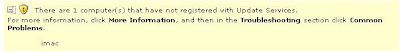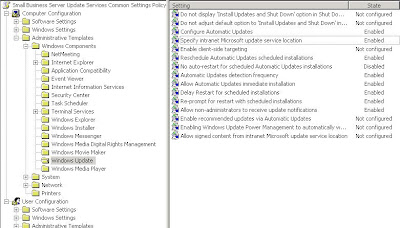If one has not scoped out the neighbourhood for other access points beforehand, it can be really sticky to get things to work.
This is especially true if the house is not already wired for Ethernet. We have to work with what we have, or work with the hot and cold venting to get our Access Points where they will provide the best coverage and still have a power source.
In this case, there were approximately 7-9 neighbouring access points.
And guess what? Most of them were not secured. The ones that were, had WEP as their, um, "security". In case you didn't already know this, WEP can be cracked in minutes.
So, we have lots of signal competition. To get around this, we need to have our Access Point centrally located relative to where any wireless device may be connecting to it. We also need to make sure that the channel that the AP is going to use is "Automatic" so that the AP can rotate channels as needed. This last point is especially important in areas where there are competing APs close by.
So, we need to know: Which areas of the house are blanketed by a neighbour's AP strong signal.
To find out, we use our Windows Mobile phone. It has built in wireless capabilities and, with about 15 minutes of walking about to the four corners of the house and standing with it up in the air, we get a pretty clear lay of the wireless land.
A laptop with some software can also do the same thing. But, in our experience, laptop manufacturers are not consistent in their product's abilities to pickup wireless signals. It is also awkward carrying a laptop around.
We ended up with a compromise in this case: We installed the AP in such a way as to give a clear line of site to the room downstairs as much as possible. We managed a decent signal and throughput for now.
We have a couple of other options for them, but they will need to invest in some hardware to make it happen. For now, they are happy that they have access to their Internet connection pretty much anywhere in the house which means they will have access to their corporate workstations via their SBS network at the office.
Wireless Links:
- Wireless Networking Resources on BenGross.com.
- Aspecto Software: WiFiFoFum WiFi scanning software for Windows Mobile.
Also, remember that walls, duct work for heat and cold air returns, plumbing, and the home's structure all contribute to a degradation in the WiFi signal. Sometimes, the best signal comes with the strangest AP placements.
Philip Elder
MPECS Inc.
Microsoft Small Business Specialists
*All Mac on SBS posts are posted on our in-house iMac via the Safari Web browser.