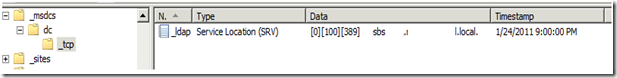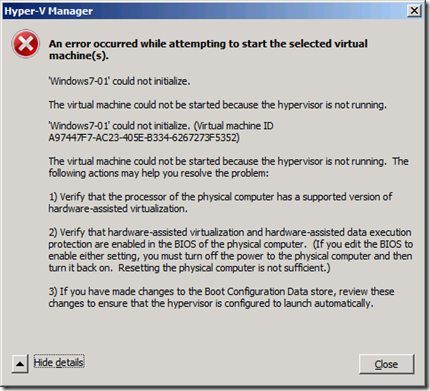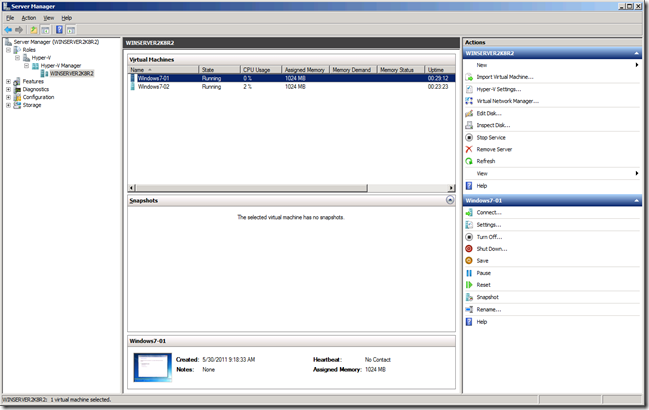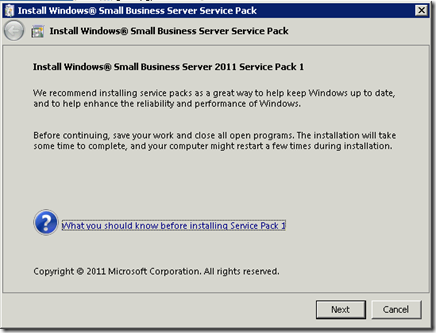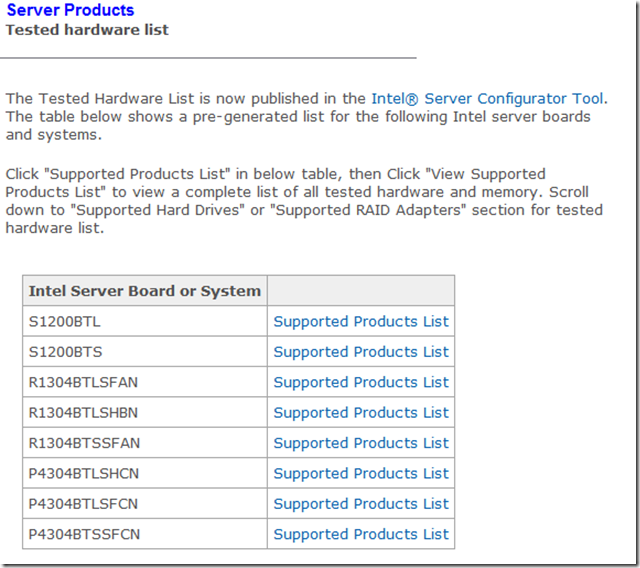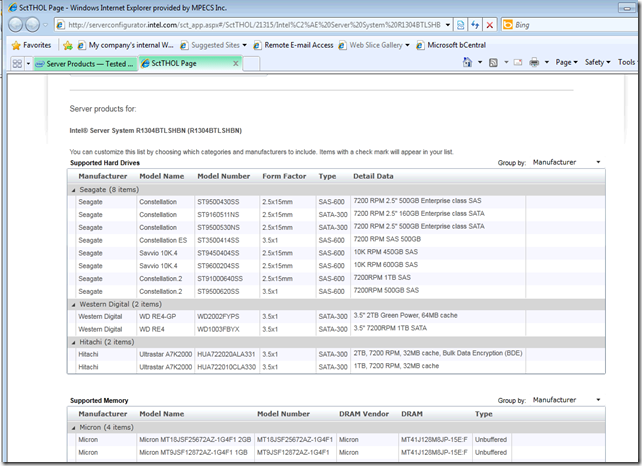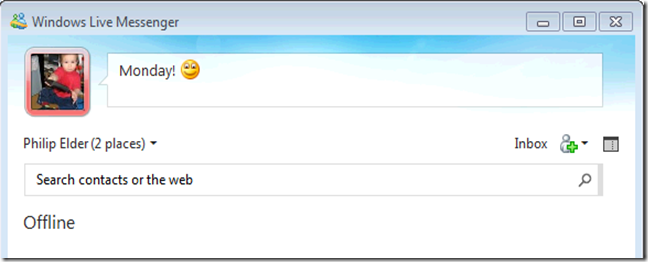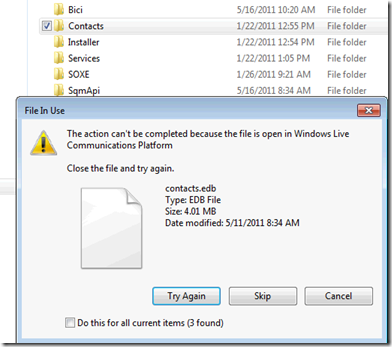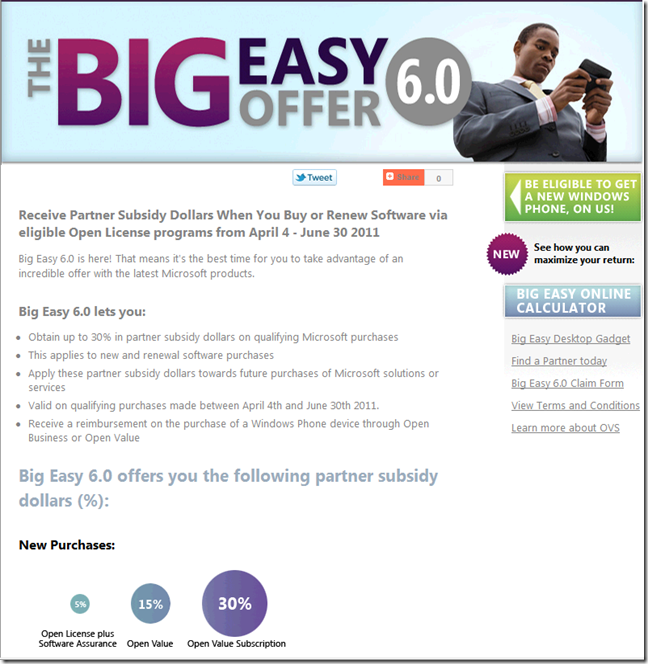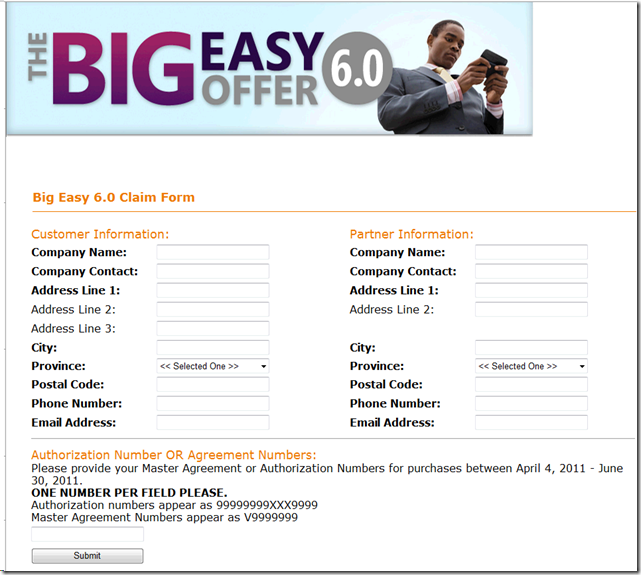We published our SBS 2003 to SBS 2011 Migration Guide and also updated our SBS 2011 Setup Guide extensively.
SBS 2003 to SBS 2011 Migration Guide
Well, we finally got around to updating our SBS 2003 to SBS 2008 Migration Guide with specifics for migrating to SBS 2011 instead of SBS 2008! :)
One of the significant changes between the previous guide and this one was the inclusion of screenshot snips of the various menu items and screens that are unique to this particular process. We also broke out the various migration steps with the how-to steps to make things easier in the long run.
As always, it is _very_ important to read the migration documentation thoroughly before actually running through migrating a production environment.
From there, with permission virtualize a client’s production SBS 2003 or the IT shop’s SBS 2003 and _run the migration virtually_ at least _three_ times before doing so on a production system.
Please take our guides and make them your own. Update them, tweak them, do whatever it takes to make a process manual that allows your technicians to run through an SBS 2003 to SBS 2011 Migration _consistently_ and without error!
SBS 2011 Setup Guide
While running through this last weekend’s SBS 2003 to SBS 2011 migration we reworked a number of things in our Setup Guide to streamline things between setting SBS 2011 up fresh or for using the Guide while running a migration.
One of the significant updates that was added was something that Michael B. Smith mentioned should be a part of any Exchange related setup which was to enable Single Item Recovery in Exchange Server 2010 which is currently found at step 43 in the Guide.
We also reworked a number of steps and added a number of informational bullets to some of the steps such as the first one explaining how we configure the Windows Time service for standalone or clustered SBS VMs.
Conclusion
As always, make sure to test everything found in our guides. They are not meant to replace a good foundation of knowledge that comes by reading the “WHY” we do things the way we do. We do indeed follow our guides for the various SBS related processes we run through, however we know why we are doing what we do.
And, while we try and fill in those “Why” blanks it is ultimately working with the products, blowing them up in a lab, making Group Policy customizations that blow up in a lab, and so much more when working with production boxes that bring us to where we are at now.
Here are two good places to start on filling in the “Why”:
Another good place is to purchase Jeff Middleton’s Swing Migration Kit for SBS 2003 to SBS 2011:
The knowledge and skills we gleaned from learning the methodologies found in Jeff’s kit have literally saved client networks from total loss do to tandem hardware and backup failures.
There is the Official SBS blog that we frequent a lot:
There are some official Microsoft training resources also available:
And, one final note. I will not be publishing a book on SBS 2011. There is just not enough time in the day to spend with my family, run our business, and keep up with the ongoing technology changes around us. So, this blog will be the writing release I need.
If you are so inclined, you can buy Monique and me a coffee: paypal@mpecsinc.ca :)
Otherwise, this blog has always been and hopefully will always be our gift to you as a way of sharing what little we know. ;0)
Thank you for reading!
Philip Elder
MPECS Inc.
Microsoft Small Business Specialists
Co-Author: SBS 2008 Blueprint Book
*Our original iMac was stolen (previous blog post). We now have a new MacBook Pro courtesy of Vlad Mazek, owner of OWN.
Windows Live Writer