The server we configured for the migration we are running this weekend has the following setup:
- Intel Server Board S3420GPLX
- Intel Xeon Processor X3450
- 8GB Crucial ECC UDIMM (4x 2GB running at 1333MHz)
- Intel RS2BL040 RAID + Battery Backup
- 900GB RAID 5 (4x 300GB 15K Seagate SAS)
- Intel Server Chassis SC5650DP with hot swap option
Once we had our SBS 2011 OS successfully installed in Migration Mode, the source SBS 2003 R2 Premium is definitely beyond its EOL, we ran through the first 20 or so steps of our SBS 2011 Setup Guide.
We had downloaded Windows Server 2008 R2 Service Pack 1 (KB976932) prior to starting the whole migration process.
We started the SP 1 Installer:
In the server logs we saw the following two Events:
Note the start time of 22:54 Hours.
We left the server on its own for a while.
Once the server had finished its final reboot we were greeted with the following after logging in:
A look into the Event Logs showed the following:
Finish time: 23:26 Hours.
So, for this particular SBS 2011 OS running on physical hardware we saw an install time of about 35 to 40 minutes.
Philip Elder
MPECS Inc.
Microsoft Small Business Specialists
Co-Author: SBS 2008 Blueprint Book
*Our original iMac was stolen (previous blog post). We now have a new MacBook Pro courtesy of Vlad Mazek, owner of OWN.
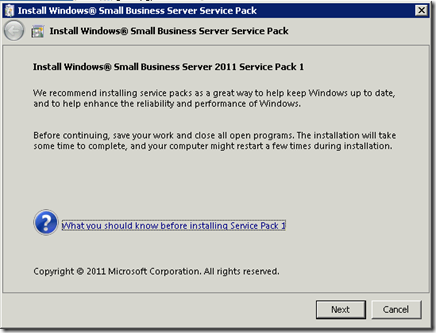




3 comments:
Very helpful that you gave the time estimate. Many times with these upgrades you just sit here watching the progress bar waiting and wondering!
I had wait for 1 and half hour and installation still in progress.
Well, it's December 16 2015 now so I would give up after more than two years and start again!!!
Mine only took 31 minutes...
Post a Comment