SBS, SMB, SME, Hyper-V Failover Clusters, Technology, System Builder Tips, views from the I.T. Trenches, and more.
Monday, 31 December 2007
Looking forward to 2008
We have had the pleasure to continue building client relationships with our long-term clients and begin the growth process with a number of new key clients.
It has been a year of growth in our client base and out products and services offerings.
For us, 2008 is looking to be a really exciting and challenging year.
It will be the year we formalize our training facility for both end users on applications and for SMB IT professionals on running an IT business, SBS 2K3, and SBS 2K8, and other SMB based products. We will also be formalizing our training materials for the Web too when we get our site updated and restructured.
2008 will be the year we actively work at starting an SMB/SBSC based Microsoft Support Group hopefully affiliated with our Edmonton Microsoft User Group.
It will hopefully be the year we can meet some of you face to face that we have been conversing with since starting the blog.
There are so many neat and challenging things happening in our industry right now!
Here is to embracing the challenges in our industry as well as within our own business in the year 2008.
Cheers and a prosperous new year for all of you from all of us here at MPECS Inc.
Philip Elder
MPECS Inc.
Microsoft Small Business Specialists
*All Mac on SBS posts are posted on our in-house iMac via the Safari Web browser.
Saturday, 29 December 2007
Lenovo T60 - Recovering to Factory Default
Given our struggles to recover the laptop via the Lenovo Rescue & Recovery (R&R) to the most recent backup that our client had, we were expecting more of the same when we had another T60 come to us.
In this case, the laptop had a Trojan infection. Given the nature of the infection, we flattened the system.
Because we do not have any R&R system backups to recover from, we needed to restore the laptop to factory defaults and build up from there.
We were fortunate that we made a copy of the T60's recovery DVDs at the time of the last image as this machine could not be trusted to generate clean recovery disks.
After booting the first R&R disk to initiate the Factory Default recovery process, we were able to find our way to restoring to default.
Once we had made our selection though and we were told to remove the disk from the drive and click OK, nothing happened other than the OK window disappearing. The machine was left on the bench for about 10 minutes with no further action by the laptop to reboot.
We had to force power the unit down by holding the power button for about 5-10 seconds.
The R&R environment came up again, and asked us to insert the Boot Disk 1 again which we did. It rejected the disk and asked for Boot Disk 1 again. This time we put in the Product Recovery disk 1 in and it seemed to be happy.
Once the recovery process finished and we booted into the OS we still had to wait for the configuration scripts to run which took quite a while.
Keep in mind that besides the needed Microsoft Updates, the Lenovo update feature will need to be run and there will be a lot of Lenovo updates to pull down. In this case, with the optional and some of the features updates we hit 660MB.
All in all, in our experience, the Lenovo R&R setup needs to be refined. From poor documentation or instructions, to the R&R environment's own inability to follow through on our click commands, there is a lot of room for improvement.
Philip Elder
MPECS Inc.
Microsoft Small Business Specialists
*All Mac on SBS posts are posted on our in-house iMac via the Safari Web browser.
Friday, 28 December 2007
New MS Blog: Security Vulnerability Research & Defense
- Security Vulnerability Research & Defense.
- Information from Microsoft about vulnerabilities, mitigations and workarounds, active attacks, and other related guidance and information.
- About Security Vulnerability Research & Defense
From the About:
Launched in 2007, the Security Vulnerability Research & Defense blog’s intent is to provide more information about Microsoft vulnerabilities, mitigations and workarounds, and active attacks. During Microsoft’s technical investigation of security issues, information is discovered that we feel is important to share. Some examples include:This is definitely one for the reader!As always, security bulletins or security advisories are the ultimate authority but we’ll try to include juicy spill-over technical stuff in the SWI blog.
- Workarounds are not 100% effective in every situation, every attack vector
- Workarounds that are specific to a particular attack
- Super complicated workarounds that work but cannot be recommended to all customers
- Interesting mitigations that might not be present in all cases
- “Best Practices” type guidance that applies to a particular vulnerability
- Group policy deployment guidance
- “Interesting” facts about a vulnerability Microsoft is fixing that will help customers learn more about Windows, the security infrastructure, or the way we conduct security investigations
- Debugging techniques and information on how to triage security vulnerabilities
- Overview of some of the challenges that we face when fixing specific security bugs
Via the Micrsoft Exchange Team Blog.
Philip Elder
MPECS Inc.
Microsoft Small Business Specialists
*All Mac on SBS posts are posted on our in-house iMac via the Safari Web browser.
The most terrifying moment in 2007 ...
Recently we swapped out the Intel DG945 based board for an Intel DQ965GF running an E6600 Core 2 Duo.
The Pentium D 945 just wasn't cutting it anymore for the multiple tasks that can be running on the system at the same time.
The hardware swap caused Windows XP Pro to hiccup an activation request which was expected.
However, Symantec's Norton Ghost also coughed up an activation request. When we entered the key on the back of the CD sleeve it refused the key. Nothing we did could fix it and we just did not have the time to mess with it.
So, we called Symantec Support. The last time we did that, the script jockey (front line support) had us repeatedly delete registry keys all the while warning us that any modifications we were making may kill our system! Needless to say, we did not follow their directions while managing to decipher which keys we really needed to kill from their instructions.
Well, this time around the support call took us to a Symantec micro support site:

After punching in the given code, the support person was able to take control of the system.Connect to Support
While the data mule may not be the prettiest thing to look at - the MB, PSU, HDD and extra USB ports are all mounted to an old Compaq desktop case cover - the system is business critical.

We do all of our imaging, virus cleansing, data transfers, and DoD style hard drive wipes (up to 11 SATA drives simultaneously), and more on this system.MPECS' Data Mule System
So, surrendering the wheel to an unknown was not an option. The support person was completely grilled before allowing them to go anywhere on the system. There was no way someone reading from a script was going to proceed.
Fortunately, the person on the other end of the keyboard and mouse had a pretty good grasp of the product and the methodology needed to fix the problem. After monitoring their progress for while, we were able to work on other bench related tasks so as to could keep an eye on the Data Mule screen.
They ended up using the Norton Removal Tool, rebooting, cleaning out the registry and the software's folders, rebooting and reinstalling Ghost. The activation process was able to work after that. They were on the system for about 60-90 minutes.
Their remote support tool automatically reconnected to the support session after we logged in.
Doesn't that experience, and the gut reaction, say a lot about how we perceive manufacturer's penchant to save pennies by off shoring?
It is truly sad that, from where we sit, some companies just do not seem to care about anything beyond the initial sale.
And for us smaller I.T. support folks, it better be a lesson: Never ever leave a client high and dry after the sale - no matter what happens ... Be there for them!
Philip Elder
MPECS Inc.
Microsoft Small Business Specialists
*All Mac on SBS posts are posted on our in-house iMac via the Safari Web browser.
Windows Vista - Folder Does Not Exist Error
While working on the mapped network drive we were receiving the following error when we tried to create and name a folder, rename a folder, and more:

Copy FolderOptions are Yes and No with neither bringing about the desired result.
The G:\ folder does not exist. The file may have been moved or deleted.
Do you want to create it?
Apparently this has to do with some corruption on the original Windows Vista image that Acer used to deploy with.
The fix is as follows:
- Start -->regedit [Enter]
- HKEY_LOCAL_MACHINE\SYSTEM\CurrentControlSet\Services\Csc\Parameters
- In our case the Paramaters key was missing and needed to be created
- In the Parameters key create a new DWORD Value (Right click or Edit -->New)
- Name it: FormatDatabase [Enter]
- Double click (right click -->Modify) on the new FormatDatabase REG_DWORD
- Set the value to: 1
- Reboot
This is your registry edit:

The fix was obtained via search that pointed us to Microsoft KB 934160: Error message in Windows Vista when you try to rename a new subfolder in a shared folder on the network: "TheCSC\Parameters FormatDatabase = 1
It certainly was a little disconcerting having a client standing there to have a look at their new laptop and have it cough up an error! 8*O
Fortunately the fix was quick and simple. :)
UPDATE 2008-01-05: There is a quicker way to do this:
- Cut and paste the follwing into NotePad:
Windows Registry Editor Version 5.00
[HKEY_LOCAL_MACHINE\SYSTEM\CurrentControlSet\Services\CSC\Parameters]
"FormatDatabase"=dword:00000001- Save the file making sure the extension is .reg: FolderFix.reg
Philip Elder
MPECS Inc.
Microsoft Small Business Specialists
*All Mac on SBS posts are posted on our in-house iMac via the Safari Web browser.
Thursday, 27 December 2007
Adobe Photoshop - Automating the same changes to a bunch of images
We now need to render those files to TIFF format for their access as well as small JPG format for email use.
There are close to 200 80-150MB files. Can you imagine opening each file then "save as" twice for the two required formats? We would be here for hours if not days.
So, to do that in Photoshop, we need to create a "Batch Process" that will automate the whole thing for us.
Initially searching across the Internet did not yield any results on the how-to because we did not know the proper terminology to use in the search. The keyword is "batch".
The best tutorials that we have found:
- Wired: Batch Process Images in Photoshop (Windows)
- Creative Mac Tutorials: Batch Processing in Adobe Photoshop
- CreativePro: Get Better Output with Photoshop's Automate and Scripts Menus
UPDATE: For doing the actual conversion process, there is a built-in Image Processor that the CreativePro link indicates. It works on both the PC and the Mac.
Philip Elder
MPECS Inc.
Microsoft Small Business Specialists
*All Mac on SBS posts are posted on our in-house iMac via the Safari Web browser.
SBS - QuickBooks 2008 - Problem with multi-user hosting setup

Problem with multi-user hosting setupIn our case, the files are being hosted on the client's Small Business Server 2003 Premium box.
Problem
You are trying to work with a company file that is located on another computer, but that computer needs additional installation and setup. (H505)
So, we need to run the QB setup disk on the server itself. Once we start the setup, accept the licensing agreement, we are greeted with:

Once the install has completed, we end up with a couple of new services on the server and an icon in the tray:Install QuickBooks Server 2008

Note the Simply Accounting 2008 server service is also running on this particular box.QuickBooks Services Icon - Far Left
Keep in mind for busy accounting offices whose SBS box is nearing its performance limits, these two server services may push the box over the edge when a number of company files are open at the same time.
We did run through the "Alternate Setup" process to configure the workstation as a host for the file and it seems to work okay. Users on a simply Internet Router setup may have issues with name resolution or changing IPs, but it will work. Note that any third party firewall software may interfere with connectivity too.
Philip Elder
MPECS Inc.
Microsoft Small Business Specialists
*All Mac on SBS posts are posted on our in-house iMac via the Safari Web browser.
QuickBooks 2008 - Install on Windows Vista
When we first fire up the setup procedure we are greeted with:

We chose the Expert method since we need to see just what is happening.Guided or Expert Install?
We now have a number of options that were not present in previous versions of QuickBooks available to us:

The first option would be used for those who are installing in a peer to peer situation and require more than one user to access the company file.Multi-User Host - Standard - Server Install Options
Keep in mind that larger company files that have not been purged of previous years' data should be setup with a full Gigabit infrastructure. Otherwise reports and other types of operations may take some time to complete.
The second option is the standard stand-alone setup. This is the default method for installing QB on a stand-alone workstation where no shared access would be required.
The third is to install a TSR to serve the company files from a server share on the network. A separate post will cover this.
In this case, we are installing on a system that will only be accessing QB' files via a network share so we will install using option 2.
We are installing QB on a new Acer TravelMate 6592G with a factory install of Windows Vista.
This next step may or may not happen depending on how up to date the workstation is:

Once we have installed .NET, we are warned about the need to close any open windows or programs.Install .NET 1.1 Runtime
We are then greeted with an entirely new key code page:

For those who obtain their install media via a QuickBooks Support subscription, the proper codes will be in a letter that accompanies the install media.License Number and Product Number
Once we have our correct codes entered, we were surprised to see the following:

Google Desktop integration with QuickBooks? From the paragraph just above the "More About Privacy" button.Do you want to use Google Desktop in QuickBooks?
Google Desktop is customized to protect the privacy of your QuickBooks data. Existing users of Google Desktop may want to adjust your preferences to protect your data.This definitely bears more investigation as we are getting prepared to install QB08 on our accounting systems here in the office.
For now, we will be answering "NO" to that question. We will run through the "Guided Installation" method on a Vista VM with undo disks enabled to see how this question is posed along with any other "surprises" that may appear there.
Once the installation routine has finished:
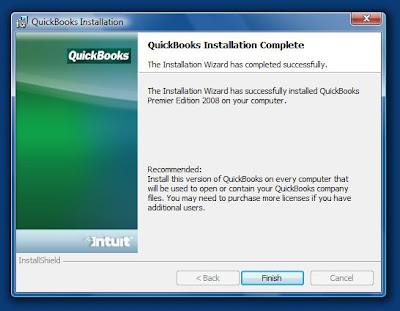
We are no longer forced to reboot the system in order to initiate the QBUpdate Agent that runs in the background on the system.QuickBooks Installation Complete
We use the Sample company file to activate QB and to run the update process.
When we go to open the Sample company file we are greeted with:

WarningNote that the Sample company file is still in the \Program Files\Intuit\ folder and thus the permissions error.
You do not have sufficient permissions to the specified folder. ...
All in all, other than the Google integration (our opinion), QB 2008 runs flawlessly on Windows Vista.
Note that updates will be required:
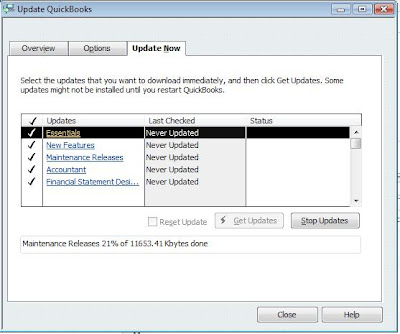
And, they will require a reboot after the QB restart to install them:Update QuickBooks

You must restart your systems for the configuration changes made to QuickBooks to take effect.Close [sic] all other applications and click OK to restart now.Kudos to Intuit for making things right!
Philip Elder
MPECS Inc.
Microsoft Small Business Specialists
*All Mac on SBS posts are posted on our in-house iMac via the Safari Web browser.
Wednesday, 26 December 2007
Hardware Review: Logitech MX Revolution
At one point I had to pop into his office to manage some server related issues at his principle workstation.
He had the Logitech MX Revolution (product page) installed on it.

The mouse is impressive to look at and even more impressive the first time it is used.Logitech MX Revolution
It has a really good well balanced weight to it with the glide pads on the bottom of the mouse providing a seemingly friction free movement.
It fits the hand really well.
The mouse's button positioning, the ability to utilize Windows Vista's Flip 3D feature via the side mounted scroll wheel, the main scroll wheel's ability to smooth scroll while viewing long Web pages or click scroll when working in Word Documents (changes on the fly) demonstrates that Logitech put a lot of thought into the mouse's abilities and features.
The driver that shipped with the mouse was out of date. Make sure to visit the product's download page beforehand: MX Revolution Download Page.
Once downloaded, the SetPoint for Windows Vista x64 installed flawlessly and provided the ability to customize all of the buttons and scroll wheel actions.
Those who need mousing accuracy, such as CAD operators or professional publishers, will appreciate this mouse.
All in all, this mouse has made an excellent addition to our key workstations!
By the way, the MX Revolution is both PC and Mac friendly.
Philip Elder
MPECS Inc.
Microsoft Small Business Specialists
*All Mac on SBS posts are posted on our in-house iMac via the Safari Web browser.
Monday, 24 December 2007
Merry Christmas, Happy Hanukkah, & Happy Holidays!
Have a safe and wonderful Christmas, a happy Hanukkah, and Happy Holidays!
We take the Christmas break as an opportunity to implement larger projects at our client's locations while they are down.
So, we generally take Christmas day and New Years day off, but work the rest of the week days.
Our break will come sometime later in January.
Thank you all for the great support, contributions via comments and email, and for encouraging us to continue blogging by your readership.
We hope that 2008 will be a prosperous one for all of you!
Please note that posting may be a bit sporadic during the next couple of weeks! :)
Philip Elder
MPECS Inc.
Microsoft Small Business Specialists
*All Mac on SBS posts are posted on our in-house iMac via the Safari Web browser.
Saturday, 22 December 2007
Office 2007 - Config.xml Error - Whitespace is not allowed at this location.
We may see this when proofing the Config.xml file located in the source file directory ..\OfficeVersion.WW\Config.xml:

The XML page cannot be displayedNote the dotted line under the last line in the original image: ----------^
Cannot view XML input using XSL style sheet. Please correct the error and click the Refresh button, or try again later.
Whitespace is not allowed at this location. Error processing resource 'file ://mysbsserver/clientapps/office2007ent/...
It is pointing to the space just after the actual cause of the problem.
What we need to remember is the file is coded in XML. Therefore, we need to follow XML coding rules when trying to insert special characters like the '&' ampersand in the above example.
Here is what the raw source code looks like:

You can see that there is an actual '&' ampersand in the COMPANYNAME value.Config.xml Source Code - Wrong
A list of the codes needed for special characters like the '&' ampersand can be found here at Wikipedia: List of XML and HTML character entity references.
This is what the XML code should look like:

Note the "&" Ampersand+amp+Semicolon in the COMPANYNAME value. This code value will cause the XML to be rendered correctly.Config.xml Source Code - Correct
Thus, after double clicking on the config.xml file, in IE you will see:

For a complete explanation of the various settings in the config.xml file go here: TechNet: Config.xml in the 2007 Office system.XML Correctly rendered in IE
Philip Elder
MPECS Inc.
Microsoft Small Business Specialists
*All Mac on SBS posts are posted on our in-house iMac via the Safari Web browser.
Friday, 21 December 2007
Windows Vista - Caseware Working Papers 2006 Compatibility
Other than the usual fight to get QuickBooks 2007 installed on Windows Vista, we ran into an interesting error during the install of Caseware Working Papers:

Once we were into the Caseware 2006 program though, everything seemed to start up as it should.The following files did not self-register or unregister
We opened an existing file, worked through its contents and previewed the reports in Caseview with no issues.
It does turn out that there is an update that addresses any Windows Vista compatibility issues:
- Caseware International: CaseWare Working Papers - Minimum Supported Configuration - IMPORTANT · Microsoft Windows Vista and Office 2007.
- Caseware Working Papers Support Downloads
Philip Elder
MPECS Inc.
Microsoft Small Business Specialists
*All Mac on SBS posts are posted on our in-house iMac via the Safari Web browser.
Thursday, 20 December 2007
SBS + ShadowProtect + Swing Migration = A Good Combination
One of the opportunities that a Swing Migration (SBSMigration.com) provides for us is the ability to clean up Active Directory (AD).
There are many times where the only real way to clean up a mess made in AD previously is to utilize Jeff Middleton's Swing method.
We have a client that has had their SBS 2K3 Premium installation in place for a number of years now. Their AD has a lot of GP settings that need to be purged along with some OU and group restructuring.
To facilitate a successful Swing Migration, we are going to utilize ShadowProtect IT Edition to image the original SBS box to new hardware along with a couple of the workstations to similar hardware here in the shop.
We can then proceed with the Swing Migration on their "production" environment to make sure that we do not hit any unforeseen problems. This method will also give us a good idea of how the workstations and the user's profiles will react to AD cleanup and the Swing.
For this kind of sensitive operation we prefer to work with actual hardware versus virtualizing everything. This gives us the opportunity to see if existing hardware and software drivers or OS installations will have a play on the success or failure of the Swing Migration.
We intend to utilize this method from now on to run through the Swing Migration before hand. We can then make sure we are not hit with any surprises on our more complex SBS setups that require tweaking before reinserting the new SBS hardware or the reinstall of the existing SBS hardware back into the production environment.
For the more sensitive or not so stable SBS environments where new hardware and/or upgraded SBS OSs are going to happen, utilizing this method will save us from having to clean up the production environment during the actual Swing process! We can leave the production environment alone until we come back with the new SBS box to copy newer data and shut down the existing SBS box.
Swing Migration Terminology references in this post are particular to the Swing Method. Out of respect for Jeff and his hard work, we suggest the you head over to his SBSMigration.com (Duet TechPro subscription page) site and sign up for a subscription. If you belong to a Microsoft User Group, check and see if your group is authorized for a Group discount before purchasing your subscription. If it is not, then talk to your group leaders about getting on the list. It will save you $45.00 on your first purchase or subsequent subscription renewal!
Philip Elder
MPECS Inc.
Microsoft Small Business Specialists
*All Mac on SBS posts are posted on our in-house iMac via the Safari Web browser.
Windows Home Server Resources and Business Opportunity
- Windows Home Server Team Blog
- Windows Home Server Support Page
- Windows Home Server Solution Center (Technical)
- Windows Home Server Forums
- Windows Home Server: Getting Started Guide (PDF)
- MS KB 939424: You receive a disk-related error message or a network adapter-related warning message when you try to install Windows Home Server
We have ordered our Windows Home Server Eval Kit and are awaiting its arrival now.
We are starting to see some interest in WHS with our clients, so we will be delving into WHS when the Eval Kit arrives. While WHS is being promoted as a plug-n-play setup, many of our clients would prefer a professional set it up for them.
WHS is a possible niche market for us ... we shall see.
Philip Elder
MPECS Inc.
Microsoft Small Business Specialists
*All Mac on SBS posts are posted on our in-house iMac via the Safari Web browser.
Wednesday, 19 December 2007
Microsoft Internet Explorer 8 - Passes the Acid2 Test...
Coding sites for IE6 quirks was nothing short of extremely painful ... loss of limb levels of pain. :(
IE7 helped that process along by at least rendering Web pages without too much in the way of painful extra coding. Though, it is still a long way from pure coding pleasure.
The litmus test for properly rendering a properly coded XHTML + CSS based Web site is the Acid2 Web Browser Test.
The Acid2 test is brutal. Check it out with IE7 and see just how far away it is.
In my own experience, the only Windows based browser that can pass the test is the current version of the Opera Browser which is 9.
Today, that has changed!
The Internet Explorer team announced that the IE8 will properly render the Acid2 Test!
Since a significant junk of the world browses the Web with IE, this is a huge step in the right direction and a huge relief for Web site coders everywhere.
As long as Web Standards remain the focus of the IE Team, coders will no longer need to keep such a large stable of coding hacks to make sites work on all browsers.
And, with this announcement there is now pressure on the other browser creators that are not Standards compliant to pick it up and get their browser products compliant.
In the end, we are the winners! As Standards are adopted, Web sites will no longer look different or not render at all on the various Web browsers out there.
Philip Elder
MPECS Inc.
Microsoft Small Business Specialists
*All Mac on SBS posts are posted on our in-house iMac via the Safari Web browser.
WiFi - A way to control those radio waves
To date, we would setup a couple or three APs to keep the home covered by the wireless signal and force out the competition.
There is however, a method that will enable us to focus and enhance our wireless signals within the house and virtually eliminate internal wireless signals passing outside of the house: The Cylindrical Parabolic (Wikipedia) Reflector:

One can make one: Parabolic Antenna Template.Wireless Pattern with Parabolic Reflector
Or, one can purchase one: Tritium - Flatenna.
We will make a couple up for the home installation to see how it works as we have 13 competing APs in our own neighbourhood ... many of them unsecured.
Thanks to Scott S-A of Roderick Scott Corporation for pointing us down this particular path.
Philip Elder
MPECS Inc.
Microsoft Small Business Specialists
*All Mac on SBS posts are posted on our in-house iMac via the Safari Web browser.
Windows SharePoint Services 3.0 Books Released
We have:
- Product Site: Windows SharePoint Services 3.0
- Product Help: Help for Windows SharePoint Services 3.0
- TechNet: Windows SharePoint Services TechCenter
- Microsoft Download Search: SharePoint Services
- 5W/50 Series - Windows SharePoint Services Version 3.0 and 40 New Templates - Introduction and Overview (Part 1 of 3)
- 5W/50 Series - SB: Installation and Configuration of Windows SharePoint Services v3.0 (Part 2 of 3)
- 5W/50 Series - Customizing Windows SharePoint Services Version 3.0 and building a practice around WSS 3.0 (Part 3 of 3)
While the Web sites can be very helpful, there is still a huge need to fill in the gaps.
Today, according to popular book sellers, we have a couple of excellent new book based WSS resources available to us:
- SMB Nation: Microsoft Small Business Specialist Primer: Your Certification Path to Success!
- Microsoft Press: Windows SharePoint Services 3.0 Inside Out
With the release of the MS Press book apparently being today, we will be ordering a copy or two of it as well.
Having the books around for reference, or to take along for a working trip to read and study, is an excellent way to delve into a product's install, configuration, and management methodology as well as a great way to discover the "why" things work the way that they do.
Philip Elder
MPECS Inc.
Microsoft Small Business Specialists
*All Mac on SBS posts are posted on our in-house iMac via the Safari Web browser.
Tuesday, 18 December 2007
Microsoft (Hardware) Wireless Entertainment Desktop 7000 Replacement Procedure
decided that the mouse was no longer allowed to connect to the system.
The connection between the mouse and the system was repeatedly failing.
The reconnect dialogue would pop up to run through the time consuming process of getting the mouse reconnected. It was a very frustrating experience for our client.
We have since replaced the kit, but we now need to obtain warranty replacement ourselves.
To do this, we needed to find out what the procedure is to replace the defective unit:
- Microsoft KB 326246: How to replace Microsoft software or hardware, order service packs and product upgrades, or replace product manuals
- United States: (800) 360-7561, Monday through Friday, 5:00 A.M. to 7:00 P.M. Pacific Time.
- Canada: (800) 933-4750, Monday through Friday, 5:00 A.M. to 7:00 P.M. Pacific Time.
- TTY customers: Contact Microsoft at (800) 718-1599, Monday through Friday, 5:00 A.M. to 7:00 P.M. Pacific Time.
Make sure you have the product in front of you when calling so as to provide the PID that is on the bottom of the keyboard.
We will receive our replacement in the next couple of weeks via Purolator.
All in all, this was one of the better RMA situations we have had recently.
Philip Elder
MPECS Inc.
Microsoft Small Business Specialists
*All Mac on SBS posts are posted on our in-house iMac via the Safari Web browser.
Windows Vista - Simply 2008 EFT Module Issue
We have a new client that uses the Simply EFT (Electronic Funds Transfer) module.
In this case, we installed a new Vista Business workstation and configured everything to run with the exception of the EFT module.
Because our client carried forward the Company File EFT settings from the previous system, we were not expecting any issues. However, when they went to run their payroll, the EFT file creation failed every time the process ran.
The EFT module installs to: C:\Program Files\SimplyEFT with the data being created in a subdirectory called C:\Program Files\SimplyEFT\Data.
The problem we were running into was the EFT program did not have permission to create the EFT file in the Data directory.
Our options were the following:
- Create a new Company EFT setup and have the output written to an EFT folder under the user's Documents folder
- Change the NTFS permissions on the Data folder to allow Write/Change
After the permission change, they were able to run the EFT process and upload the file to their bank with no issues.
Philip Elder
MPECS Inc.
Microsoft Small Business Specialists
*All Mac on SBS posts are posted on our in-house iMac via the Safari Web browser.
Monday, 17 December 2007
Intel SR1530HAHLX, SR1530AH, SR1530CL Technical Advisories + Engineering Timelines
We utilize uniprocessor 1U units for virtualization, Web application hosting, sometimes secondary domain controllers, and for a few other task specific reasons.
Before doing any system integration on a new platform, we like to know what we are getting into. So, here are a couple of technical advisories relevant to Intel uniprocessor and dual processor 1U units both new and existing:
- Intel Technical Advisory TA-0878-1: SR1530HAHLX backplane amber fault LED issue (PDF document)
- Products Affected:
- SR1530HAHLX MM:887336
- SR1530HAHLXNA MM:887436
- Backplane: FSR1530BPSATA MM:887408
- Intel Technical Advisory TA-0861-00: Intel® Server System SR1530CL and Intel® Server System SR1530AH May Have Shipped with Two Identical Rack Handles (PDF document)
- Products Affected:
- SR1530AH MM# 888104
- SR1530AHNA MM# 888105
- SR1530AHLX MM# 888106
- SR1530AHLXNA MM# 888107
- SR1530HAHLX MM# 887336
- SR1530HAHLXNA MM# 887436
- SR1530CL MM# 888004
- SR1530CLNA MM# 888070
- SR1530HCL MM# 886910
- SR1530HCLNA MM# 887390
- SR1530HCLS MM# 887244
- SR1530HCLSNA MM# 887391
The second is also a manufacturing issue. The systems may have shipped with identical rack handles instead of one right and one left handle. A call into the Partner Hotline and a replacement will be had very quickly.
Being prepared when it comes to integrating new generation products means we can work a little "engineering" time into our timeline ETAs with our clients. Think Scotty of TOS (Wikipedia) or B'Elanna Torres (Wikipedia) - two of my favourite engineers. Their time quotes were usually 50% longer than the actual task would require under regular circumstances and 100% longer under duress. :D
As long as the delay we face falls within that timeline we are okay. If it doesn't, then a call to the client with an explanation of why we need to delay delivery is usually acceptable to our clients.
For the most part though, we end up with everything ready for delivery ahead of schedule. Nothing beats a phone call to our client stating that we are ready to integrate a new system ahead of schedule. It makes us look good and our client happy that they are going to receive their solution ahead of schedule.
Philip Elder
MPECS Inc.
Microsoft Small Business Specialists
*All Mac on SBS posts are posted on our in-house iMac via the Safari Web browser.
SBS - Windows Server 2003 Service Pack 2 Required ...
We have recently installed ShadowProtect on this server and setup a backup regimen.
So far, we have had two successful backups. Since those two, we have been unable to get a backup to successfully write to the USB hard drive.
For now, we have modified the backups to stream across the network to their data mirror server which also serves as a backup server. The network version seems to write okay.
Going through the system logs, we are pointed to what could be a source of the problems we are experiencing:

There are a lot of these types of VSS errors showing up in the logs.Error: VSS Event ID 6013: Sqllib error: OLEDB Error...
A quick search turns up VSS event 6013 on SBS at the TechArena forums.
The first three KB articles pointed to in the response are included in SBS SP1. We are working with a server that is up to date in this regard.
So, we go on to the others pointed out in the forum post:
- KB 891957: Update is available that fixes various Volume Shadow Copy Service issues in Windows Server 2003
- KB 913648: A new Volume Shadow Copy Service update is now available that fixes various Volume Shadow Copy Service problems in Windows Server 2003
- KB 915331: The backup process may fail and a time-out error may occur in Volume Shadow Copy Service writers
This is one server we have been trying to avoid applying the service pack due to its history.
We are now in a position where we will need to be in the office after hours, run a full backup after booting to the ShadowProtect Server Edition CD to a USB hard disk, or the network if the USB drive fails, and boot the server up and make an attempt at the service pack.
At least we have great insurance in the ShadowProtect backup if the SBS OS decides to choke on the service pack.
Recovering the system partition will only take a couple of hours if the service pack does indeed kill the server.
Philip Elder
MPECS Inc.
Microsoft Small Business Specialists
*All Mac on SBS posts are posted on our in-house iMac via the Safari Web browser.
Thursday, 13 December 2007
The Real Victim of Off Shoring Support
Our ability to provide product support to our clients sometimes hinges on our being able to turn to someone more knowledgeable than we are on a particular software or hardware product.
When we encounter the first in line call jockey that is essentially reading from a script and gets totally lost when the question asked is not on the list, things get frustrating really fast.
We were working on a support issue for a popular accounting product. The company moved their support off this continent around two or three years ago.
Anytime we have called into the system it has been hit or miss.
Today, the first in line person kept putting us on hold to, "consult their mentor" when our questions did not fit on the script.
How in the world are we supposed to have confidence in the company's products and their support if they cannot provide front line support people at the other end of the phone line who have actually worked with the company's products and understand how things really work?
The frustration became too much. So, down goes the phone, then up it goes again to try calling into the system yet again. Hopefully the second time around we would land someone who actually knows something about the product.
We were fortunate ... this time. They did indeed know the product well enough to coach us through to the source of the problem and eventually how to fix it. This fellow was not reading from a script.
So, what are we to do?
Our clients, and those of us that support them, end up being the victims of a company's bottom line. We end up burning huge chunks of time in wasted efforts to get things working while in the mean time those who are supposed to help us in that endeavor are almost completely useless.
In the end, that product costs us a lot more in wasted time and lost productivity.
And, the really frustrating point: What choice do we have to influence those companies to provide us with people who can actually support their products and do so in a timely and knowledgeable manner?
*sigh*
Philip Elder
MPECS Inc.
Microsoft Small Business Specialists
*All Mac on SBS posts are posted on our in-house iMac via the Safari Web browser.
Wednesday, 12 December 2007
Environment Canada is catching up: Weather RSS for your area now available
Given the fact that our weather changes quite frequently, and we can be buried in work in the shop area with no windows, we need to know what is happening with the weather.
Environment Canada has helpfully added RSS feeds to our local weather conditions. Here are some quick links:
- Calgary Weather RSS Feed
- Edmonton Weather RSS Feed
- Halifax Weather RSS Feed
- Montréal Weather RSS Feed
- Toronto Weather RSS Feed
- Vancouver Weather RSS Feed
- Winnipeg Weather RSS Feed
For those that live and work in major metropolitan areas, your municipal road reporting service may be implementing RSS as well. This is something to research as knowing where traffic is bottlenecked can save a lot of hassle and pain with client scheduling.
Philip Elder
MPECS Inc.
Microsoft Small Business Specialists
*All Mac on SBS posts are posted on our in-house iMac via the Safari Web browser.
Windows Vista SP1 Guides for IT Professionals
- Windows Vista SP1 Guides for IT Professionals (Download page)
- Direct download link to the Word documents:
- Deployment Guide for the Release Candidate Version of Windows Vista Service Pack 1
- Enterprise Guidance for Application Compatibility Testing and Windows Vista SP1
- Hotfixes and Security Updates included in Windows Vista Service Pack 1
- Notable Changes in Windows Vista SP1 Release Candidate
- Overview of Windows Vista Service Pack 1
- Release Notes for This Release of Windows Vista SP1 - Dec. 4, 2007 - Download Page
- Service Pack 1 Release Notes (.HTM file: right click and "Save Target As")
Once we have had a chance to go through the documentation and assess the impact of the service pack, we will start applying the service pack to our lab based systems. If they show promise, we will then acquire a few ShadowProtect images of client workstations to see how they react to the service pack.
Once the service pack formally releases, we will go through the process again to make sure that the changes made between the current beta versions and the actual release version won't cause problems.
We will then wait a few weeks and browse the Web to make sure that others are not having critical issues with the service pack's application.
It pays to be careful when it comes to service packs.
Philip Elder
MPECS Inc.
Microsoft Small Business Specialists
*All Mac on SBS posts are posted on our in-house iMac via the Safari Web browser.
Tuesday, 11 December 2007
Microsoft Office 2007 - OPK Kits For Free (3 Only) via MS OEM Site
The part number, if you can find it was: 269-11458.
The OPK part number that now has a royalty attached to it is:
- 269-13607 for Canadian English
- 269-13608 for Canadian French.
- Supplier search key words:
- Office 2007 OPK
- Microsoft OEM OPK
- 2007 OPK
- Basic SB Pro OPK
There is one other offer that one can take up via Microsoft's OEM Web site: Order 2007 Microsoft Office OEM Preinstallation Kit (OPK) Master Kits. Note that if a company is not registered with the OEM site, then one will need to complete the registration process before obtaining the kits.
A company is allowed to order 3 free copies of the kit before being referred to an authorized distributor to purchase the royalty based discs.
For those clients that insist on getting media with their OEM license, they can order a backup media copy from here: Microsoft Office system backup discs for medialless license kits.
NOTE: The client will be required to provide their OEM install key to complete the order for backup media. And, the offer expires 90 days after the purchase of their system or systems.
Philip Elder
MPECS Inc.
Microsoft Small Business Specialists
*All Mac on SBS posts are posted on our in-house iMac via the Safari Web browser.
SBS - SharePoint Version 3 - Service Pack 1 Released
Microsoft released Service Pack 1 for Windows SharePoint Services on December 8.
- WSS v3 SP1 x86 Edition Download - Full WSS + SP1
- WSS v3 SP1 x64 Edition Download - Full WSS + SP1
- WSS v3 SP1 Only (download page)
- WSS v3 SP1 x86 Download File Link (link to file)
- WSS v3 SP1 x64 Download File Link (link to file)
- SBS - Side-by-Side documentation for WSS v3 on SBS
- MS KB 936998: Description of Windows SharePoint Services 3.0 Service Pack 1 and of Windows SharePoint Services Language Pack 3.0 Service Pack 1
- During Install
- MS KB 942101: You receive an error message when you try to apply any of the 2007 Office Service Pack 1 packages on a computer that is running Windows XP Service Pack 2
- MS KB 942618: The /log command-line switch and the /passive command-line switch do not function as expected when you run the installation package that contains Windows SharePoint Services 3.0 and Windows SharePoint Services 3.0 Service Pack 1
- MS KB 942621: The SharePoint Products and Technologies Configuration Wizard unexpectedly runs when you use quiet mode to install 2007 Microsoft Office System Servers or Windows SharePoint Services 3.0 and you apply a service pack, an update, or a hotfix
- After Install
- MS KB 942619: After you apply Windows SharePoint Services 3.0 SP1, an event is logged in the Application log on the server: "User, group, or role 'WSS_Content_Application_Pools' already exists in the current database"
- MS KB 942995: You are prompted unexpectedly to restart the computer after you install a 2007 Office service pack or a 2007 Office update
- MS KB 944447: After you install the 2007 Office System Servers SP1 or Windows SharePoint Services 3.0 SP1 on a server that has the Foxit PDF IFilter installed, .pdf document types are not indexed
And, have a good backup in place and a recovery plan "B" in place before running the service pack on the server or server farm.
Philip Elder
MPECS Inc.
Microsoft Small Business Specialists
*All Mac on SBS posts are posted on our in-house iMac via the Safari Web browser.
Monday, 10 December 2007
SBS - No Graceful Shutdown? Be Prepared ...
Well, if one of the hard drives in a RAID 1 array was just a little flaky, then it is very likely that the shock shutdown may kill it.
Or, if there were some sort of OS corruptions hanging in the balance, they may show themselves with a no boot situation.
How do we know that one of the drives is flaky after the power outage?
The OS will take an inordinately long time to boot, and may, or may not, have a service failed error after the outage.
So, in this scenario we can discover very quickly two of our weakest links:
- UPS is not big enough to gracefully shutdown the server after a predetermined amount of time
- Our backup restoration method has not been tested yet and it fails.
So, we learn a very valuable lesson:
- Have a UPS in place that is big enough to allow for a graceful server shutdown
- Have a UPS or UPSs in place that properly filters all A/C power or other power sources heading into the server including:
- Telephone for fax and/or DSL
- COAX for cable Internet
- CAT 5E for all server ports
- Network switches, DSL/cable modems, etc protected.
- Workstations have at least a 3K+ Joule surge arrest in place on their A/C, CAT 5e, and telephone if needed.
- Workstations used for database work have at least a 1000VA UPS with filtration in place for graceful shutdown of the database.
Sometimes a factory defect may not show itself until the UPS flips over to battery mode for an extended duration. So, it is better to know that the unit is going to fail before an actual power event brings a defect out and causes even more grief.
Philip Elder
MPECS Inc.
Microsoft Small Business Specialists
*All Mac on SBS posts are posted on our in-house iMac via the Safari Web browser.
Friday, 7 December 2007
Windows Vista - Recycle Bin Icon Errors
Lately, they had been having a weird experience with the Recycle Bin icon where it will not change from indicating "empty" to indicating "full" when something is deleted on the system.
Click on the desktop and hit the F5 key, and the icon changes. But, it would not automatically change with the Recycle Bin's status.
The process to fix it is actually quite easy:
- Right click on the desktop and choose Personalize
- Click on the "Change desktop icons" link near the top left corner
- Click on the Recycle Bin (full) icon
- Click the "Change Icon" button and choose the Empty Icon - it is just below
- OK
- Click on the Recycle Bin (empty)
- Click the "Change Icon" button and choose the Full Icon - it is just above
- OK
- Apply and OK
- Click on the "Change desktop icons" link near the top left corner
- Reverse the above process to bring the icons back to the way they should be
- Apply and OK
- Close the Personalize appearance and sounds window.
Thanks to commenter Sam about half way down on ItsVista: ItsVISTA Tip 19: Restore Your Vista Recycle Bin Icon.
Philip Elder
MPECS Inc.
Microsoft Small Business Specialists
*All Mac on SBS posts are posted on our in-house iMac via the Safari Web browser.
Thursday, 6 December 2007
Product Review: OCZ ATV Turbo Flash Drive
For 3DS Max (3D Studio Max), more cores plus RAM plus GHz means more frames rendered per minute. Having more cores across the corporate rendering "farm" means more frames rendered as well.
As we are delving into the creation, management, and deployment of Windows Vista WIM images via network share, we need to have a quick device to boot the system with since we have not graduated to Windows Deployment Services yet.
Using a network share based deployment will be the environment we will be working with at our smaller client sites where server transitions may not be as frequent as the larger ones.
So far, we have used an 8GB Transcend (JF V10) which had dismal performance. We did not keep this one too long.
The 1GB Kingston Elite Pro did pretty good. It managed to boot the WinPE environment is a respectable amount of time.
We ended up bringing in an 8GB and a couple of 4GB OCZ ATV Turbo flash drives to test out their ability to boot WinPE quicker.
We were pleasantly surprised. They are fast!
The online reviews were accurate. They definitely can pull their own weight when it comes to bringing the WinPE environment up at least 20-30% faster than the Kingston Elite Pro did!
This speed improvement will save our client's money where we will be required to be on-site for their deployments. It will also save us a lot of time for our training lab deployments.
They will also be our Technician's Thumb Drive and for booting DOS for BIOS updates and the like.
Links:
- Virtual-Hideout.net: OCZ ATV Turbo Review
- OCZ Site (Site down at the time of this writing)
MPECS Inc.
Microsoft Small Business Specialists
*All Mac on SBS posts are posted on our in-house iMac via the Safari Web browser.
Windows Vista - Multi-partition Booting with Linux? Why?
Need to run Ubuntu Linux? Reboot to that flash drive and away you go: Ubuntu: How to install Ubuntu Linux on a flash drive.
Or, one could have an eSATA or USB external hard drive for the same purpose.
One really does not need to mess around with multiple partitions or have dedicated internal hard drives for a particular flavour OS anymore.
Another good information site: Pen Drive Linux.
Port 25: Using Vista's Boot Manager to Boot Linux and Dual Booting with BitLocker Protection with TPM Support.
Philip Elder
MPECS Inc.
Microsoft Small Business Specialists
*All Mac on SBS posts are posted on our in-house iMac via the Safari Web browser.
Wednesday, 5 December 2007
HD-DVD vs. Blu-Ray HD - Voting by Wallet
- VHS vs. Beta
- DAT (Digital Audio Tape)
- MiniDisc
- Trinitron Monitors (never could get use to the lines)
- SACD (Sony) vs. DVD-Audio (Consortium)
- MultiMedia Compact Disk (MMCD - Sony) vs. Super Density disc (SD - Toshiba)
Are we seeing a pattern here yet?
Is there going to be a time where Sony will play in the sandbox nicely with others?
Given the company's history, there is very little doubt that Johnny is always going to try to keep that toy to himself.
It is unfortunate, because we lose. All of us.
Instead of having a plethora of manufacturers producing the stand-alone HD players and optical drives for PC/Laptop, we have one manufacturer producing one type of product and others producing another type of product.
Then there is the whole rigmarole behind which movie studio will back which HD disc format.
Yikes!
So, after our home DVD player tanked, we decided to weigh in on the battle with our pocketbook. And, we chose HD DVD.
There are many sides to this story, with who believes which product is better and why we should support it. For the last couple of weeks or so, I made sure to ask every representative at the various electronic stores I visited as well as doing some online research to see which would be the best choice.
In the process, there have been some very clear answers with good information, and a few passionate ones with less information. All in all, things came out fairly balanced.
Blu-ray does seem to have a bit of a technology edge, but the biggest factor: economics - that is the wallet - will win and that is where I believe HD DVD will come out ahead.
It seems pretty clear that when an HD DVD player at $250CA and a Blu-ray player at $500CA sit close together on a shelf, people will purchase the HD DVD player.
Most people, as many have mentioned to me in person as well as online, just want to watch a movie and do not really care of one disc can hold more data or has a bit more protection from scratches.
For many of us who have been burned in Sony based format wars before, the decision is fairly clear: Anything but Sony.
Some good information links:
- Blu-ray vs. HD DVD: The Format Wars (A little dated but has some good info to start from)
- CNET's Quick gude: HD DVD vs. Blu-ray (A little dated but still being updated)
- The High Definition DVD FAQ (Good explanations of the tech and circumstances)
- Blue-ray Disc Site (Promotional Site)
- HD DVD - The Look and Sound of Perfect (Promotional Site)
While the Acer is not a 120hz (wikipedia on HD Blur) capable, the image clarity and detail was simply amazing.
In the market for an LCD television? Some things to watch out for:
- 1920 x 1080 (not 1366 x 768) for true 1080P High Definition resolutions
- 5-8ms grey to grey
- 120hz capable for HD motion blur reduction
- HDMI 1.2+ (wikipedia)
Philip Elder
MPECS Inc.
Microsoft Small Business Specialists
*All Mac on SBS posts are posted on our in-house iMac via the Safari Web browser.
SBS + ShadowProtect SBS 3.0 = Confidence Going Forward
While we haven't had a chance to blog too much about our experiences with the product, we have been quite pleased with our test results and are now in the process of migrating our client's backup solutions over to StorageCraft's ShadowProtect for both SBS and Windows Server as well as key client desktops.
We had one of those "Eureka" - light goes on - moments not too long ago when we were getting ready to apply Windows Server 2003 Service Pack 2 (download page) at one of our client sites that is protected by ShadowProtect Small Business Server Edition 3.0 (StorageCraft's Site): As we deploy ShadowProtect on our client's sites, our stress levels go down.
How is that?
In the above service pack example, we were working on an ageing server that may not be replaced by Swing Migration (SBSMigration.com) any time soon.
So, if the server choked on the service pack beyond uninstalling and trying to fix things, we were no longer in a position where we would have had to say, "Mr. Client, the server choked on the service pack we applied, we need to restore from the SBS backup and should have the server back up and running by tomorrow morning."
We were now in the position to say, "Mr. Client, the server choked on the service pack. We will need a couple of extra hours to recover it using the new backup system we installed not too long ago. Mr. Client, that backup system just saved us a lot of time and effort!"
Before we are going to run any major updates or install or update a client's Line of Business application, we make sure to run a full backup the night before we are scheduled to arrive. We then run an incremental backup just before beginning our work on the server or business critical desktop system. It only takes a short amount of time.
Having the risks of loosing a server and client data greatly reduced by having an excellent backup in place is a no-brainer.
We have seen a number of different software and hardware backup products over the years that have provided us with a good measure of protection. Each had its peculiarities and complexities to bring things back to the way things were if a failure happened.
Having the risks of loosing a server and client data virtually eliminated via a software application and a simple USB hard drive, Drobo (product site), or NAS (wikipedia) rotation is truly brilliant.
The ShadowProtect Server and Desktop Editions have a fully functional 30 day trial. For those of us working in the I.T. industry, the ShadowProtect I.T. edition provides a Hardware Independent Recovery option where one can install the necessary drivers before beginning a recovery onto different or newer hardware. There is a 30 day trial edition for this product as well.
Links:
- StorageCraft ShadowProtect IT Edition
- StorageCraft ShadowProtect Server Edition
- StorageCraft ShadowProtect Desktop Edition
For I.T. shops: Once you have checked out the product, StorageCraft has a Partner Program with good incentives: StorageCraft Partner Programs.
We are part of the StorageCraft Partner Program and have found the folks at StorageCraft very helpful in all aspects as well as very responsive on their product community and support forums.
And, to reaffirm: Our disclaimer still stands. We have not received any compensation for this post. The product is just that good. :)
Philip Elder
MPECS Inc.
Microsoft Small Business Specialists
*All Mac on SBS posts are posted on our in-house iMac via the Safari Web browser.
Tuesday, 4 December 2007
SBS - No "Safely Remove Hardware" Icon?
Today on a client's SBS server, we could could not find the "Safely Remove Hardware" icon:
After a brief search, we came up with:
- Right click on the desktop
- New
- Shortcut
- Cut and paste the following into "Type the location of the item":
- RunDll32.exe shell32.dll,Control_RunDLL HotPlug.dll
- Next
- Name it: Safely Remove Hardware
- Finish
To give the icon a little bit more visual relevance, we can change the icon's appearance:Shortcut Icon (Vista)
- Right Click on the icon
- Left Click Properties
- Click the Change Icon button
- Copy and Paste the following:
- %windir%\system32\HotPlug.dll
- Click OK once
- Choose the icon desired
- OK
- OK
Double click on the new icon and we get the ability to safely remove the USB hard drive:Shortcut Icon Modified (Vista)

Click on the item we need to remove, click the Stop button, and voila ... we have the ability to swap out the USB hard drives.Safely Remove Hardware
Once the shortcut is created, it can be used on any Windows box. One can keep a copy of the shortcut on their Technician's Thumb Drive for future use.
Shortcut courtesy of: neil's world: Create a Safely Remove Hardware shortcut.
Philip Elder
MPECS Inc.
Microsoft Small Business Specialists
*All Mac on SBS posts are posted on our in-house iMac via the Safari Web browser.