SBS, SMB, SME, Hyper-V Failover Clusters, Technology, System Builder Tips, views from the I.T. Trenches, and more.
Friday, 29 February 2008
Interbaun to Uniserve - ISP Blues
We stuck with them, and signed up a number of our clients to their ADSL services over the years.
There were some issues with the company and their administration procedures, but we were willing to overlook them due to the one-to-one support contacts they were providing us.
Then along came Uniserve. A number of years back, Uniserve purchased Interbaun.
Since that time, the local offices have been either closed or downsized, we no longer speak with someone here but out East, and things have gotten a lot worse on the administration front.
Our own provider, Nucleus, uses the same upstream provider: Telus. Our service is still online with no issues.
But, lately, our Interbaun/Uniserve clients have been experiencing intermittent Web site access since early on the twenty seventh. It now turns out that Uniserve as seemingly downed the local DNS servers and moved them elsewhere.
However, our clients did not receive any notification email indicating connections with true static IP addresses needed to change their DNS server IPs or a timeline for that change.
So, we have been trying for two straight days to get through to the Uniserve Technical Support people to get the new IPs. But we can not because the hold times are insane.
Even a simple notice on Uniserve's news items site would be enough to eliminate the need to stay on hold for hours for those who have alternate Internet access or outside I.T. support as is the case with our client.
Besides the DNS issues, our client's DNS reverse PTR to their SBS box has been deleted. How did we find out? Our client was trying to email one of their own clients and received a 554 5.7.1 PTR Missing NDR.
A Telnet session into the receiving SMTP server using our client's domain in the EHLO and their sender's address brought up the error there.
So, not only do we need to wait on hold for the first issue, we need to try and get the second issue fixed as soon as possible so our client doesn't hit other NDRs.
As far as we are concerned, this is the last straw. Our client affected by this outage and email problem (one in the same) is already prepared to accommodate an interruption in their services to switch to Nucleus.
In our case, we can be fiercely loyal to a company ... to the point of overlooking some of the company's deficiencies. However, there comes a point when the value we are receiving for their products and services is no longer higher than the amount of grief the deficiencies cause.
If we are unable to address the deficiencies causing us grief with that company, to somehow swing the value back up over the grief, it is time to cut them loose.
We have reached the cut loose point with Interbaun/Uniserve.
UPDATE: We got through!!!
It turns out that the particular issue we were facing was an upgraded internal DNS server that did not have the appropriate IP addresses set in the allowed to query list. The issue mentioned above was for other Uniserve customers.
All in all, the technician apologized, as they were having a really bad week. So, now we wait to see if they actually fix the PTR as requested ...
Philip Elder
MPECS Inc.
Microsoft Small Business Specialists
*All Mac on SBS posts are posted on our in-house iMac via the Safari Web browser.
Wednesday, 27 February 2008
Microsoft Volume License Services (MVLS) Site will be down Feb 29 - Mar 2
The Microsoft Volume License Services (MVLS) site is going to be down for maintenance from Friday February 29 at 17:00 Pacific to Sunday March 2 at 17:00 Pacific.

Also note that the Windows Server 2008 bits are available for download via both MVLS and eOpen sites now (we may be a bit behind the times on that one).MVLS down for quarterly maintenance this weekend
We are licensed for both Standard and Web Editions. So, we will be building our next virtual box on Core and Hyper-V and our next Web server on Core (a surprise to us ... we have been a bit out of the W2K8 Versioning loop due to the huge volume of business) and IIS 7 once we have a look into any caveats related to our particular setups.
Philip Elder
MPECS Inc.
Microsoft Small Business Specialists
*All Mac on SBS posts are posted on our in-house iMac via the Safari Web browser.
QuickBooks 2008 - Error 1328 and/or Error 1603
This is the error:
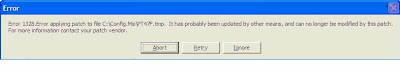
ErrorWhen we receive the error, we must keep clicking the Ignore button to keep the install alive. It may, or may not succeed.
Error 1328.Error [sic] applying patch to file c:\Config.msi\PT47F.tmp. It has probably been updated by other means, and can no longer be modified by this patch. For more information, contact your patch vendor.
In some cases, one will not have an Ignore button. We can only click the Retry once to see if the update will proceed. If it does not, we need to reinstall QuickBooks 2008!
Note that clicking the Abort button may cause error 1603. One needs to shutdown Windows all together then power up the machine (no warm boot).
Further reading from Intuit's QB 2008 support site: Note that Intuit's support lines are clogged with callers and it may be a long while before getting through!
Philip Elder
MPECS Inc.
Microsoft Small Business Specialists
*All Mac on SBS posts are posted on our in-house iMac via the Safari Web browser.
Monday, 25 February 2008
SBS & ShadowProtect - Some Hardware Independent Restore considerations
It gives us the ability to take the OS image from an existing server and restore to a completely different set of hardware.
This feature may be needed if the existing hardware is no longer good for production or it may have failed beyond recovery.
Another use we have for the HIR, is to restore a production SBS box on a dedicated Xeon 3000 box here in the shop for our Swing Migrations.
One should not expect the SBS OS to come up happy after the HIR process has finished though. Many components within the old box are no longer in existence!
There are a number of post restore steps that need to be accomplished:
- Remove the previous server's NICs in the Device Manager
- Configure the new server's NICs with the appropriate IPs and network settings
- Rerun the CEICW
- Restore the previous Drive Letter arrangement
- Restore the previous share setup (if needed)
- Reboot

Microsoft TCP/IPMany thanks to Chris Knight for pointing us in the right direction by commenting in a previous post SBS and Intel SE7520JR2 Warranty Replacement Experience about how to reveal hidden items in the Device Manager.
The IP address 192.168.xxx.xxx you have entered for this network adapter is already assigned to another adapter "The Previous NIC". "The Previous NIC" is hidden from the Network Connections folder because it is not physically in the computer. If the same address is assigned to both adapters and they both become active, only one of them will use this address. This may result in[sic] incorrect system configuration.
Do you want to enter a different IP address for this adapter in the list of IP addresses in the Advanced dialog box?
His comment with the methodology lead us to the following KB article: KB 31539: Device Manager does not display devices that are not connected to the Windows XP-based computer
To reveal the hidden NICs we need to get rid of:
- Start a command prompt
- set devmgr_show_nonpresent_devices=1 [Enter]
- start devmgmt.msc [Enter]
- View --> click on Show hidden devices

We right click on the old physical NIC which is greyed out and "Uninstall". Note that the Miniport will not uninstall due to services still being tied to it. We do this for any previous NICs in the old server.Device Manager - Show hidden devices
Once we have configured the IPs, rerun the CEICW, and rebooted the server, we will be live!
Some things to keep an eye on when doing a HIR to new hardware that will go into production:
- Many new server boards do not have a parallel port on them, so one will need to remove the physical parallel port references in the registry to clear up the service did not start error associated with the Parallel Port service.
- Make sure to run the new motherboard's setup CD for drivers and monitoring software
- For Intel ProSet Adapter Teaming: Make sure to install the newest version of ProSet and validate or recreate the Team
If, however, as it is in our case, we only need the box for our SwingIt needs, we will not be activating the server. This gives us 72 hours to complete the portions of the Swing Migration that require the original SBS box. In most cases, that is lots of time! ;)
Oh, and one more thing: Crashing a newly configured SBS box after taking a full ShadowProtect image and restoring it to the same hardware and then putting it into production is good practice for your disaster recovery planning. Taking that same image and restoring it to different hardware is good preparation for the "phone call" and will greatly reduce the amount of stress in an already very stressful situation for the client.
UPDATE 2008-03-04: As a side-note observation: After firing up the temporary SBS box after the HIR, what a huge difference in performance there is between the same OS running on the old box and now on the temp one.
The old box is a P4 HT at 3.0GHz and the temp box is a Xeon 3070 at 2.66GHz.
The performance change really demonstrates how far superior the Core 2 technologies are over the old NetBurst ones.
Philip Elder
MPECS Inc.
Microsoft Small Business Specialists
*All Mac on SBS posts are posted on our in-house iMac via the Safari Web browser.
Saturday, 23 February 2008
ShadowProtect IT Edition 3.1 - Press F6 to load storage drivers?
This is what we see when we first boot into the IT Edition of ShadowProtect:

Since we need the new RAID drivers to see the newly setup RAID arrays on the temp server, we need to load those drivers.StorageCraft Recovery Environment (IT Edition)
However, one must be paying very close attention to the screen as soon as we hit enter or else we miss this:

The "Press F6" message flashes by on the screen in less than a couple of seconds. And, when the shop benches are pretty busy, the message can be easily missed and thus no drivers.Press F6 if you need to install a third party SCSI or RAID driver...
After pressing F6, eventually we are greeted with:

From there, we are good to go.Specify additional drivers...
Philip Elder
MPECS Inc.
Microsoft Small Business Specialists
*All Mac on SBS posts are posted on our in-house iMac via the Safari Web browser.
Cooler Master Cosmos 1000 Chassis - Wow
While there, the following site caught my eye:

The box was sitting on a stack of other component boxes in the middle of the display floor.Cooler Master Cosmo 1000 Chassis Box
To date, when it comes to the various chassis offerings out there, none have really caught my eye the way the Cooler Master did.
The Antec P180B, while not overly great to look at, is a very functional chassis with a lot of attention paid to air flow and acoustics which are the two most critical elements in any chassis design.
While waiting, I asked to have the box taken down and if it could be opened for a closer look at the chassis itself.
The box was heavy. This left the impression that there may be a rather large power supply included with the chassis. But, once the box was opened and we had it out on the counter and opened up, there was no PSU therein.
The chassis is very solid. Looking around the inside, it isn't difficult to see that there was a lot of attention to detail during the design process.

The bar running across the opening near the top contains the quick release catches for the side cover. Note the absence of any plastic for the catches or within the mechanism itself. The release mechanism operates very smoothly and provides good feedback as far as when the side is about to be released. The same is true for replacing the side panel: The release mechanism makes it very easy to tell that the panel is firmly locked in place both audibly and physically.Cooler Master Cosmo 1000 - Internal Side View
Both side covers have a quick release system to make internal access neat and simple.
The smoke coloured piece with the Cooler Master logo on it is a duct that channels fresh air to the video cards via a vent on the rear of the case. The fan near the front bottom draws fresh air that can be directed anywhere into the chassis by changing the round grill's orientation. In this case, we have it pointed straight at the air channel for the video cards.
There are three fans located on the chassis itself: One on the back and two on the underside of the top - at the rear - of the chassis drawing hot air out of the chassis.
The power supply, which sits on the bottom of the chassis gets its own fresh air duct drawn from the bottom of the case. While the Antec P180B provides an isolated channel on the bottom of the chassis with the PSU and some hard drives installed, the Cooler Master provides a completely isolated air flow environment for the PSU.
Besides being a huge plus for air flow, this design means that the PSU fan will be running a lot slower - and thus quieter - due to not having to pull already heated air in from within the case. Performance and the life of the PSU will be greatly improved as a result of an ongoing cool stream of air from outside the case.
The sides are solid brushed aluminum, with the internal panel covered with a foam sound insulation that is quite thick.

Acoustically, this means that a lot of internal based sounds will be held inside. The panel is actually on its side in this shot.Cooler Master Cosmo 1000 Side Panel - Internal
I personally am not into any type of chassis that has a side window with no form of Faraday Cage to keep any stray EM where it belongs: Inside the case. It was refreshing to see an enthusiast class of chassis have a set of solid sides.

Again, attention to detail: The hard drives have their own fresh air for cooling. With the fans at the back and top of the case creating the necessary vacuum to draw air into the case, the drives receive a cool air stream via the slots that also act as rails for the drive carriers.Cooler Master Cosmo 1000 - Hard Drive Air Flow
The attention to detail takes on a new respect when we realize that all of our critical heat sources have a cool fresh air stream for their cooling needs:
- Hard drives via the front bottom intake
- Video cards via the fresh air vent at the back of the air channel
- Video cards via the front bottom fan pulling fresh air and pumping it into the air channel over them
- CPU receives a relatively balanced fresh air flow via the front grill on the chassis
One will need to pay particular attention to the bottom two grills if the system is in a carpeted environment as they will tend to plug up a lot quicker.
And finally, the chassis' aesthetics. There is the old cliché: Beauty is in the eye of the beholder. We all have our particular tastes when it comes to anything from rims on a vehicle to the style of chassis our system sits in.
To me, the chassis is nothing short of stunning:

Cooler Master Cosmo 1000 - Top Front

Cooler Master Cosmo 1000 - Side View

All in all, from the quality of the chassis' materials and construction, the air flow characteristics, and the aesthetics this chassis is a real winner to me.Cooler Master Cosmo 1000 - Rear Corner
There are a couple of not so serious cons to the chassis:
- The hard drive mount insulator grommets in the drive carriers could be a lot thicker aka the Antec P180B to provide better drive noise isolation (especially for the WD Raptors)
- The chassis will be quite heavy once loaded up
Cooler Master Product site: Cooler Master Cosmo 1000. Check it out, it is worth a look for your enthusiast/performance based client partners. ;)
MPECS Inc.
Microsoft Small Business Specialists
*All Mac on SBS posts are posted on our in-house iMac via the Safari Web browser.
Thursday, 21 February 2008
SBS + ShadowProtect = Change system partition size on a RAID array
If we are working with a server that has one set of drives configured into a RAID 5 array with a system partition and a couple of additional partitions, what do we do?
With ShadowProtect, we have two rather simple options:
- Migrate the system and data partitions to a new array on larger drives
- Migrate the system and data partitions to resized system and data partitions - if there is free space available on the other partitions.
- Create ShadowProtect images of all partitions to USB HDD
- Power down the server
- Swap the old drives for new larger drives
- Configure the new RAID 5 array in the RAID controller's BIOS
- Create a bootable Logical Drive using all space on the new array
- Boot to the ShadowProtect Recovery Environment (SPRE) via CD
- If necessary, load the appropriate RAID controller driver to access the array
- Create your new larger partitions via the Disk Manager in the SPRE
- Format them
- Restore your system and data partitions from the ShadowProtect images
- Verify drive letters on the new partitions
- Reboot
If budget does not allow for new larger hard drives, then we use the following method to reconfigure the RAID array's partitions if free space permits:
- Create a ShadowProtect image of the system partition to USB HDD
- Copy the other partition's data to the USB HDD in a respectively named folder
- Reboot the server
- Logon to the RAID controller's BIOS
- Delete the existing RAID array and its partitions
- Create a new RAID 5 array using the existing drives
- Create a bootable Logical Drive using all space on the new array
- Boot to the ShadowProtect Recovery Environment (SPRE) via CD
- If necessary, load the appropriate RAID controller driver to access the array
- Create your system partition larger than it was before via the Disk Manager in the SPRE
- Create your subsequent partitions in the Disk Manager
- Keep in mind the volume requirement for the data that will be copied back.
- If there is not enough available space on the other partitions to give up for the system partition, then the above method with new drives is your only option.
- Format them
- Restore your system partition from the ShadowProtect image
- Copy the data back to the respective partition from its folder on the USB HDD
- Verify drive letters on the new partitions
- Reboot
Note that the GUID associated with the original partitions may no longer apply. Verify that any backup jobs (ShadowProtect uses the GUID to pick partitions for backup), application, or the OS itself has picked up the partitioning setup and correct drive letters.
You may need to reboot into Safe Mode and reassign the drive letters from within the OS for the additional partitions if they do not get assigned correctly by the OS upon boot up.
This methodology is relatively quick and quite painless.
The whole operation for Method 1 is no more than an afternoon depending on data volumes and server speed.
The operation for Method 2 would be a bit longer depending on how much physical data needs to be copied to the USB HDD and age of the server itself.
Philip Elder
MPECS Inc.
Microsoft Small Business Specialists
*All Mac on SBS posts are posted on our in-house iMac via the Safari Web browser.
Wednesday, 20 February 2008
Intel D5400XS Dual Socket Extreme Board Ships
A while back, we spoke about the X38BT (Bonetrail) board.
We have been keeping an eye on Intel's new dual socket Extreme platform called Skulltrail since then.
Intel now has a product page for the new board: Intel Desktop Board D5400XS.
We were certainly happy to see that the board will support dual SLI or CrossFire mode video cards. There has been some uncertainty regarding continued CrossFire support due to ATI being acquired by AMD.
This product shot is from Intel's product page:

The board comes with four (4) PCI-E 16x wired connectors. Also, note that any standard 32bit/33MHz PCI peripherals are ruled out if one plugs in two (2) double wide PCI-E video cards.Intel Desktop Board D5400XS
If we go to Intel's product download page for the Intel D5400XS, we can see that there is a relatively new BIOS update from January 22, 2008.
When we head over to our supplier's Web sites to query both the D5400XS board and the only compatible CPU: the QX9775, we come up with nothing for SKUs so far.
So, at least here in Canada, like everything else bleeding edge, we wait and see before our suppliers get SKUs up for the two new Extreme products.
Is there a market for them? Yes.
Besides the avid gamer or those who love to live on the bleeding edge of tech, there are those who generate their livelihoods via the machines they use.
A Skulltrail V8 rig will generate a Return On Investment in very short order for high end CAD/CAM operators along with anyone who needs extremely intensive calculations for things like parts interference and more.
There is always a market for more power!
Just look at the Golden Age of Horsepower the automotive industry is in right now.
Some links:
- PC Mag: Intel's 'Skulltrail' Gaming Platform Ships
- GameSpot: Intel D5400XS Skulltrail Hands-On (some benchmarks)
Philip Elder
MPECS Inc.
Microsoft Small Business Specialists
*All Mac on SBS posts are posted on our in-house iMac via the Safari Web browser.
Intel QX9650 Quad Core Extreme has a new cooling solution
- Intel X38BT Extreme Edition Motherboard
- Intel QX9650 Quad Core Extreme CPU
- Zalman CNPS9700 LED CPU Heat Pipe Cooler
- Dual (2x) ATI Radeon HD 3870 X2 1GB Graphics PCI-E
- Dual (2x) 150GB Western Digital Raptor 10K SATA 150 RAID 1
- Dual (2x) 500GB Seagate Barracuda 7200.11 SATA 300 RAID 1
- Creative SoundBlaster X-Fi Elite Pro
- Antec P180B Chassis
- 1200Watt (1.2KW) ThermalTake ToughPower 4 Rail
- Klipsch ProMedia Ultra 5.1
We were surprised by the size of the box: It is at least twice the size of a regular Core 2 CPU box. Not only that, it weighs less than the standard Core 2 CPU box too.

Once we had the packinging open, the tray holding everything has changed.Core 2 Extreme QX9650 Packaging
The reason for this packaging change?
Intel is trying to give Zalman a run for their money! ;)
But seriously folks, Intel is packaging a new CPU cooler for their new 45nm Extreme processors.
Here are a number of screenshots:

Intel QX9650 CPU Cooler - Top - No Fan

The cooler unit itself is very light. It looks as though there is a single heat pipe within the large hollow barrel below the fan motor.Intel QX9650 CPU Cooler - Bottom
While it is a huge step in the right direction for Intel CPU cooling in that it is light weight, capable of greater cooling due to the heat pipe, and quieter because of the larger fan it will not discourage avid users from purchasing a product like the Zalman.
This is one area where Intel should learn a lesson from AMD: Package the Extreme series processor in a small environmentally friendly box and leave the CPU cooler up to us.
This way costs for packaging the CPU go down significantly and those savings can be passed along to us in the form of a price reduction on the CPU.
For the Extreme series CPU purchaser, it is pretty much a given that they already have a cooling method in mind from a good air based cooler such as the Zalman, to a water based method, or the exteme of liquid nitrogen (Live search).
UPDATE: Missed this one in the inital post:

This little sheet came with the processor in the box.Intel Core 2 Extreme Processor Cooling Solution
Note their qualifier under Thermal performance to spare:
Designed to meet and exceed thermal performance needs for the Intel Core 2 Extreme Edition processors under normal user conditions.This further reaffirms the need for an aftermarket CPU cooling product for those who are looking to tweak their CPU performance or are looking for optimal thermal qualities in a CPU cooler.
Philip Elder
MPECS Inc.
Microsoft Small Business Specialists
*All Mac on SBS posts are posted on our in-house iMac via the Safari Web browser.
Tuesday, 19 February 2008
Signage Really Pays Off!
The time we moved into our office and shop space was a crazy one. We needed to keep a handle on our client's needs as well as getting all of the renovations done before we moved in.
So, once we were in, we did not focus on getting some of the little things like a front sign done until late last summer.
This is our frontage:

At the time, the sign was not a priority as there was very little build up happening around us.MPECS Inc. Microsoft Small Business Specialists
Now that real estate prices have settled back, that has changed. We now have business condos being built around us at a fast rate.
As it turns out, we just signed our first new SBS install as a result of that sign. They saw it and walked in to chat. The deal more than pays for the sign and then some.
Once we have outgrown this location, we will look at our options.
However, you can bet that putting a sign up on the front of our business wherever we end up will be a top priority from now on!
By the way, when it comes to Window Stickers such as our Intel Associate Member Program and the others, we never stick them on straight.
It is a simple psychological fact that something out of alignment will catch the eye of the passers-by versus an ordered set of items.
They don't need to be like a Fringe poster, but just out of alignment enough that they do not look sloppy or unprofessional.
Philip Elder
MPECS Inc.
Microsoft Small Business Specialists
*All Mac on SBS posts are posted on our in-house iMac via the Safari Web browser.
StorageCraft ShadowProtect reviewed against other products and wins - PC Mag Editors' Choice Award
Since we began implementing both the server and desktop editions at client sites,
We have already needed to use its abilities to recover client data, client systems, and to utilize the I.T. Edition's Hardware Independent Restore to recover a dead server to new hardware.
On top of that, the folks at StorageCraft are great to get along with and are very helpful on all aspects of purchasing and supporting their products.
StorageCraft's ShadowProtect Desktop Edition is reviewed along side products from competing vendors such as Acronis and Symantec on the PC Mag site: Drive-Imaging: Beyond Backup.
The article specifically reviewing ShadowProtect Desktop 3.1 is here: ShadowProtect Desktop 3.1. Note that PC Mag has given ShadowProtect Desktop 3.1 their Editors' Choice award.
We definitely believe that StorageCraft deserves it! :)
Philip Elder
MPECS Inc.
Microsoft Small Business Specialists
*All Mac on SBS posts are posted on our in-house iMac via the Safari Web browser.
Monday, 18 February 2008
Acer hard drive failure, flaky behaviour, and subsequent BSOD STOP framebuf 0x000000EA
To us, this usually indicates to us that there is a physical problem on the hard drive in the area where the OS has files written to. The extra time is the OS rereading the same sectors over and over again to get a proper read off of them.
So, we contacted Acer for a new hard drive. They sent one out immediately as this particular client always purchases the Acer Total Damage 3 Year warranty.
In the mean time, we took a ShadowProtect image of the existing OS and restored it to an identical replacement hard drive we keep around the shop for situations like this. Thus, we get the client's user back up and running in short order, and we place the incoming warranty drive on the shelf to be swapped back out when the user has some time to spare.
The hard drive swap did indeed work. The system now booted up in a reasonable amount of time, and seemed to be running all-around in a quicker manner.
So, out the door it went.
We then received a call from the user a few days later indicating that the system had blue screened again, and that their Kinston USB flash drive (DTSP) was no longer working with the laptop USB ports.
They were on-site and required an immediate replacement to get productive again. We brought in one of the older laptop spares they keep around for situations like this.
When we brought the system back to the shop, we figured that the preveious hard drive failure may have caused some spotty corruption in Windows XP, so we took the replacement warranty hard drive sent to us by Acer and ran the restore to factory default recovery DVD.
We had started the process at the end of the day, and this is what greeted us the following morning:

Ouch.Windows XP Pro: STOP framebuf 0x000000EA
A force power down, and a power up again brought the system up into the Windows XP startup routine and subsequently the Acer setup routine once into the OS.
But, given the number of other flaky things the laptop was doing, along with the BSOD on recovering to factory default, this is a pretty clear indication that something has failed or is failing on the system main board.
A phone call into Acer, and we will be seeing a courier here to pick the unit up shortly.
Philip Elder
MPECS Inc.
Microsoft Small Business Specialists
*All Mac on SBS posts are posted on our in-house iMac via the Safari Web browser.
Saturday, 16 February 2008
Intel Server Board S5000PAL Dual Gigabit Ethernet I/O Expansion Module Issues
The Intel Server Board S5000PAL Dual Gigabit Ethernet I/O Expansion Module (AXXGBIOMOD) provides an extra pair of Gigabit ports without using an available PCI slot.
We generally configure 3 NIC ports - sometimes 4 - on our SBS boxes:
- 2x Internal paired in Fault Tolerance Mode
- 1x Internet facing for ISA or Dual NIC mode on SBS Standard (1 internal + 1 external)
So far, we have encountered two issues with the module:
- Intel Technical Advisory: TA-0864-1: Intel Server Board S5000PAL Dual Gigabit Ethernet I/O Expansion Module May Not Initialize After System Restart (PDF Document)
- The unit may not power itself up on a DC system reset. PCN#107383 and above are not affected by the problem. Any earlier models are and can be replaced by contacting Intel.
- Intel Technical Advisory: TA-0849-1: AXXGBIOMOD causes false error in PCT (PDF Document)
- The EEPROM image contains an incorrect value that causes a NIC Checksum Error when the Platform Confidence Test (PCT) is run. The module is functional, though coded as being in an error state. PCN#106924 and above are not affected by the problem. Contact Intel for warranty replacement for products affected.
A client's confidence in us can be deeply impacted by our delivering a new 1U dual Xeon 5440 Quad Core series SBS unit (read: expensive) that behaves strangely within a few short days or weeks of delivery.
Also, keep in mind that our time lines for delivery can also be impacted by a problem component. If we run into one of the above problems on a unit that is to be delivered in a very short time, we may be calling our client to set things back. This too reflects poorly on our professionalism.
In the client's mind, we are the professionals who are supposed to know our products inside and out. The excuse, "we did not know" or something to the like only succeeds in reducing that image in their eyes.
Philip Elder
MPECS Inc.
Microsoft Small Business Specialists
*All Mac on SBS posts are posted on our in-house iMac via the Safari Web browser.
Friday, 15 February 2008
Accountants: Share data & printer while on-site easily
It used to be, they transferred data via infrared. Then, they would create an ad-hoc wireless connection between two laptops to transfer data. Recently, they have been using Kingston's Data Traveler Secure - Privacy Edition.
While these methods work, they can be cumbersome and time consuming especially for Caseware files.
When it came to sharing a printer, the USB cable was being passed along between users as each one needed to print. This method makes for a struggle when more than one person needed to print. It also endangers both the printer and the user's laptop to static discharge.
So, to facilitate the on-site accountant's efficiency, we came up with the following solution:
- Linksys NAS200 2 Bay Network Attached Storage (NAS)
- Unit is capable of static or DHCP served IPs
- Both drives configured in RAID 1 format
- 250GB Seagate Barracuda ES Hard Drives (2 for RAID 1)
- HP LaserJet P1505N printer
- D-Link DI-604 Wired Router with 4 port 10/100 switch
- D-Link DGS-10008D 8 port Gigabit switch
- Necessary cabling to connect up to 8 workers plus the NAS and printer.
- A decent carrying case. We like Pelican.
The process of getting everything working together is relatively simple:
- Put the Linksys together with the hard drives.
- Setup the D-Links with a short 1' Purple or other off colour patch cable
- Keeping the cable short and a different colour makes it easier to figure out where it belongs.
- Power on the D-Links.
- Plug in the Linksys' network cable into the Gigabit switch and turn the unit on
- Use an off colour 3' patch cable like Orange.
- Note that the first time it is powered up with hard drives in it, the startup process may take a few minutes.
- Plug in the HP LaserJet printer's network cable into the router and turn the printer on
- Use an off colour 3' patch cable like Green.
- Connect a laptop to the Gigabit switch and pull an IP address.
- Log into the D-Link using the default admin account (192.168.0.1 in the browser):
- Username: Admin
- Password: Blank
- In the DHCP manager, there will be a list of devices that have acquired IP addresses. We need to set a static IP to the following:
- Set the Linksys to a static IP of 192.168.0.110
- Set the HP LaserJet to a static IP of 192.168.0.120
- Any connected laptops will pick up the first 9 IPs
- Reset both the Linksys and the HP LaserJet (power cycle) to pick up the new addresses
- Connect to the Linksys via Web browser: http://192.168.0.110/
- Log onto the Linksys and setup drive mirroring and a folder share
- Take note of the user name and password as this is needed for each user to gain access to the folder.
- Linksys NAS200 User Guide
- Linsys NAS200 Quick Install Guide
- Run a print test page from the HP LaserJet to verify that it has the correct IP.
A batch file can be placed on the user's desktop for them to use when they have their laptop connected to it:
- net use r: \\192.168.0.110\foldershare
A little preparation will be required to get everyone hooked up to the printer.
We will install a dedicated HP LJP1505N driver just for the on-site setup. We name the printer:
- ON-SITE HP P1505
- The connected port will be IP_192.168.0.120
To keep things simple, depending on the size of the firm, they will purchase one, two, or even three identical sets of the above products. All sets will be setup exactly the same as far as IP addresses, DHCP reservations, folder share names, and user name/passwords for the shares.
It is important to do the setup of all needed sets at the same time so as to have identical products. Having more than one printer type, router, and NAS will cause pain points for connecting things up, for the users, and for us.
Some further suggestions:
- A little hot glue or Duct Tape in/across the WAN port on the router will eliminate any calls by someone who accidentally plugs something into it.
- 5' and 7' cables of various colours for users to plug their laptops into the Gigabit switch
- Labels on everything to keep them together such as: SET 1 or the like
- A decent carrying case with foam inserts, like a Pelican, that everything can be placed into in a tidy way
- A user manual (we have created one for our clients)
Philip Elder
MPECS Inc.
Microsoft Small Business Specialists
*All Mac on SBS posts are posted on our in-house iMac via the Safari Web browser.
Resume that broken SBS RWW TS management session
When trying to reconnect to the existing session, we check the following option:
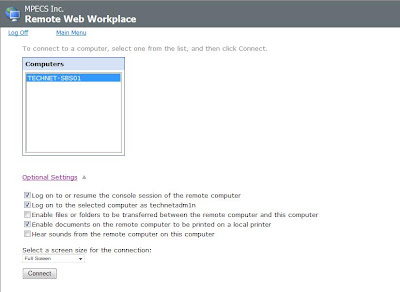
After clicking that option, we are normally returned to the desktop we were working with just before the connection was terminated.Log on to or resume the console session of the remote computer - checked
There are times where we are not able to reconnect to that session though. This seems to be especially true when an update procedure knocks us out of our RWW based TS session.
After selecting the resume option to log back into our existing desktop, we are instead greeted with a fresh desktop.
To recover that existing desktop session, we do the following:
- Open the Terminal Services Manager (under Administrative Tools)
- Right click on the disconnected admin session
- Left click on "Connect"
- You will now be reconnected to the original desktop.
Philip Elder
MPECS Inc.
Microsoft Small Business Specialists
*All Mac on SBS posts are posted on our in-house iMac via the Safari Web browser.
Thursday, 14 February 2008
Sage Accpac ERP - Version Mismatch Error - Refer to Solution ID 22331
This setup came after the fact.
The actual setup of the databases, connectivity, DSNs, and more will be in a separate post when we have a little more time.
For now, we had the following error on every workstation:

Sage Accpac ERPA search for said Solution ID turned up nothing.
Version mismatch. Two Microsoft support files (SQLSRV32.DLL and ODBCBCP.DLL) are different versions. Please refer to Solution ID 22331 for more information
Since we were working with a SQL 2005 installed database, the thought was that something within Accpac was expecting an older SQL version, or some files were updated while others were not.
So, we searched the server and found the following files:
- SQLSRV32.DLL = Version 2000.86.1830.0
- ODBCBCP.DLL = Version 2000.86.1830.0
- SQLSRV32.DLL = Version 2000.85.1117.0
- ODBCBCP.DLL = Not Found
Both files were found under %windir%\System32 on the server.
We copied the SQLSRV32.DLL off the share to the same %windir%\system32 location on the workstation after making sure Accpac was shut down properly.
We then tried to run Accpac and received the same Version Mismatch error.
So, we copied the ODBCBCP.DLL file off of the server to the same share location. We then copied the file from the share to the %windir%\System32 on the workstation.
We fired Accpac up again, logged on to the company file and we were connected successfully.
Here is a screen shot of what both the server and the workstation file compare after completing the file copy to the workstation:

By the way, while searching for the solution, we came upon one so-called solution site promising a video of it. We were invited to install an ActiveX component before we could view the video though. We were not permitted to close the Tab that the site was in nor were we permitted to click the X to close the browser. That browser and its tabs could only be shutdown via the Task Manager and an End Task. As always, Internet "Street Smarts" are important!Correct file versions on both the Server and Workstation
Philip Elder
MPECS Inc.
Microsoft Small Business Specialists
*All Mac on SBS posts are posted on our in-house iMac via the Safari Web browser.
Wednesday, 13 February 2008
Office for Mac 2008 is available to Volume Licensing Customers

Note that the download is 556MB and may take a while for slower connections.Office for Mac 2008 Open License Download
Also, please note the following product install system requirements:
- Processor: Intel, PowerPC G5, or PowerPC G4 (500 MHz or faster)
- Memory: 512 MB of RAM or more
- Hard Disk Space: 1.5 GB of available hard disk space
- Operating System: Mac OS X version 10.4.9 or later
This post is not coming via our in-house Mac due to Safari's seemingly not wanting to open the Blogger editor without dying.
Microsoft's Product Licensing sites:
- Microsoft Volume License Services (MVLS)
- Microsoft eOpen Web site (Note that the https must be there to connect)
MPECS Inc.
Microsoft Small Business Specialists
*All Mac on SBS posts are posted on our in-house iMac via the Safari Web browser.
Intel - Most Requested Support FAQs with RSS
The following Product Support page has it: The FAQs may be somewhat basic for those of us that work with Intel's products in an ongoing basis, however, there may be an entry that may be relevant at a time the information is needed.
On Windows Vista, a quick search via the built in search may turn something up in the RSS feed without having to turn to the Intel's Support site or further searches.
Philip Elder
MPECS Inc.
Microsoft Small Business Specialists
*All Mac on SBS posts are posted on our in-house iMac via the Safari Web browser.
Thursday, 7 February 2008
Taking a little break...
Since we have been working like crazy since late last year, we booked this little break around Christmas time as we knew we were not getting a break back then.
So, posting may be light until the middle of next week.
As always, the shop keeps going ... :D
Philip Elder
MPECS Inc.
Microsoft Small Business Specialists
*All Mac on SBS posts are posted on our in-house iMac via the Safari Web browser.
Wednesday, 6 February 2008
Windows Server 2008 RTM available for download to TechNet Plus Subscribers!
Go get your bits folks ... this is the real McCoy!
Microsoft TechNet Site.
From the TechNet Download Page:
DescriptionBoth x86 and x64 editions are available for download.
This file contains the following:How to Install
- Windows Server 2008 Datacenter: Windows Server® 2008 Datacenter delivers an enterprise-class platform for deploying business-critical applications. Help improve availability with clustering and dynamic partitioning capabilities. Help improve security with consolidated identity management features. Reduce infrastructure costs by consolidating applications with virtualization licensing rights. Windows Server 2008 Datacenter provides a foundation on which to build enterprise-class virtualization and scale-up solutions.
- Windows Server 2008 Enterprise: Windows Server® 2008 Enterprise delivers an enterprise-class platform for deploying business-critical applications. Improve availability with failover clustering. Improve security with consolidated identity management features. Reduce infrastructure costs by consolidating applications with virtualization licensing rights. Windows Server 2008 Enterprise provides the foundation for a highly dynamic, scalable IT infrastructure.
- Windows Server 2008 Standard: Windows Server® 2008 is the most robust Windows Server operating system to date. With built-in, enhanced Web and virtualization capabilities, it is designed to increase the reliability and flexibility of your server infrastructure while helping save time and reduce costs. Powerful tools give you greater control over your servers and streamline configuration and management tasks. Plus, enhanced security features work to harden the operating system to help protect your data and network and provide a solid, highly-dependable foundation for your business.
During setup, select the operating system you want to install, and a Full or Server Core installation. A Server Core installation provides a minimal environment for running specific server roles, which reduces the maintenance and management requirements and the attack surface for those server roles. For additional information on Server Core installation, and the server roles supported by Server Core, see http://www.microsoft.com/windowsserver2008/editions/core.mspx.
If you do not have a TechNet Plus membership, they come in a variety of flavours with the least expensive being the download only version.
We have a DVD subscription because some downloads do not remain around for ever and we like to have archived versions of everything without soaking our bandwidth.
Also, for some geographical areas, search around and see if there are some discount codes available for you.
Time to open the brain sponge ... there is lots to learn in this one. And, keep in mind that any foretaste of Windows Server 2008 that we get now will prepare us for Cougar which is not too far around the corner.
For those of us that deal with Branch Office scenarios, like us Canucks with such a huge geography, Server Core will be the "killer app". Check it out.
Philip Elder
MPECS Inc.
Microsoft Small Business Specialists
*All Mac on SBS posts are posted on our in-house iMac via the Safari Web browser.
SBS - What Server Redundant Power can do for you
Sometimes, a failing power supply may not cut out immediately. It may, over time, start fluctuating the power it is sending down to the various components within the server.
When a server is behaving badly, erratically, or strangely, the power supply is sometimes the last thing on the technician's mind.
We will look at things like memory, or perhaps a set of bad sectors on one of the RAID array disks, or even the server board itself before considering the PSU.
For those of us who have been around long enough to see a few of the irratic behaviour types caused by a failing PSU on either a server or workstation, the problem gets a little easier to figure out by the server's behaviour patterns.
For servers without redundant power, things are a little more difficult. We will need to find a like PSU that is matched to the server we are working on. In some cases, we may be able to get away with plugging in a Delta or like PSU with all of the right connectors.
In the case of proprietary systems though, we are looking at trying to purchase a PSU from the manufacturer and find out they are in that mysterious class of metal: unobtainium. That is, they are not made anymore, and may not even be found on auction sites and the like.
The critical aspect to no redundant power is the need to down the server while troubleshooting or changing out the PSU. This can be sticky for clients who are into their peak season or just plain busy.
A server that is behaving erratically reflects badly on us and our abilities to provide a trouble free I.T environment for our clients.
Given the cost difference between a chassis with the redundant power option (plus the extra PSU) over a standard chassis with only one PSU, we suggest redundant power as the default choice for server configurations. As with any client related situation, your mileage will vary. ;)
Here is a screen shot of the Intel SC5300LX series chassis with both PSUs installed:

And, here is a screen shot of a similar setup in the Intel SC5295/9BRP chassis:Intel SC5300LX with Redundant Power Supply Installed

The SC5295BRP was the previous generation to the now in production SC5299BRP chassis.Intel SC5295/9BRP with Redundant Power Supply Installed
Some of the benefits of redundant power on the server:
- The ability to pull one or the other PSU module while the server is online to eliminate the PSUs as a possible source of trouble
- The ability to move the A/C power cords, one at a time, between power sources such as when replacing or upgrading an existing UPS while the server is online
- The ability to replace a defective PSU while the server is online
- The ability to test the server monitoring software's ability to detect a faulty PSU before the server goes online at the client by pulling each PSU one at a time here in the shop
When justifying the extra server cost to our clients, we can put the matter forward about keeping the server online while working on the power modules, making changes to the A/C infrastructure, UPS units, and more.
To explain downtime costs to our clients, we use the arbitrary number of $100/hr per user on the network as far as what the theoretical costs to the company are for downtime.
For some clients that are in key industries, those costs can approach $1,000/hr per user.
On top of that, there is the cost associated with having a technician dispatched to diagnose and take care of a power related problem on the server. Again, the PSU may be the last thing on the technician's mind.
Once there are some concrete numbers in front of the client as far as the benefits versus the up front costs, we see most of our clients go with redundant power on servers. Redundant power is a little extra insurance that pays off huge in the event of a problem.
In our experience, there is no better way to outfit a server setup.
Philip Elder
MPECS Inc.
Microsoft Small Business Specialists
*All Mac on SBS posts are posted on our in-house iMac via the Safari Web browser.
Intel Qualified Server Board Program - System Builder Tips
And what do we find in that product category? The above links connect with an Intel.com page dedicated to the individual product listed.
While Intel has maintained compatibility lists for all manner of peripheral system components such as memory, chassis, and storage, this is a first that we have seen where an alternative server motherboard manufacturer has their products featured on Intel's site.
From Intel's "Intel Qualified Server Board Program" site:
The Intel® Qualified Server Board program is a joint pilot program between Intel and certain original design manufacturers (ODM) designed to enhance your opportunity to offer competitive server and workstation solutions through:It is neat to see that Tyan is the first manufacturer to make the list. They have been around for a very long time and we have seen some very long life dedicated servers running on Tyan boards. In fact, many of those dedicated Tyan based boxes are still around.All products under the Intel Qualified Server Board program are third party products sold by ODMs. Sales, technical support and warranty will be provided by the ODM. Product and features are subject to change; contact the ODM for more information.
- Access to board, chassis and system products with feature-sets optimized for specific segments which have been tested by the ODM to meet certain minimum requirements specified by Intel.
- Confidence that such qualified products will meet industry required system-level thermal requirements.
- Offering solutions that have been tested by the ODM to ensure compliance with market-leading operating systems (including certification of Microsoft* and RedHat* operating systems).
- Reduced development costs by being able to leverage regulatory testing and certifications.
- Reduced costs by being able to select memory, adaptors and peripherals from a list published by the ODM as being compatible components.
It is good to see a program like this come online. It means that as manufacturers get their products on this list, the more standardized those products are. This in turn means we can be a lot more confident purchasing those products for our client's server needs.
One of the greatest system building griefs was getting server components to play nice with each other. In the past, they were notoriously picky about where they were located. That is why we dove right into the Intel Partner Program and stuck with Intel server products and used products on their compatibility list.
This step alone has saved us huge amounts of grief, time, and money.
Intel has already built the test mules for us. So, why do it all over again at a great cost in time and products to us? A client's SBS or other dedicated server is NOT a test mule for us to put into production. Period.
There is still a caveat to keep in mind, even with this program: When we venture onto Tyan's compatibility lists, or any other manufacturer's compatibility lists, we may find we are again at odds with another component that we may need to use in a given configuration.
As always: Buyer Beware.
We, the I.T. Professionals, are responsible for quoting a system that we know works beforehand.
Philip Elder
MPECS Inc.
Microsoft Small Business Specialists
*All Mac on SBS posts are posted on our in-house iMac via the Safari Web browser.
Tuesday, 5 February 2008
SBS on dual Xeon E5345 Quad vs. 5130 Dual Core + Symantec EndPoint Memory Costs
Not too long ago, Intel lowered the 5300 series Quad Core Xeon price to the point where there was very little difference in cost between Dual and Quad Core Xeon processors.
That is when we started to implement Quad Core 5300 and now 5400 series Xeon processor rigs.
As a side note: We never supply a dual socket server with only one processor installed. There are a number of very important reasons:
- In this day and age of consumer level power house servers the "upgrade path" no longer exists
- 18 months from now when the client would otherwise want to "upgrade", one must source a processor with the correct stepping. One cannot just install a Xeon 5150 with stepping B2 with a Xeon 5150 with stepping G0 onto the same server board.
- In the case of Tier 1/2, the cost of an extra processor at the time of server build is relatively small compared with plugging the "upgrade" CPU in later. Check with Teir 1/2 and their Post Sale CPU prices. We are generally talking two to three times the initial cost.

And, a screen shot of the Xeon E5345 2.33GHz:Intel Xeon 5130 2.00GHz Dual Core Series

Both parts share the same Front Side Bus speed of 1,333MHz (MT).Intel Xeon E5345 2.33GHz Quad Core Series
In this case, there is a little difference in the Core speed between the two parts.
In our experience, the GHz/MHz rates are a limiter on raw speed for events such as booting the server. Generally, the higher the GHz, the faster (incremental) the server will boot. The number of cores on the CPU does not seem to make too much difference one way or another here.
There is, however, one place we are seeing a marked improvement in performance between the Xeon Dual Core and Xeon Quad Core servers where the Quad Cores triumph: Database driven applications.
For those of us who work with SBS 2K3 R2 on an ongoing basis, a question for you: How long does the R2 integrated WSUS that has been upgraded to V3 take to come up on an older box? The older the machine, the longer it can take. In some cases, we are talking minutes.
The following is a screen shot of the Xeon 5130 Cores:

The above screen shot was taken during a regular work day for about 20 clients.Intel Xeon 5130 Cores
The following is a screen shot of the Xeon E5345 Cores:

The above screen shot was taken during a regular work day for about 30 clients.Intel Xeon E5345 Cores
On this particular dual Xeon E5345 Quad Core server, the R2 WSUS V3 will come up quite quickly. When the Update Services link is clicked, we can actually watch SQL work across all 8 cores setting things up for the console. Relative to the Xeon 5130 Dual Core, the Quad Core is not quite twice as fast, but there sure is a marked difference.
Symantec EndPoint Security
Note the huge step in memory usage on the Xeon E5345 Quad Core based system. The Xeon 5130 Dual Core system has Symantec AntiVirus Enterprise 10.2 and all of the management facilities installed. The memory footprint for this product on the server is relatively minimal.
The Xeon E5345 has Symantec's new EndPoint product and management system installed. Note that EndPoint is hogging up almost 1.0GB more RAM than the previous version. The new system is almost entirely database driven.
Here is a screen shot of the Processes:

Take note of the number of EndPoint related services running:Symantec EndPoint Security Memory Usage
- SMSUtilityService.exe 158MB
- SemSvc 140MB
- dbsrv9 80MB
- SAVFMSETask 58MB
- SAVFMSESp (x 9) 56MB (~500MB total)
For smaller SBS boxes with less than 4GB of RAM, EndPoint will definitely be a struggle to run comfortably along side the standard SBS services.
Keep this in mind for clients that request a Symantec EndPoint solution on the SBS box and desktops.
Philip Elder
MPECS Inc.
Microsoft Small Business Specialists
*All Mac on SBS posts are posted on our in-house iMac via the Safari Web browser.
Ingram Micro Canada - Frustating - Infuriating - Downright Obnoxious
Up here in Canada, we have essentially the Big Three suppliers for purchasing IT stuff at jobber/wholesale:
- Synnex
- Tech Data
- Ingram Micro
While we are not a large I.T. business by any means, our sales do make a difference.
Here is our breakdown for purchases:
- Synnex 70%
- Tech Data 24%
- Other 5%
- Ingram Micro 1%
- Try getting an RMA within the alloted time frame for that product
- Try getting product recovery that was damaged in shipping
- Try getting the RMA credit back.
So, we called up the customer service folks at Ingram Micro to find out why there is a credit sitting in their bank that belongs to us almost 3 weeks later. Apparently the credit needed to be processed manually!
Not only that, we were the ones that needed to chase them down in order to get that credit issued. No phone call from their customer service people to say, "Mr. Elder, there was a hang up in our system and your credit will be processed as soon as we clarify things" around the time the original RMA credit transaction happened.
The kicker is this: Checking our Ingram online statement while talking with the customer service representative showed another credit from quite a while ago. Upon requesting clarification on that credit, it too had not been issued!
Folks, want to really insert expletive here off your clients? Hang onto their money for a little while with no explanation or initiative to give it back.
When looking back across the transactions we have done with Ingram Micro over the last number years, less than 10% of them were trouble free. To rephrase: Over 90% of all transactions we have ever done with Ingram Micro Canada had a problem.
Folks, just because a company is the cheapest on the block, doesn't mean that we are going to buy from them. The extra point or two that we pay at the other guys is justified when we need to turn to them for anything and they give us the red carpet treatment.
And believe me, the extra service from phone calls from our sales representatives, to product promotions calls, to "how are things going" calls from the various Synnex and Tech Data people makes a whole world of difference to us.
That same standard we hold to those we deal with in our day to day business life is the one we hold against our own business: Our clients and their business come first.
Philip Elder
MPECS Inc.
Microsoft Small Business Specialists
*All Mac on SBS posts are posted on our in-house iMac via the Safari Web browser.
Monday, 4 February 2008
ShadowProtect USB Hard Drive Swap Scripts
We would get the following error whenever we tried to stop the drive:
The device Device_Name cannot be stopped because a program is still using it. Close any programs that might be using the device, then try again later.So, we downloaded Process Explorer and launched a find for "e:" which was the USB drive letter.
We always found that it was the ShadowProtect services holding onto the drive, with the occasional QuickBooks 2008 server TSR holding onto it too.
So, here are a couple of quick batch files to shut down the ShadowProtect services without having to jump in and out of the Server Console or the Services Console (Start-->Run-->Services.msc).
To stop the ShadowProtect services copy and paste the following two lines into a batch file called ShutdownShadowProtect.bat:
- net stop ShadowProtectSvc
- net stop VSNAPVSS
- net start ShadowProtectSvc
- net start VSNAPVSS
Remember to always power down the soon to be changed USB HDD BEFORE unplugging the USB cable. And also make sure that the power switch on its replacement is off before connecting the server's USB cable.
Always startup the ShadowProtect console and "Connect" the console back to the services as the ShadowProtect Shield will remain red until this happens.
And one more thing: We keep a folder on the server desktop called Batches to keep all of our server and services batch files and scripts in. We learned the hard way when moving a services shutdown batch file remotely across the desktop that we may activate them accidentally. If that happens, click on the Command window that pops up with the scripted commands and CTRL + C to terminate the batch and restart affected services immediately!
Philip Elder
MPECS Inc.
Microsoft Small Business Specialists
*All Mac on SBS posts are posted on our in-house iMac via the Safari Web browser.


