
WSUS Db at 12GB
This particular SBS 2008 is RTM and has been around since we obtained the RTM bits via our TechNet Plus subscription which was in mid-August sometime.
Now, there are a few considerations to keep in mind when it comes to this particular WSUS database:
- Windows desktop clients are XP Professional, Windows Vista Business and Ultimate.
- Service Packs were delivered via network share before connecting them to the SBS domain.
- IE 7 is the standard browser on all desktop clients.
- Office 2007 is not set up to be delivered by Group Policy yet. So, no Office updates included as OWA is the primary e-mail client at this point. Office 2007 SP1 will be placed in the Updates folder prior to delivering Office to the desktops via GP scripts.
- .NET in its various versions is installed on all desktop systems.
- SBS 2008 is stand-alone until we have the time to install the Premium server and install and configure the Terminal Services Role along with RemoteApps via RWW.
- Forefront Server Security for Exchange is providing the filtering for Exchange (and doing a pretty impressive job of it too).
With the above in mind, it is quite possible that the WSUS databases will exceed 20GB or more once we have the full production environment up and running.
As a result, using the Move Windows Update Repository Data wizard to move that data to a separate partition from the OS C: would be a good post OS install step once the server's partitions have been configured and formatted.
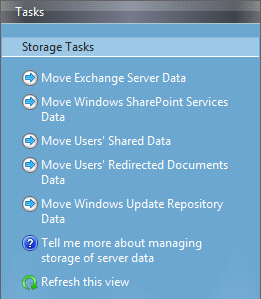
Storage Tasks Wizards
Be careful when using the Move Data Wizards. In some cases, if the data has been moved to one partition, the wizard may not allow for that data to be moved back to the System partition (OS).
Philip Elder
MPECS Inc.
Microsoft Small Business Specialists
*All Mac on SBS posts are posted on our in-house iMac via the Safari Web browser.
No comments:
Post a Comment