From there, it is time to get to know the new Windows SBS Console.
When we click on the Users Tab at the top of the console, we are greeted with a list of users and a set of tasks along the right hand side of the console:
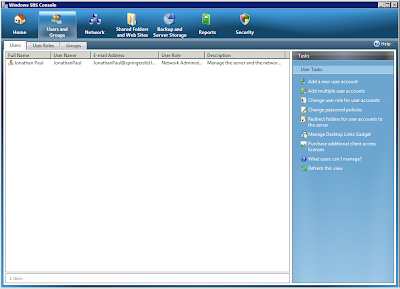
Windows SBS Console - Users Tab
The tasks very from SBS Wizards to links to information about the tasks.
When we click on one of the users in the user list, the Tasks section changes to display user specific tasks as well as the default tasks:
User Specific Tasks on top of the default User Tasks
Note that the title for the user specific tasks indicates the user that would be impacted by any changes made.
The item specific tasks will always appear on top of the original default tasks. There is a kind of sliding motion effect just after clicking on an item to reveal the specific tasks.
This behaviour will happen in any of the specific management sections of the SBS Console after clicking on something in one of the lists.
Click and explore! :D
Philip Elder
MPECS Inc.
Microsoft Small Business Specialists
*All Mac on SBS posts are posted on our in-house iMac via the Safari Web browser.

No comments:
Post a Comment