It looks as though we have taken a step back when it comes to the version of the Windows desktop OS on the DVD:
It seems the days of having the various versions of the OS on the same DVD are gone. The above screenshot was taken of the TechNet portal we are using to download the Windows 7 RTM versions.
Server 2008 R2 does not show up in our TechNet downloads portal yet. So, we will grab those ISOs at a later date.
We are going to download the required Ultimate and Professional x86 and x64 versions for us to use for VM work and such.
We will, however, be using a USB Flash drive to install the OS as a rule.
- TechNet Magazine: Tip: Use a USB Key to Install Windows 7—Even on a Netbook.
We have formatted our OCZ ATV Turbo flash drive and made it Active as per the instructions above. We then copied the contents of a Windows 7 Ultimate x64 DVD onto the flash drive.
From there, we will edit the content on the USB flash drive to allow us to install the OS edition we need:
- My Digital Life: How to Select Any Edition or Version (SKU) of Windows 7 to Install From Single Edition DVD Disc Media or ISO.
The file that needs to be deleted, ei.cfg, is found in the \Sources\ folder according to Method 1 in the above article.
Here is the content of that file found on our Windows 7 x64 flash drive:
We deleted the file and booted a machine via the USB flash drive that will have Windows 7 Ultimate x64 installed on it.
After clicking on install we were presented with the various OS Editions to choose from.
Now, one thing to keep in mind when it comes to this install methodology is the fact that the EULA on the DVD image or OS install flash drive will be from the original OS edition installed by that image.
So, if the original DVD/ISO used to delete the ei.cfg file was Windows 7 Ultimate x64, then the EULA placed on that installed system will be the Windows 7 Ultimate EULA.
Since it looks like there will be some significant differences in the EULA between editions again, the reasoning behind the multiple OS DVDs becomes clear.
Once we confirm that the EULAs are indeed different for each OS edition, we will be using a dedicated flash drive for each edition to honour the EULA.
Philip Elder
MPECS Inc.
Microsoft Small Business Specialists
Co-Author: SBS 2008 Blueprint Book
*All Mac on SBS posts will not be written on a Mac until we replace our now missing iMac! (previous blog post)
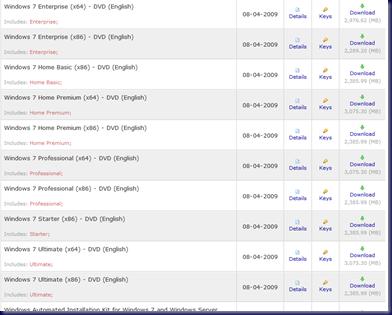

2 comments:
Paul Thurrott does a really good job of comparing the feature sets found in each edition.
http://www.winsupersite.com/win7/win7_skus_compare.asp
Yep - annoying that there are so many versions to download! I'm downloading the 1 iso that is available for windows2008r2 - a much better process.
Post a Comment