We have a number of different Exchange based accounts that we use for the various needs of our company.
When it came to e-mail, we would always set up a POP3 connection to grab e-mail from the various e-mail related accounts.
Now that we can set up those Exchange mailboxes within Outlook 2010, this is how we don’t go about it:
- Click on the File tab button.
- Click on Account Settings.
- Click on Account Settings that shows up on the menu.
- Click on the New button in the E-mail Accounts window.
- In the dialogue box that comes up, we are going to choose the Manually configure server settings option.
- Select Microsoft Exchange.
- And, this is why we do not go about configuring an Exchange account from within Outlook 2010:
Okay, so we have learned that we cannot configure an additional Exchange account from within Outlook.
This is how we set up an additional Exchange account:
- Close Outlook 2010.
- Open the Control Panel.
- Switch the View by: to an Icon view.
- Click on the Mail or Mail (32-bit) icon.
- Click on the E-mail Accounts button.
- Click the New button.
- Click the Manually configure server . . . option and click Next.
- Choose the Microsoft Exchange option and click Next.
- Set the Exchange server and user name in place.
- Click the Check Name button to verify the settings.
- Make sure to click the More Settings button once the settings are correct and input the Outlook Anywhere settings under the Connections tab.
- Click Finish.
The new account will now be in the E-mail Accounts window:
Once we open Outlook and authenticate for the new account, we will have:
BTW, rules can be created in the secondary Exchange mailboxes to move content into the primary Exchange mailbox where that content has a dedicated folder.
So, no more fancy POP3 configurations for gathering e-mail from various mailboxes into certain folders!
This feature alone is worth its weight in gold!
Philip Elder
MPECS Inc.
Microsoft Small Business Specialists
Co-Author: SBS 2008 Blueprint Book
*Our original iMac was stolen (previous blog post). We now have a new MacBook Pro courtesy of Vlad Mazek, owner of OWN.





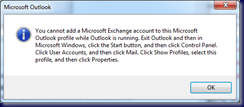



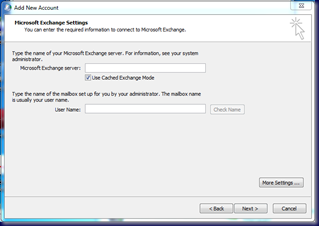


No comments:
Post a Comment