We needed to spot recover some files on one of our client’s servers.
But, when we plugged in the required backup USB hard drive and ran the Recovery Wizard from within the Windows Server Backup (WSB) node we ran into a really strange error:
Recovery Wizard
Unable to browse ServerName (C:). A handle to the driver control device could not be created. Make sure the driver is installed correctly.
Now, a search for the error message turned up very little in the way of results.
Somehow, in the numerous searches we attempted on the problem, the following site held the clue:
- Microsoft Forums: Can’t install backup feature on Server 2K8 Standard.
In the above linked forum post SriramB[MSFT] runs the questioner through some steps to get WSB installed. But, the clue for us was found because of the following found in the Device Manager after revealing hidden devices:
We right clicked on the File as Volume Driver and Uninstalled it. We then right clicked on the root computer name and clicked on Scan for hardware changes and the File as Volume Driver got picked up:
File as Volume Driver
Device driver software installed successfully.
Once the driver was installed, we saw this in our Recovery process:

We are not entirely sure what caused the driver to get knocked out in the first place since the backup portion of WSB was working just fine.
This is one reason why regular spot recovery as well as a full recovery tests should be a mandatory part of any managed services offering. If the backups are not tested, then no one will know they were broken until there was a real emergency.
Philip Elder
MPECS Inc.
Microsoft Small Business Specialists
Co-Author: SBS 2008 Blueprint Book
*Our original iMac was stolen (previous blog post). We now have a new MacBook Pro courtesy of Vlad Mazek, owner of OWN.


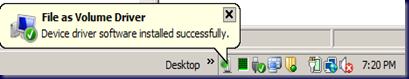
2 comments:
Lol, I'm the guy who had the problem getting backup installed and posted in the technet forum. Glad I helped someone as I only resolved that issue by a full re-os. :(
Solution provided worked for me too. --Paul
Post a Comment