We need to apply the following update to our WSUS servers to allow Windows 8 and Server 2012 to be updated via WSUS.
And, since we a fair way down the road since both products were RTM we need to read the following caveat:
From the blog post:
If you have Windows 8 or Windows Server 2012 clients that synchronized with WSUS 3SP2 before you applied this update, wait for the update to be applied to the WSUS servers, and then follow these steps:
- On the affected client, open cmd.exe in elevated mode.
- Type the following commands. Make sure that you press Enter after you type each command:
Net stop wuauserv
rd /s %windir%\softwaredistribution\
Net start wuauserv
This is what we are seeing in Windows 8 and Windows Server 2012:
- Windows could not search for new updates
- There was a problem checking for updates. Error(s) found: Code 80096002
We ran the above update on our SBS 2011 Standard server.
And:
And then the waiting game began:
The server came up with everything in order.
And, on the Windows 8 clients:
NOTE: We recommend rebooting both Windows 8 and Windows Server 2012 _as soon as the updates are applied_ and not leaving either OS in a half-patched state!
And, on to the next WSUS snag:
- Microsoft KB 2720211: An update for Windows Server Update Services 3.0 Service Pack 2 is available
- We are starting with this one.
- Microsoft KB 956702: Error 0x800B0100 when you try to install Windows Updates or Microsoft Updates
- This is the WSUS/Windows Update Service Nuke & Pave option.
This fix corrects the 800B0001 error clients may see where the client machine has had its Update Services backend updated but the WSUS server has not been updated for the changes Microsoft has made to the Update Services structure.
For this particular update we will need to wait as our own WSUS infrastructure has not had this issue. But, we have seen a number of clients that have.
Philip Elder
MPECS Inc.
Microsoft Small Business Specialists
Co-Author: SBS 2008 Blueprint Book
Find out more at
www.thirdtier.net/enterprise-solutions-for-small-business/
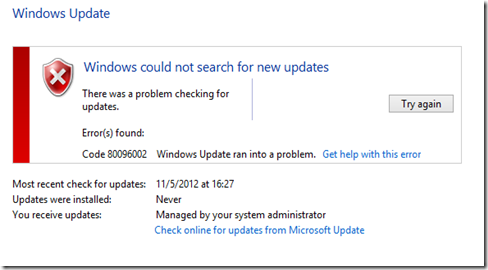






2 comments:
Thank you very much. This was very helpful. I have been looking for a solution for a while...
Thank You im veryy hapyy :)
Post a Comment