When logging into the SEP management console we received the following error:
Error
Failed to connect to the server.
Make sure that the server is running and your session has not timed out.
If you can reach the server but cannot log on, make sure that you provided the correct parameters.
If you are experiencing network issues, contact your system administrator.
Well, none of the above seemingly turned out to be the problem.
A quick search turned up the following:
For whatever reason the SEP Manager was not running. Once started the management console opened with no issue.
Philip Elder
MPECS Inc.
Microsoft Small Business Specialists
Co-Author: SBS 2008 Blueprint Book
*Our original iMac was stolen (previous blog post). We now have a new MacBook Pro courtesy of Vlad Mazek, owner of OWN.
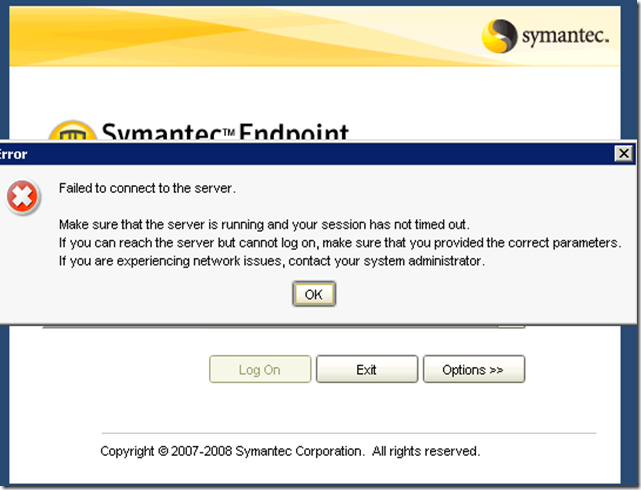

2 comments:
Symantecs Embedded Database likes to crash every now and then too, when that happens the login procedure will just hang and clients won't be able to get virus definitions - only fix is to end the devsrv9 task and restart the service.
Doesn't happen THAT regularly but I've seen it happen at a few sites.
I dont see that Task to be ended.... need a different solution
Post a Comment