When we deploy a greenfield Windows Server 2012 setup or migrate to one we always make the following small change to the RDWeb configuration:
- IIS --> Sites --> Default Web Site --> RDWeb --> Pages --> Application Settings
This allows the user to change their password if it has expired which would otherwise be a helpdesk call.
When the user goes to log on to RDWeb they will see the following:
- Your password is expired. Click here to change it.
Once they click the link:
The page will indicate the change was successful:
Click OK and the user will be directed back to the logon page.
When we access a user's profile for whatever reason we trigger a password change on the DC and they know to hit RDWeb to log on the first time if they are remote.
Philip Elder
Microsoft Cluster MVP
MPECS Inc.
Co-Author: SBS 2008 Blueprint Book
Chef de partie in the SMBKitchen ASP Project
Find out more at
Third Tier: Enterprise Solutions for Small Business
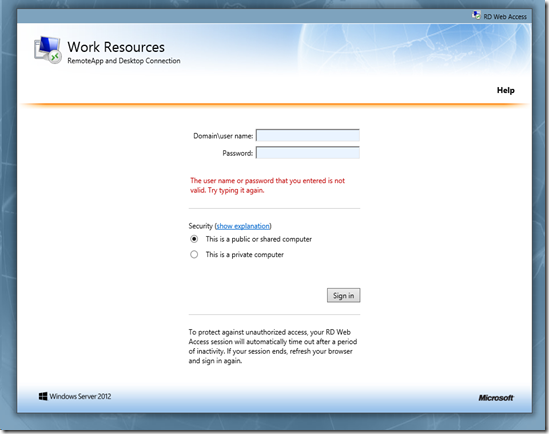
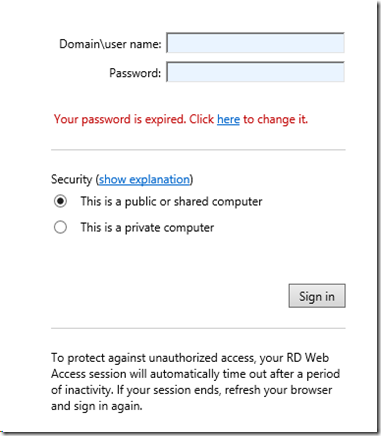


No comments:
Post a Comment