So, we connected to the SBS server via Remote Web Workplace and initiated a Remote Assistance session.
This is the error we received near the beginning of the service pack routine:

Service Pack 3 Setup Error
Service Pack 3 Setup could not backup registry key HKLM\Software\Microsoft\Internet Explorer\MAIN\FeatureControl\FEATURE_IMAGING_USE_ART to file C:\WINDOWS\$NtServicePackUninstall$\reg00161. 5:Access is denied.
We did not close the error dialogue box.
A look into the uninstall directory for the reg00161 file showed that it did not exist yet. So, the permissions problem was not on the file itself.
After opening RegEdit and navigating to the above registry key, we were given a permissions error message. We were still able to right click on the key, click on Permissions, and add the user account with full control and apply it without complaint from the OS though.
Once we did that and clicked the Retry button, the XP Service Pack 3 setup routine was able to continue. No other registry permissions errors were encountered.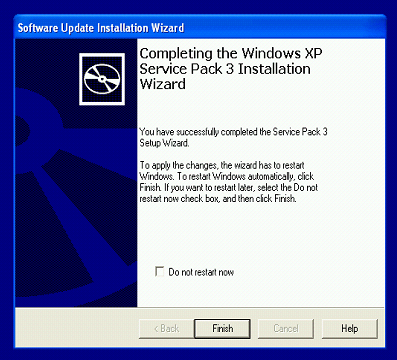
After a while, we were greeted by the above.XP SP3 Successfully Installed
Philip Elder
MPECS Inc.
Microsoft Small Business Specialists
*All Mac on SBS posts are posted on our in-house iMac via the Safari Web browser.
3 comments:
I got the same problem... and your fix procedure worked for me too.
Thanks for sharing your case.
Ismael
thank you guys for posting this!
Worked for me as well, thanks for posting!
Post a Comment